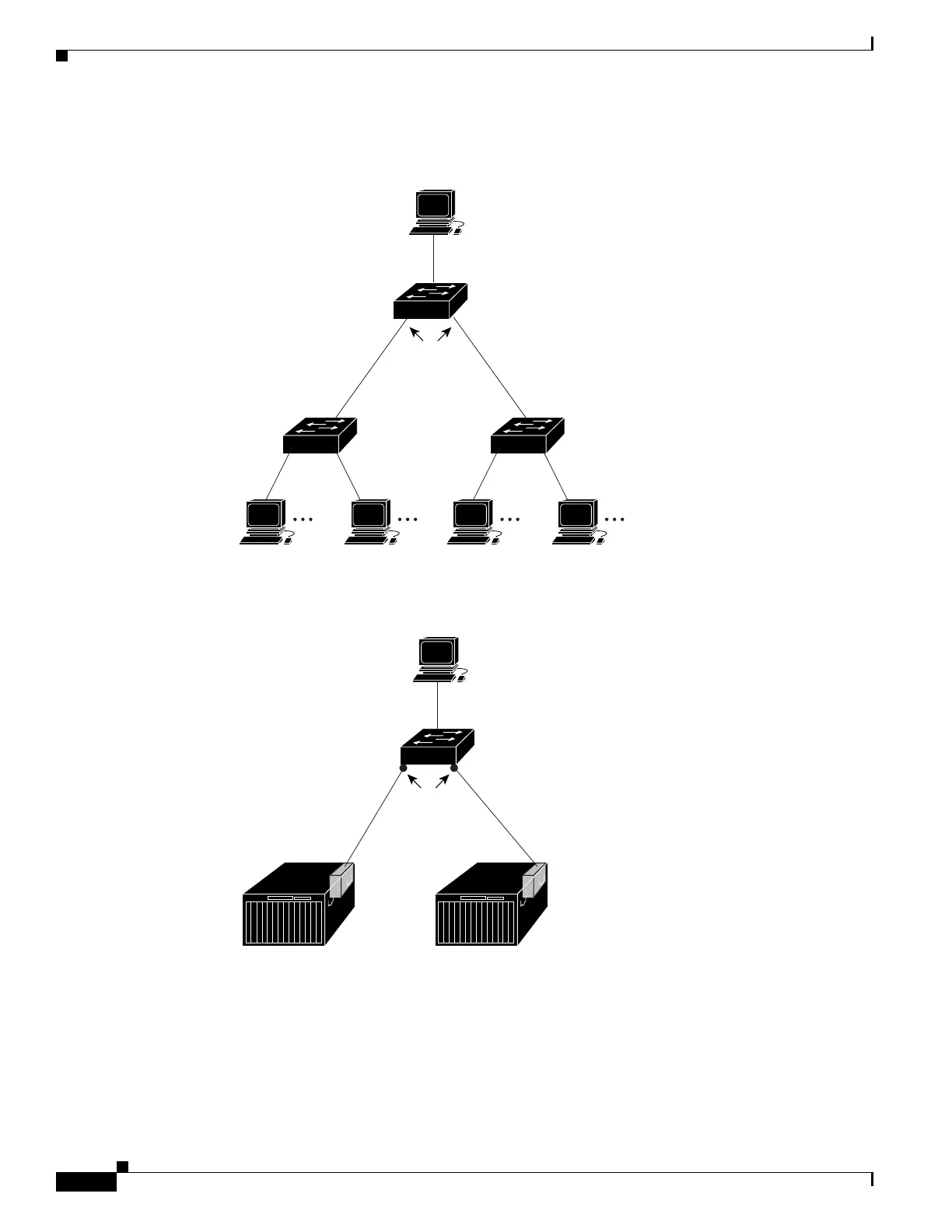70-2
Software Configuration Guide—Release IOS XE 3.6.0E and IOS 15.2(2)E
OL_28731-01
Chapter 70 Configuring RMON
About RMON
Figure 70-1 Remote Monitoring Example
The switch supports these RMON groups (defined in RFC 1757):
• Statistics (RMON group 1)—Collects Ethernet, Fast Ethernet, and Gigabit Ethernet statistics on an
interface.
• History (RMON group 2)—Collects a history group of statistics on Ethernet, Fast Ethernet, and
Gigabit Ethernet interfaces for a specified polling interval.
133836
RMON alarms and events
configured. SNMP configured.
RMON history
and statistic
collection enabled.
Workstations
Workstations
Network management station with
generic RMON console application
Catalyst 4500
switch
Catalyst 4500
switch
Catalyst 4500
switch
Catalyst 3550 switch
RMON alarms and events
configured. SNMP configured.
RMON history
and statistic
collection enabled.
92428
BladeCenter BladeCenter
Network management station with
generic RMON console application
