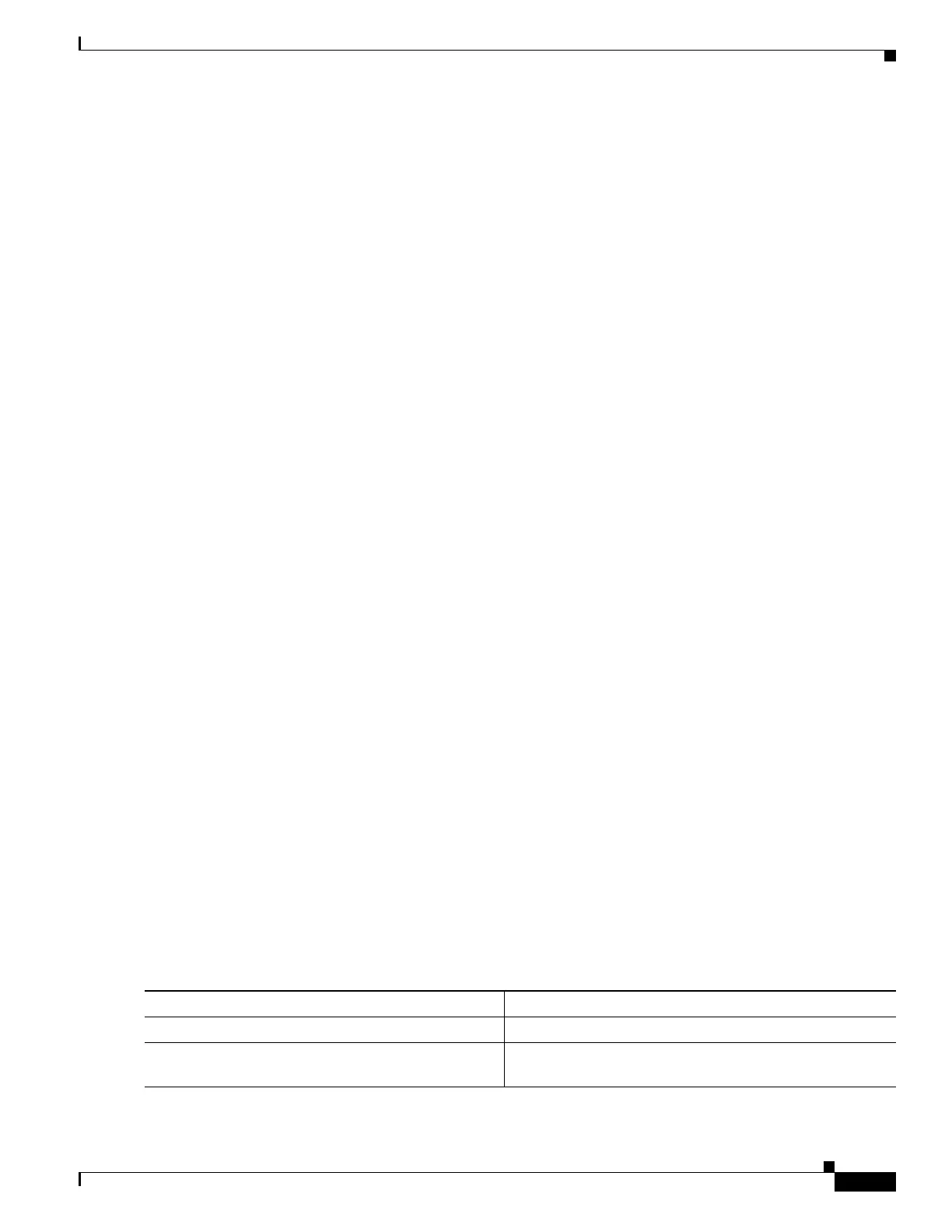66-29
Software Configuration Guide—Release IOS XE 3.6.0E and IOS 15.2(2)E
OL-28731-01
Chapter 66 Configuring Ethernet OAM and CFM
Configuring Y.1731 Fault Management
Multicast Ethernet Loopback
The multicast Ethernet loopback (ETH-LB) function verifies bidirectional connectivity of a MEP with
its peer MEPs and is an on-demand OAM function. When the feature is invoked on a MEP by entering
the ping privileged EXEC command, the MEP sends a multicast frame with ETH-LB request
information to peer MEPs in the same MEG. The MEP expects to receive a unicast frame with ETH-LB
reply information from its peer MEPs within a specified time period. A MEP receiving a multicast frame
with ETH-LB request information validates the frame and transmits a frame with reply information.
To configure multicast ETH-LB, you configure the MEG level of the MEP and the priority of the
multicast frames with ETH-LB requests. Multicast frames with ETH-LB request information are always
marked as drop ineligible. No MIP configuration is required.
The MEP sends multicast LB message frames on an on-demand basis. After sending a multicast LBM
frame, the MEP expects to receive LB reply frames within 5 seconds.
When a MEP receives a valid LBM frame, it generates an LB reply frame and sends it to the requested
MEP after a random delay in the range of 0 to 1 second. The validity of the frame is determined on its
having the correct MEG level.
When a MEP sends a multicast LBM frame and receives an LB reply frame within 5 seconds, the LB
reply frame is valid.
Configuring Y.1731 Fault Management
To configure Y.1731 fault management, you must enable CFM and configure MIPs on the participating
interfaces. AIS messages are generated only on interfaces with a configured MIP.
• Default Y.1731 Configuration, page 66-29
• Configuring ETH-AIS, page 66-29
• Using Multicast Ethernet Loopback, page 66-31
Default Y.1731 Configuration
ETH-AIS and ETH-LCK are enabled by default when CFM is enabled.
When you configure ETH-AIS or ETH-LCK, you must configure CFM before ETH-AIS or ETH-LCK
is operational.
ETH-RDI is set automatically when continuity check messages are enabled.
Configuring ETH-AIS
Beginning in privileged EXEC mode, follow these steps to configure Ethernet AIS on a switch:
Command Purpose
Step 1
configure terminal
Enters global configuration mode.
Step 2
ethernet cfm ais link-status global
Configures AIS-specific SMEP commands by entering
config-ais-link-cfm mode.
