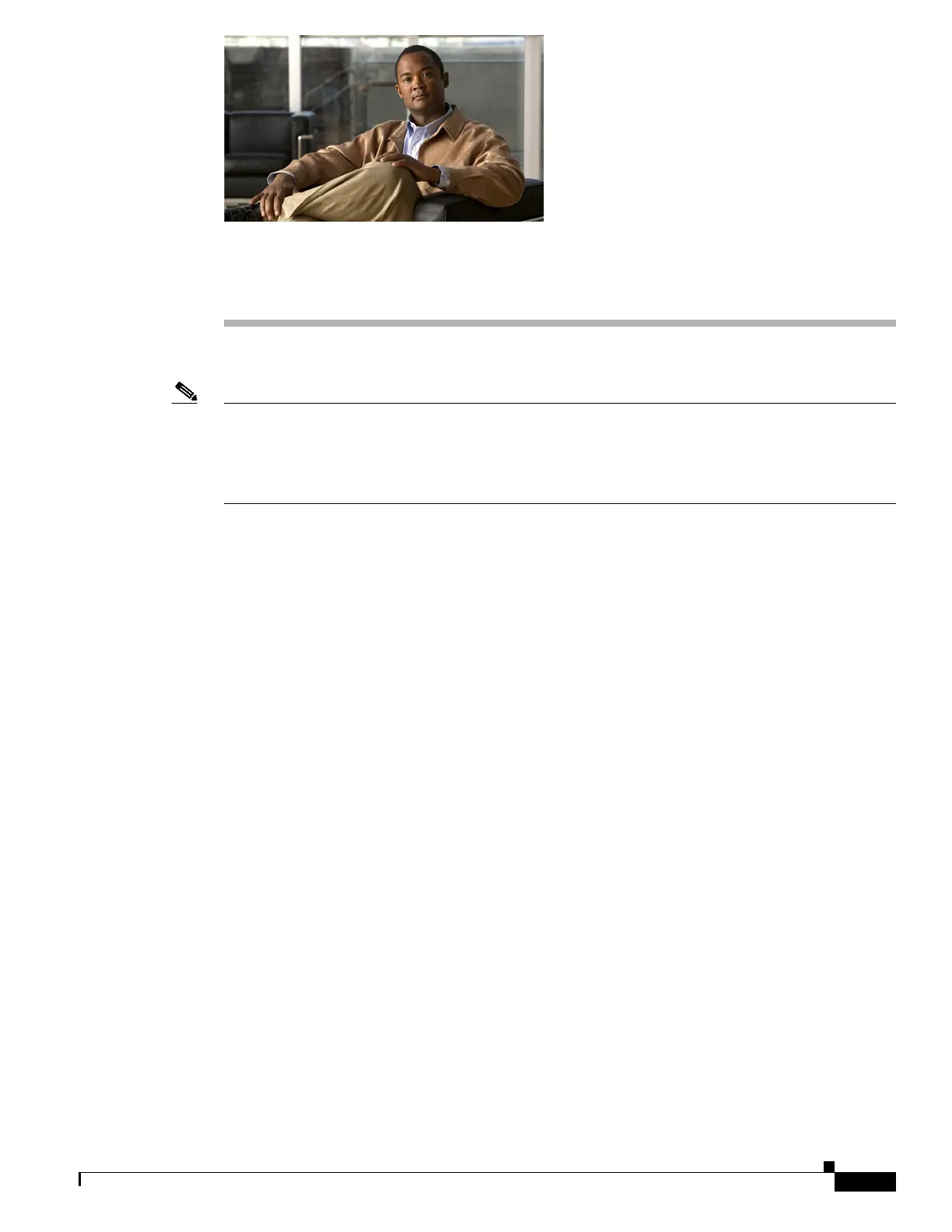CHAPTER
39-1
Software Configuration Guide—Release IOS XE 3.6.0E and IOS 15.2(2)SG
OL_28731-01
39
Configuring Bidirection Forwarding Detection
Note Starting with Cisco IOS Release IOS 15.1(1)SG, Bidirectional Forwarding Detection (BFD) support was
introduced on Supervisor Engine 6-E, Supervisor Engine 6L-E, Catalyst 4900M, Catalyst 4948E, and
Catalyst 4948E-F Ethernet switches. With Cisco IOS XE 3.5.0E and IOS 15.2(1)E, supported was
extended to Supervisor Engine 7-E, and Supervisor Engine 7L-E. With Cisco IOS XE 3.6.0E and IOS
15.2(2)E, supported was extended to Supervisor Engine 8-E.
This document describes how to enable the BFD protocol, which is a detection protocol designed to
provide fast forwarding path failure detection times for all media types, encapsulations, topologies, and
routing protocols.
BFD provides a consistent failure detection method for network administrators in addition to fast
forwarding path failure detection. Because the network administrator can use BFD to detect forwarding
path failures at a uniform rate, rather than the variable rates for different routing protocol hello
mechanisms, network profiling and planning are simplified, and reconvergence time is more consistent
and predictable.
For details on all the BFD commands introduced in this chapter, see the URL:
http://www.cisco.com/en/US/docs/ios/iproute_pi/command/reference/iri_book.html
Finding Feature Information
Your software release may not support all the features documented in this module. For the latest feature
information and caveats, see the release notes for your platform and software release. To find information
about the features documented in this module, and to see a list of the releases in which each feature is
supported, see the “Technical Assistance” section on page 39-29.
Use Cisco Feature Navigator to find information about platform support and Cisco software image
support. To access Cisco Feature Navigator, go to http://www.cisco.com/go/cfn. An account on
Cisco.com is not required.
Contents
• Prerequisites for Bidirectional Forwarding Detection, page 39-2
• Restrictions for Bidirectional Forwarding Detection, page 39-2
• Information About Bidirectional Forwarding Detection, page 39-3
