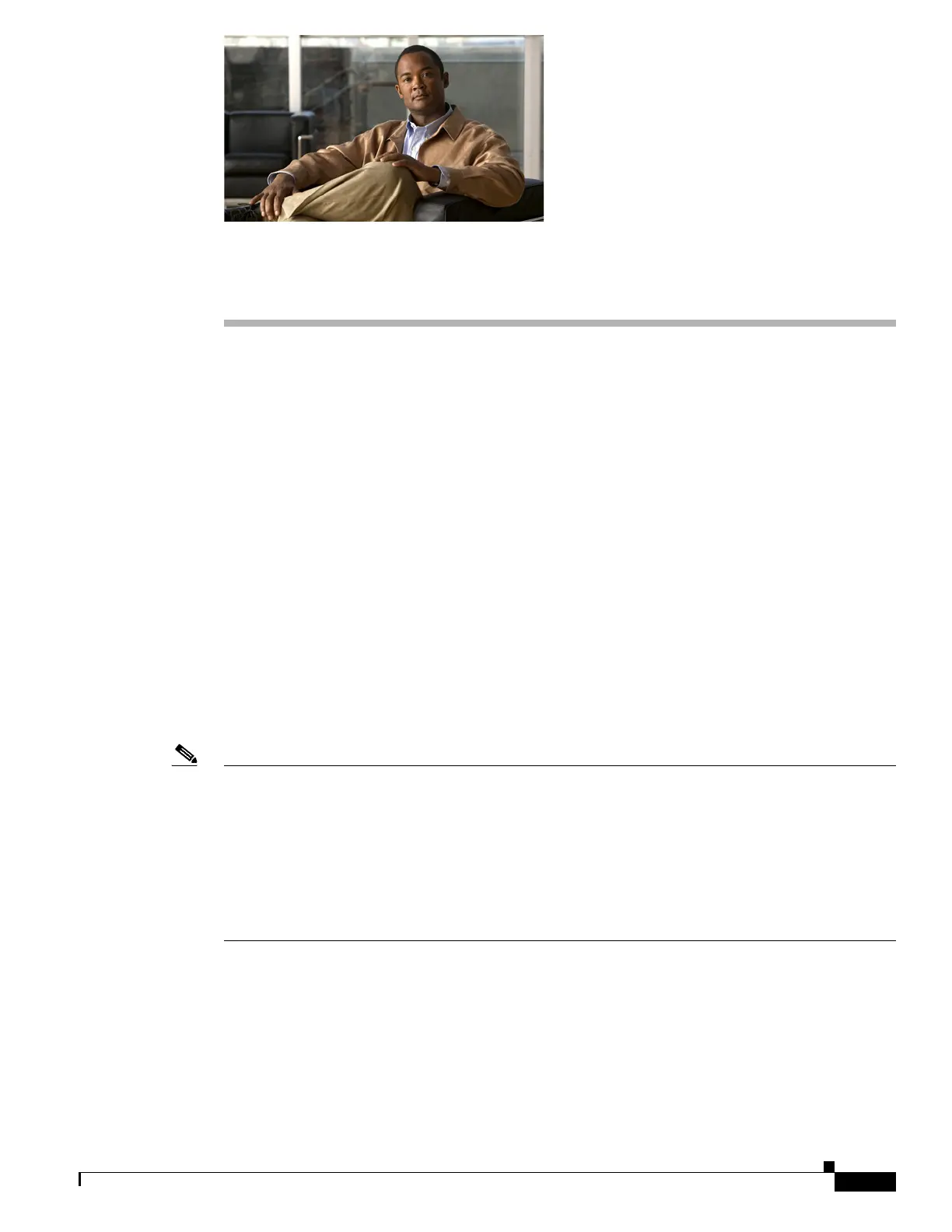CHAPTER
9-1
Software Configuration Guide—Release IOS XE 3.6.0E and IOS 15.2(2)E
OL-30933-01
9
Checking Port Status and Connectivity
This chapter describes how to check switch port status and connectivity on the Catalyst 4500 series
switch.
This chapter includes the following major sections:
• Checking Module Status, page 9-1
• Checking Interfaces Status, page 9-2
• Displaying MAC Addresses, page 9-3
• Checking Cable Status Using Time Domain Reflectometer, page 9-3
• Using Telnet, page 9-5
• Changing the Logout Timer, page 9-6
• Monitoring User Sessions, page 9-6
• Using Ping, page 9-7
• Using IP Traceroute, page 9-8
• Using Layer 2 Traceroute, page 9-9
• Configuring ICMP, page 9-12
Note For complete syntax and usage information for the switch commands used in this chapter, see the Cisco
Catalyst 4500 Series Switch Command Reference and related publications at this location:
http://www.cisco.com/en/US/products/hw/switches/ps4324/index.html
If a command is not in the Catalyst 4500 Series Switch Command Reference, you can locate it in the
Cisco IOS library. See the Cisco IOS Command Reference and related publications at this location:
http://www.cisco.com/en/US/products/ps6350/index.html
Checking Module Status
The Catalyst 4500 series switch is a multimodule system. You can see which modules are installed, as
well as the MAC address ranges and version numbers for each module, by entering the show module
command. Use the mod_num argument to specify a particular module number and display detailed
information on that module.
