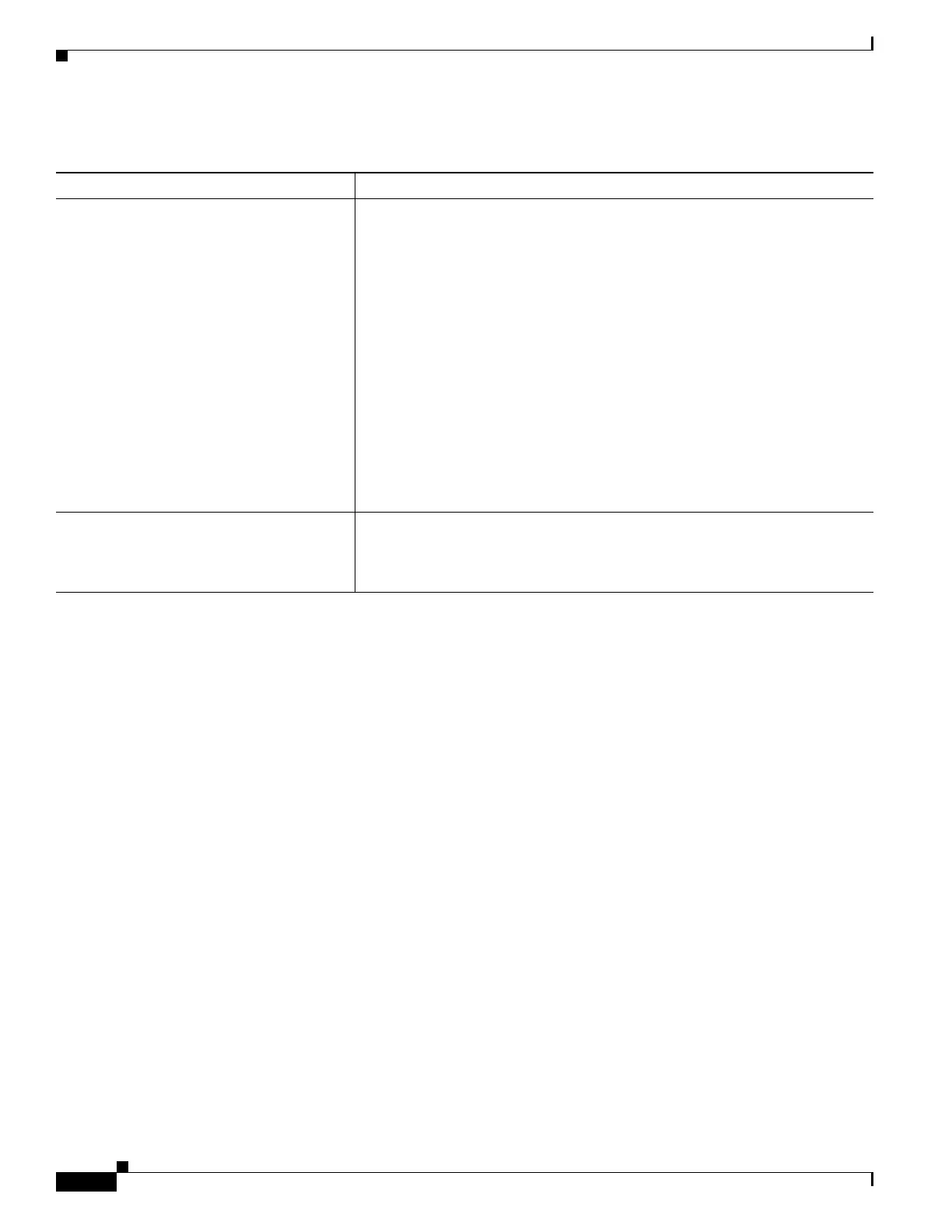41-22
Software Configuration Guide—Release IOS XE 3.6.0E and IOS 15.2(2)E
OL_28731-01
Chapter 41 Configuring VRF-lite
Configuring VRF-lite for IPv6
To display information about VRF-lite configuration and status, perform one of the following tasks:
When you configure VRF table “a” with the IPv6 address family and attach the VRF to the interface with
IPv6 address 1::2/64, the show ipv6 route vrf a command displays the following output:
Switch# show ipv6 route vrf a
IPv6 Routing Table - a - 3 entries
Codes: C - Connected, L - Local, S - Static, U - Per-user Static route
B - BGP, R - RIP, I1 - ISIS L1, I2 - ISIS L2
IA - ISIS interarea, IS - ISIS summary, D - EIGRP, EX - EIGRP external
ND - ND Default, NDp - ND Prefix, DCE - Destination, NDr - Redirect
O - OSPF Intra, OI - OSPF Inter, OE1 - OSPF ext 1, OE2 - OSPF ext 2
ON1 - OSPF NSSA ext 1, ON2 - OSPF NSSA ext 2
C 1::/64 [0/0]
via GigabitEthernet7/1, directly connected
L 1::2/128 [0/0]
via GigabitEthernet7/1, receive
L FF00::/8 [0/0]
via Null0, receive
Switch#
For further examples, refer to
http://www.cisco.com/en/US/docs/ios/ipv6/command/reference/ipv6_16.html
Configuring IPv6 VRF-lite
Beginning with Release IOS XE 3.5.0E and IOS 15.2(1)E, to support IPv6 VRF-lite, we transition from
the ip vrf command to the “new” vrf definition command.
Command Purpose
Switch# show ipv6 route vrf a
[X:X:X:X::X/<0-128>] [bgp] [connected]
[eigrp] [interface] [isis] [local]
[nd] [nsf] [ospf ] [repair] [rip]
[shortcut] [static] [summary] [tag]
[updated] [watch]
Displays routing protocol information associated with a VRF.
X:X:X:X::X/<0-128> IPv6 prefix
bgp BGP routes
connected Connected routes
eigrp EIGRP routes
interface interface specific routes
isis IS-IS routes
local Local routes
nd ND routes
nsf non stop forwarding state
ospf OSPFv3 routes
repair Routes with Repair paths
rip RIPng routes
shortcut Routes with Shortcut paths
static Static routes
summary Summary display
tag Route Tag
updated Show routes with timestamps
watch route watchers
Switch# show ipv6 vrf [brief | detail
| interfaces] [vrf-name]
Displays information about the defined VRF instances.
brief Brief VPN Routing/Forwarding instance information
detail Detailed VPN Routing/Forwarding instance information
interfaces Show VPN Routing/Forwarding interface information
