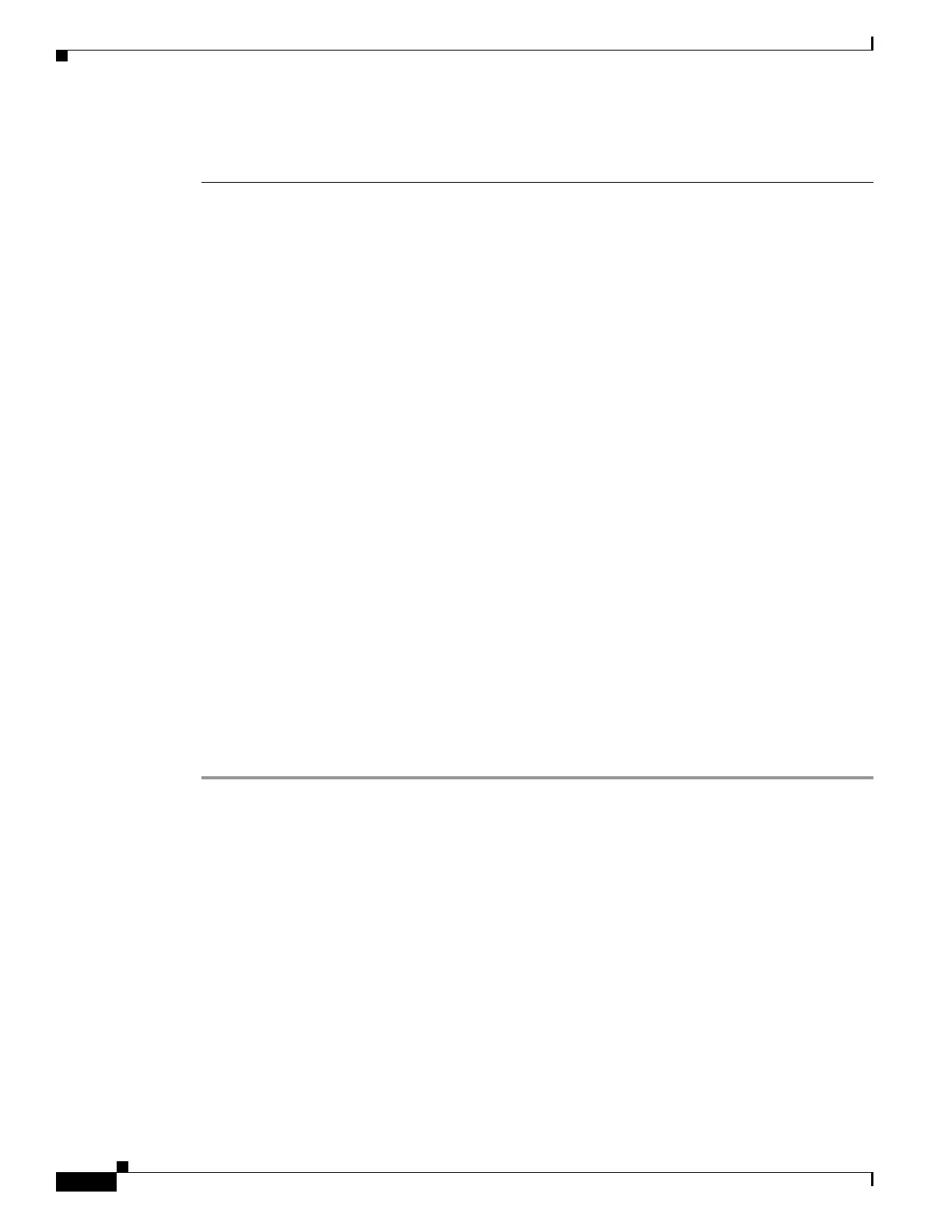8-2
Software Configuration Guide—Release IOS XE 3.6.0E and IOS 15.2(2)E
OL-30933-01
Chapter 8 Configuring Interfaces
About Interface Configuration
Cisco IOS library. See the Cisco IOS Command Reference and related publications at this location:
http://www.cisco.com/en/US/products/ps6350/index.html
About Interface Configuration
By default, all interfaces are enabled. The 10/100-Mbps Ethernet interfaces autonegotiate connection
speed and duplex. The 10/100/1000-Mbps Ethernet interfaces negotiate speed, duplex, and flow control.
The 1000-Mbps Ethernet interfaces negotiate flow control only. Autonegotiation automatically selects
the fastest speed possible on that port for the given pair. If a speed is explicitly stated for an interface,
that interface defaults to half duplex unless it is explicitly set for full duplex.
Many features are enabled on a per-interface basis. When you enter the interface command, you must
specify the following:
• Interface type:
–
Fast Ethernet (use the fastethernet keyword)
–
Gigabit Ethernet (use the gigabitethernet keyword)
–
10-Gigabit Ethernet (use the tengigabitethernet keyword)
• Slot number—The slot in which the interface module is installed. Slots are numbered starting
with 1, from top to bottom.
• Interface number—The interface number on the module. The interface numbers always begin with 1.
When you are facing the front of the switch, the interfaces are numbered from left to right.
You can identify interfaces by physically checking the slot/interface location on the switch. You can also
use the Cisco IOS show commands to display information about a specific interface or all the interfaces.
Using the interface Command
These general instructions apply to all interface configuration processes:
Step 1 At the privileged EXEC prompt, enter the configure terminal command to enter global configuration
mode:
Switch# configure terminal
Enter configuration commands, one per line. End with CNTL/Z.
Switch(config)#
Step 2 In global configuration mode, enter the interface command. Identify the interface type and the number
of the connector on the interface card. The following example shows how to select Fast Ethernet, slot 5,
interface 1:
Switch(config)# interface fastethernet 5/1
Switch(config-if)#
Step 3 Interface numbers are assigned at the factory at the time of installation or when modules are added to a
system. Enter the show interfaces EXEC command to see a list of all interfaces installed on your switch.
A report is provided for each interface that your switch supports, as shown in this display:
Switch(config-if)#Ctrl-Z
Switch#show interfaces
Vlan1 is up, line protocol is down
