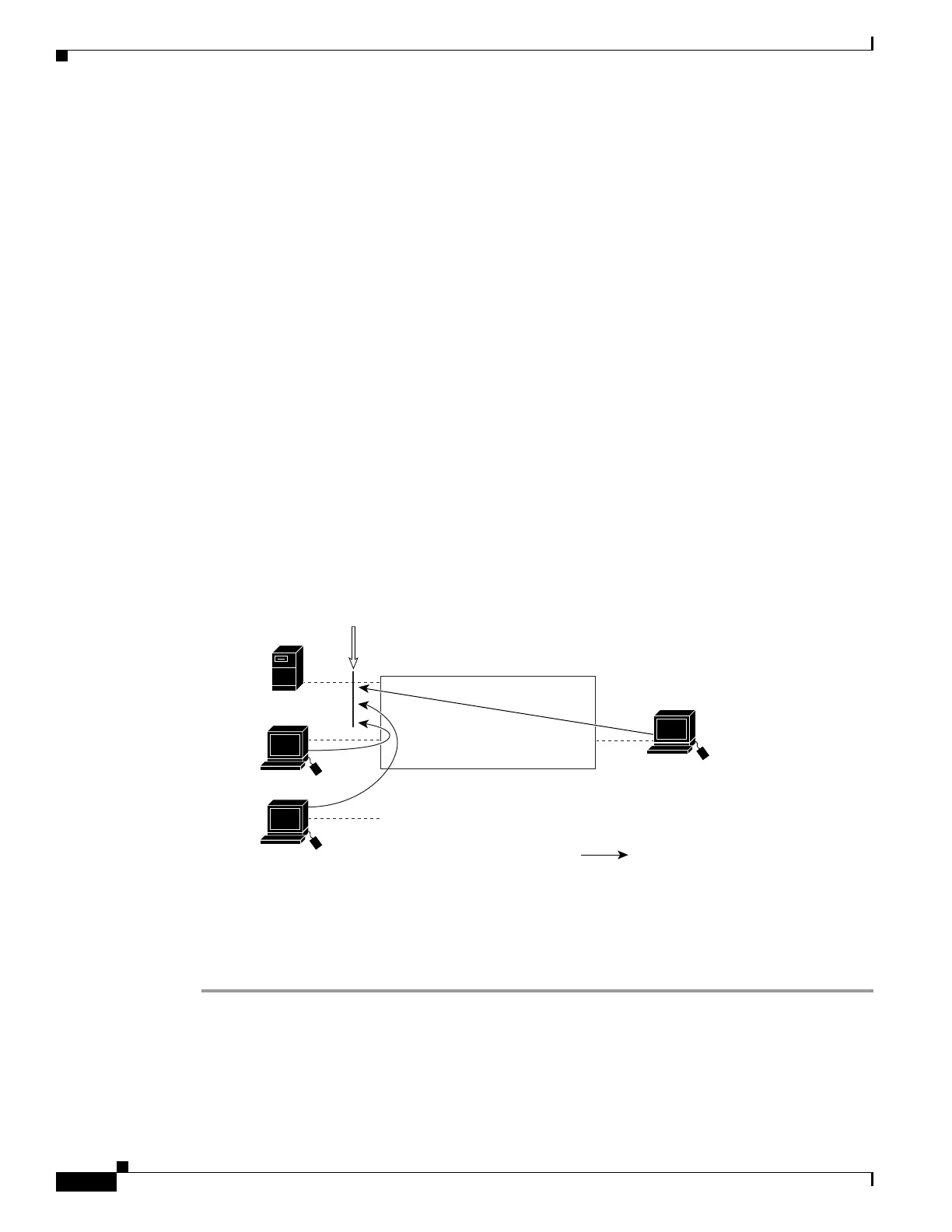54-24
Software Configuration Guide—Release IOS XE 3.6.0E and IOS 15.2(2)E
OL_28731-01
Chapter 54 Configuring Network Security with ACLs
Configuring VLAN Maps
Next, create a VLAN access map named map2 so that traffic that matches the HTTP access list is
dropped and all other IP traffic is forwarded, as follows:
Switch(config)# vlan access-map map2 10
Switch(config-access-map)# match ip address http
Switch(config-access-map)# action drop
Switch(config-access-map)# exit
Switch(config)# ip access-list extended match_all
Switch(config-ext-nacl)# permit ip any any
Switch(config-ext-nacl)# exit
Switch(config)# vlan access-map map2 20
Switch(config-access-map)# match ip address match_all
Switch(config-access-map)# action forward
You then apply the VLAN access map named map2 to VLAN 1, as follows:
Switch(config)# vlan filter map2 vlan 1
Denying Access to a Server on Another VLAN
Figure 54-4 shows how to restrict access to a server on another VLAN. In this example, server
10.1.1.100 in VLAN 10 has the following access restrictions:
• Hosts in subnet 10.1.2.0/8 in VLAN 20 should not have access.
• Hosts 10.1.1.4 and 10.1.1.8 in VLAN 10 should not have access.
Figure 54-4 Deny Access to a Server on Another VLAN
This procedure configures ACLs with VLAN maps to deny access to a server on another VLAN. The
VLAN map SERVER 1_ACL denies access to hosts in subnet 10.1.2.0/8, host 10.1.1.4, and host
10.1.1.8. Then it permits all other IP traffic. In Step 3, VLAN map SERVER1 is applied to VLAN 10.
To configure this scenario, follow these steps:
Step 1 Define the IP ACL to match and permit the correct packets.
Switch(config)# ip access-list extended SERVER1_ACL
Switch(config-ext-nacl))# permit ip 10.1.2.0 0.0.0.255 host 10.1.1.100
Switch(config-ext-nacl))# permit ip host 10.1.1.4 host 10.1.1.100
Switch(config-ext-nacl))# permit ip host 10.1.1.8 host 10.1.1.100
Switch(config-ext-nacl))# exit
Catalyst 4500 series switch
Host (VLAN 20)
Host (VLAN 10)
Host (VLAN 10)
Server (VLAN 10)
94155
VLAN map
Subnet
10.1.2.0/8
10.1.1.100
10.1.1.4
10.1.1.8
Packet
