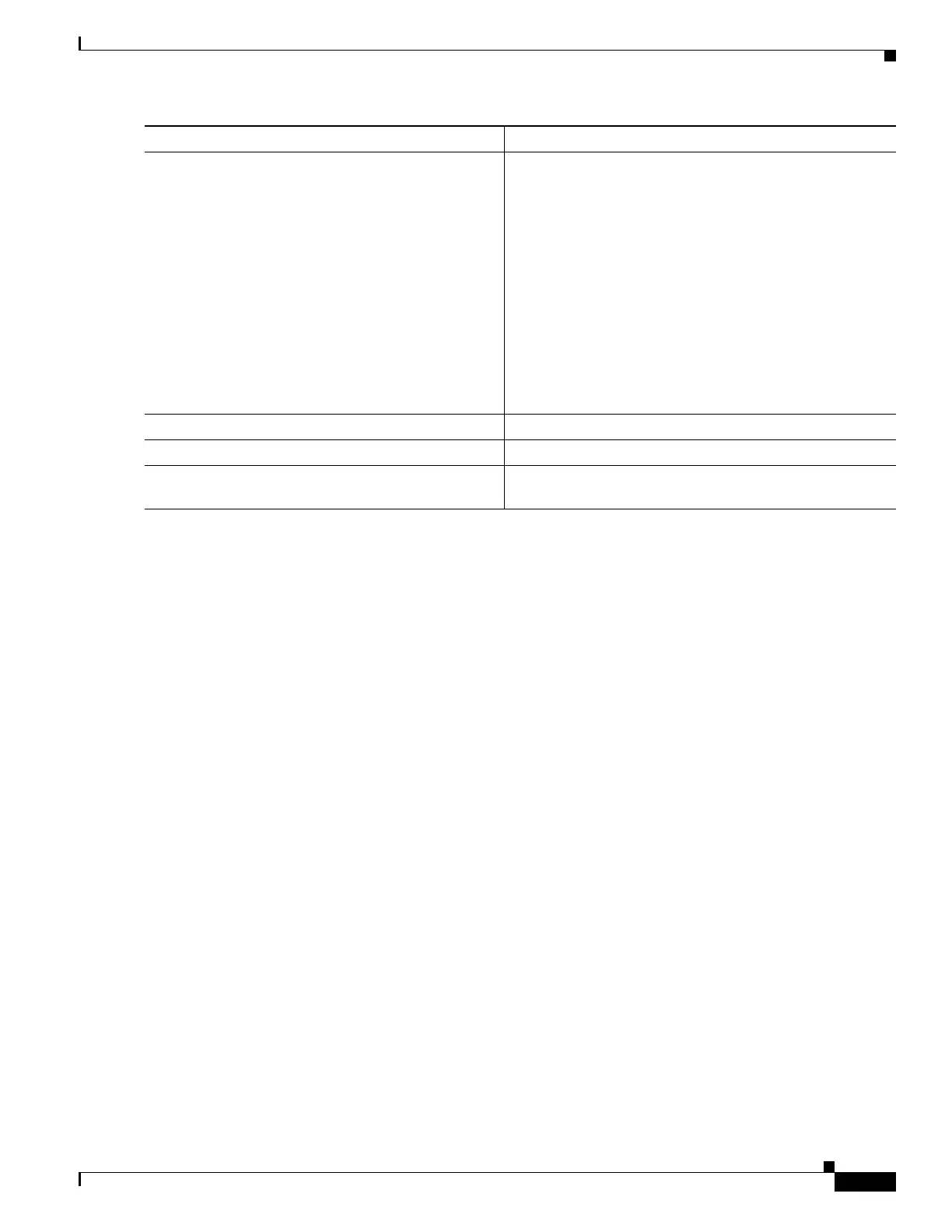66-53
Software Configuration Guide—Release IOS XE 3.6.0E and IOS 15.2(2)E
OL-28731-01
Chapter 66 Configuring Ethernet OAM and CFM
Ethernet CFM and Ethernet OAM Interaction
Example: Configuring Ethernet OAM and CFM
These are configuration examples of the interworking between Ethernet OAM and CFM in a sample
service provider network. This example network would contain a provider-edge switch connected to a
customer edge switch at each endpoint. You must configure CFM, E-LMI, and Ethernet OAM between
the customer edge and the provider edge switch.
Customer-edge switch 1 (CE1) configuration:
Switch# config terminal
Switch(config)# interface GigabitEthernet1/1
Switch(config-if)# switchport trunk allowed vlan 10
Switch(config-if)# switchport mode trunk
Switch(config-if)# ethernet oam remote-loopback supported
Switch(config-if)# ethernet oam
Switch(config-if)# exit
Provider-edge switch 1 (PE1) configuration:
Switch# config terminal
Switch(config)# interface FastEthernet1/20
Switch(config-if)# switchport trunk encapsulation dot1q
Switch(config-if)# switchport mode trunk
Switch(config-if)# ethernet cfm mip level 7
Switch(config-if)# ethernet cfm mep level 4 mpid 100 vlan 100
Switch(config-if)# ethernet oam remote-loopback supported
Switch(config-if)# ethernet oamt
Provider-edge switch 2 (PE2) configuration:
Switch# config terminal
Switch(config)# interface GigabitEthernet1/20
Switch(config-if)# switchport mode trunk
Switch(config-if)# ethernet cfm mip level 7
Switch(config-if)# ethernet cfm mep level 4 mpid 101 vlan 10
Switch(config-if)# ethernet oam remote-loopback supported
Step 3
Switch(config-if)# ethernet oam [max-rate
oampus | min-rate seconds | mode {active |
passive} | timeout seconds]
Enables Ethernet OAM on the interface
• (Optional) Enter max-rate oampdus to set the
maximum rate (per second) to send OAM PDUs. The
range is 1 to 10 PDUs per second; the default is 10.
• (Optional) Enter min-rate seconds to set the minimum
rate in seconds.The range is 1 to 10 seconds.
• (Optional) Set the OAM client mode as active or
passive. The default is active.
• (Optional) Enter timeout seconds to set the time after
which a device declares the OAM peer to be
nonoperational and resets its state machine. The range
is 2 to 30 seconds; the default is 5 seconds.
Step 4
Switch(config-if)# end
Returns to privileged EXEC mode.
Step 5
Switch# copy running-config startup-config
(Optional) Saves your entries in the configuration file.
Step 6
Switch# show ethernet cfm maintenance points
remote
(Optional) Displays the port states as reported by Ethernet
OAM.
Command Purpose
