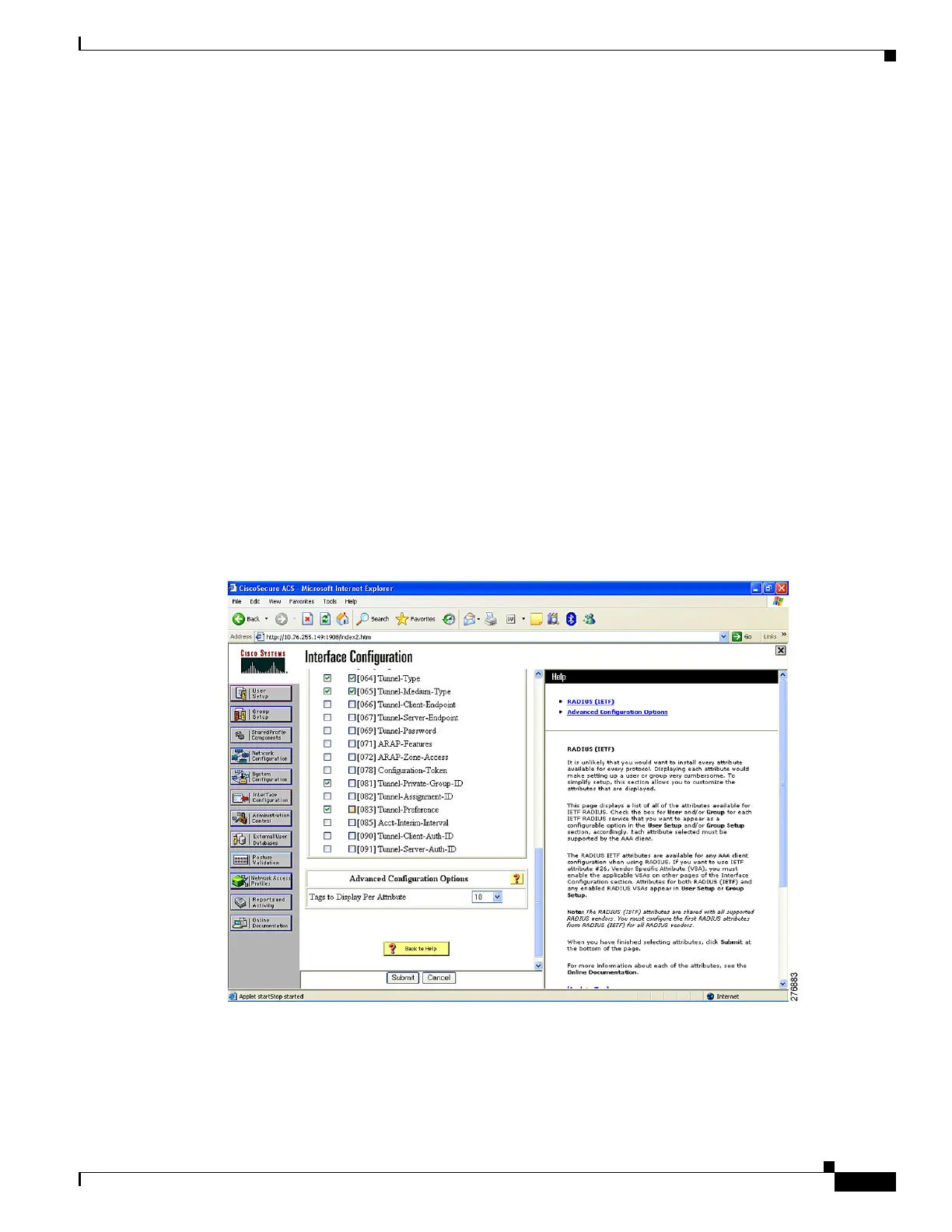46-71
Software Configuration Guide—Release IOS XE 3.6.0E and IOS 15.2(2)E
OL_28731-01
Chapter 46 Configuring 802.1X Port-Based Authentication
Configuring 802.1X Port-Based Authentication
Switch# show vlan group all
Group Name VLANs Mapped
---------------- -------------------
eng-dept 3-4
Switch# show vlan group group-name my_group user-count
VLAN : Count
-------------------
3 : 1
4 : 0
5 : 2
7 : 0
9 : 0
Switch#
In this example, VLANs 3,4, 5, 7, and 9 are members of the VLAN group my group.
ACS Configuration
After configuring the switch, you must provide the VLAN group name in the ACS configuration.
By default, ACS sends only one VLAN name or group per user. However, you can configure ACS to send
more than one tag per attribute. To do this, you must modify the configuration in ACS for user or group.
(See the example shown in Figure 46-14.)
Figure 46-14 VLAN User Distribution on ACS: Interface Configuration to Modify Tags per Attribute
After you add the number of tags required per attribute, the user or group set up presents multiple fields
to be filled with values from the RADIUS server (Figure 46-15).
