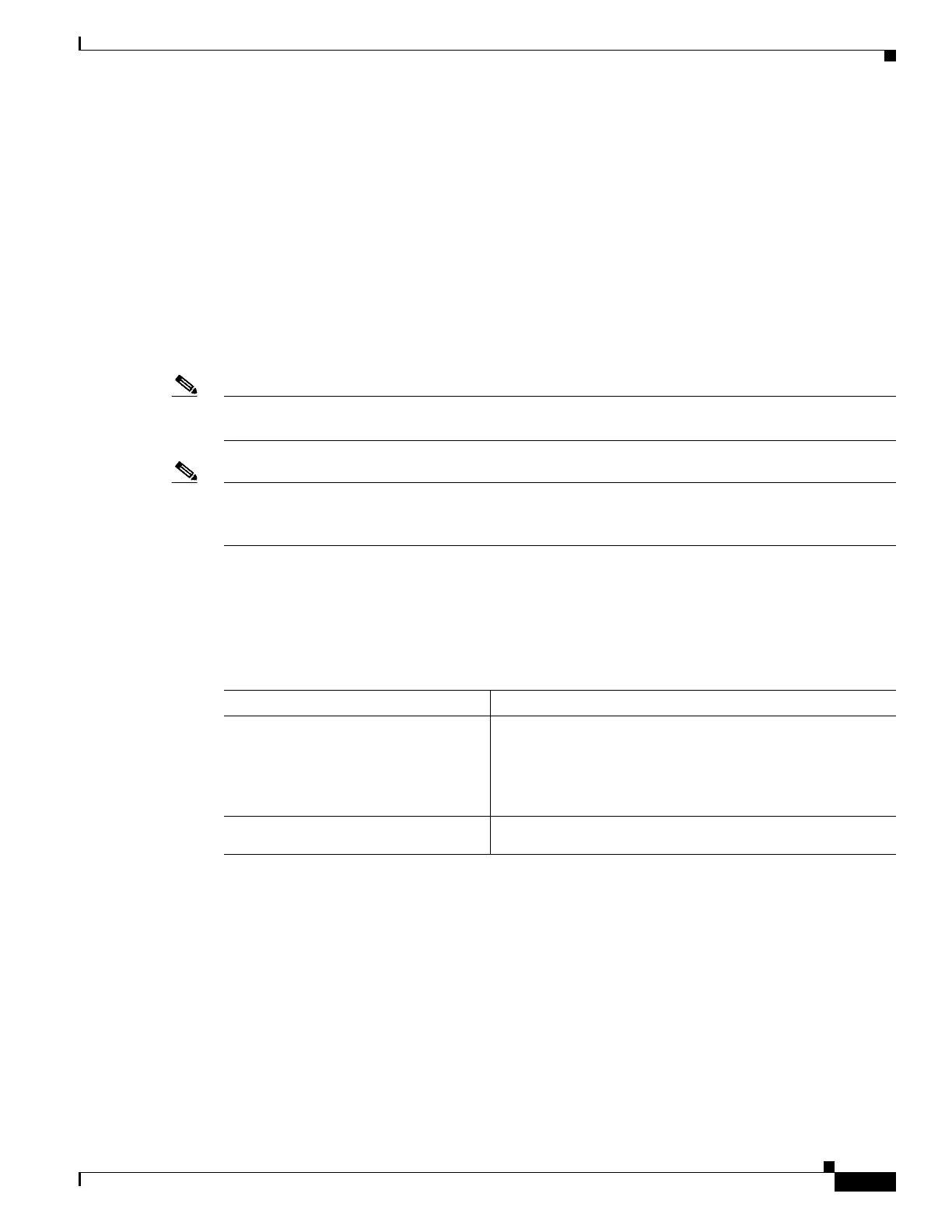71-3
Software Configuration Guide—Release IOS XE 3.6.0E and IOS 15.2(2)E
OL_28731-01
Chapter 71 Performing Diagnostics
Performing Diagnostics
After you configure online diagnostics, you can start or stop diagnostic tests or display the test results.
You can also see which tests are configured and what diagnostic tests have already run.
These sections describe how to run online diagnostic tests after they have been configured:
• Starting and Stopping Online Diagnostic Tests, page 71-3
• Displaying Online Diagnostic Tests and Test Results, page 71-4
• Displaying Data Path Online Diagnostics Test Results, page 71-7
• Line Card Online Diagnostics, page 71-8
• Troubleshooting with Online Diagnostics, page 71-8
Note Before you enable any online diagnostics tests, enable the logging console or monitor to observe all
warning messages.
Note When running disruptive tests, only run them when you are connected using the console. When
disruptive tests complete, a warning message on the console will recommend that you reload the system
to return to normal operation. Strictly follow this warning.
Starting and Stopping Online Diagnostic Tests
After you configure diagnostic tests, you can use the start and stop keywords to begin or end a test.
To start or stop an online diagnostic command, perform one of these tasks:
This example shows how to start a diagnostic test on module 6:
Switch# diagnostic start module 6 test 2
Diagnostic[module 6]: Running test(s) 2 Run interface level cable diags
Diagnostic[module 6]: Running test(s) 2 may disrupt normal system operation
Do you want to continue? [no]: yes
Switch#
*May 14 21:11:46.631: %DIAG-6-TEST_RUNNING: module 6: Running online-diag-tdr{ID=2} ...
*May 14 21:11:46.631: %DIAG-6-TEST_OK: module 6: online-diag-tdr{ID=2} has completed
successfully
Switch#
Command Purpose
Switch# diagnostic start module
number test {test_id |
test_id_range | minimal | complete
| basic | per-port |
non-disruptive | all} [port {num |
port#_range | all}]
Starts a diagnostic test on a port or range of ports on the
specified module.
Switch# diagnostic stop module
number
Stops a diagnostic test on the specified module.
