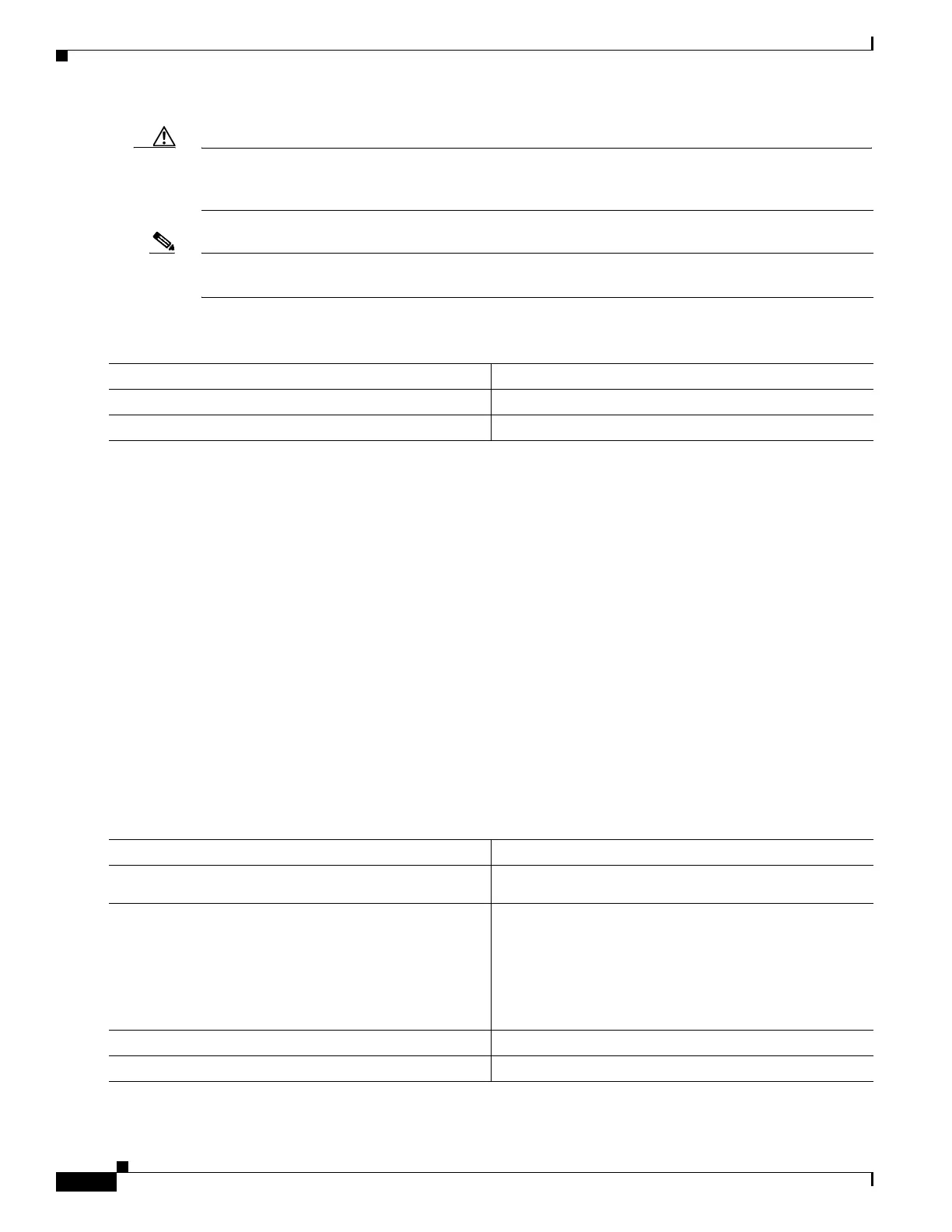16-16
Software Configuration Guide—Release IOS XE 3.6.0E and IOS 15.2(2)E
OL_28731-01
Chapter 16 Configuring VLANs, VTP, and VMPS
VLAN Trunking Protocol
Caution VTP version 1 and VTP version 2 are not interoperable on network devices in the same VTP domain.
Every network device in the VTP domain must use the same VTP version. Do not enable VTP version 2
unless every network device in the VTP domain supports version 2.
Note In a Token Ring environment, you must enable VTP version 2 or VTP version 3 for Token Ring VLAN
switching to function properly on devices that support Token Ring interfaces.
To enable the VTP version, perform this task:
This example shows one way to enable VTP version 2:
Switch# configure terminal
Switch(config)# vtp version 2
V2 mode enabled.
Switch(config)#
This example shows how to enable VTP version 2 with any release:
Switch# vtp version 2
V2 mode enabled.
Switch#
This example shows how to verify the configuration:
Switch# show vtp status | include V2
VTP V2 Mode: Enabled
Switch#
Configuring the VTP Mode
To configure the VTP mode, perform this task:
Command Purpose
Step 1
Switch(config)# vtp version {1 | 2 | 3}
Enables the VTP version.
Step 2
Switch# show vtp status | include {v1 | v2 | v3}
(Optional) Verifies the configuration.
Command Purpose
Step 1
Switch(config)# vtp mode {client | server |
transparent | off}
Configures the VTP mode.
Step 2
Switch(config)# vtp domain domain_name
(Optional; for server mode only) Defines the VTP domain
name, which can be up to 32 characters long. VTP server
mode requires a domain name. If the switch has a trunk
connection to a VTP domain, the switch learns the
domain name from the VTP server in the domain.
Note You cannot clear the domain name.
Step 3
Switch(config)# end
Exits VLAN configuration mode.
Step 4
Switch# show vtp status
(Optional) Verifies the configuration.
