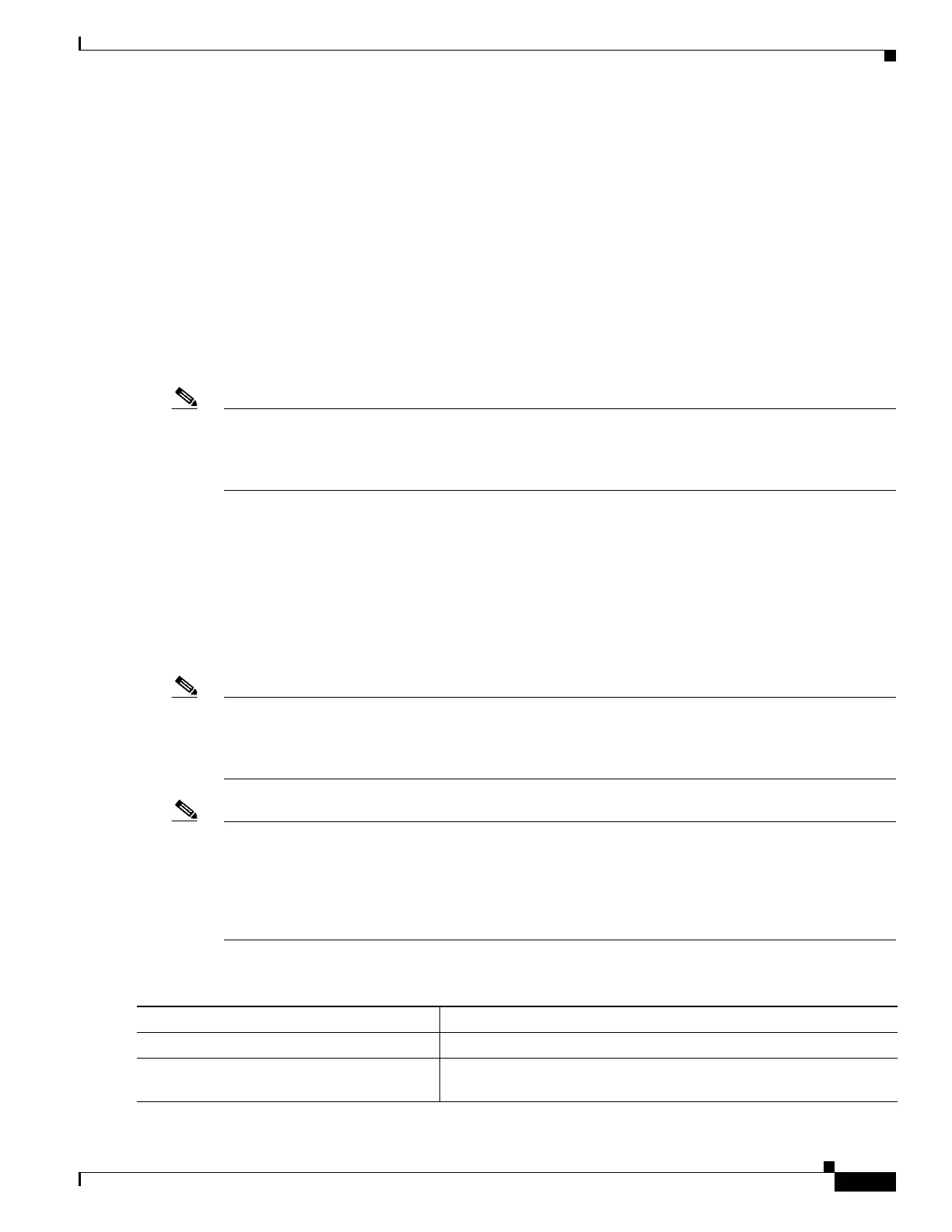31-11
Software Configuration Guide—Release IOS XE 3.6.0E and IOS 15.2(2)E
OL_28731-01
Chapter 31 Configuring LLDP, LLDP-MED, and Location Service
Configuring LLDP and LLDP-MED, and Location Service
This example shows how to configure VLAN 100 for voice application with CoS and to enable the
network-policy profile and network-policy TLV on an interface:
Switch# configure terminal
Switch(config)# network-policy profile 1
Switch(config-network-policy)# voice vlan 100 cos 4
Switch(config)# exit
Switch# configure terminal
Switch# interface_id
Switch(config-if)# network-policy profile 1
Switch(config-if)# lldp med-tlv-select network-policy
This example shows how to configure the voice application type for the native VLAN with priority
tagging:
Switch(config-network-policy)# voice vlan dot1p cos 4
Switch(config-network-policy)# voice vlan dot1p dscp 34
Note As of Cisco IOS Release 12.2(54)SG, the Catalyst 4500 series switch supports only 2 applications: voice
and voice signaling. The default cos/dscp values for a voice application is 5/46 and for voice signaling
is 3/24. You must configure the network policy profile and attach it to the interface if you need to
override the default values. These values are sent as a part of the network-policy TLV in LLDP MED.
Configuring LLDP Power Negotiation
Starting with Cisco IOS Release 12.2(54)SG, Catalyst 4500 series switches can perform inline power
negotiation using LLDP as specified in the IEEE 802.3at standard. (The LLDP TLV used is
DTE Power-via-MDI TLV.) With this feature, inline powered devices based on the IEEE standard can be
powered in the PoE+ power range (12.95W to 25.5W at the device end) by the switch on PoE+ supported
modules.
Note To verify inline power utilization negotiated by using LLDP using the LLDP-MED TLV, use the
show lldp neighbors detail command. To verify inline power utilization negotiated by using the IEEE
802.3at TLV, use the show power inline interface detail command. The show power inline interface
detail command does not display power negotiated with LLDP.
Note When an inline powered device that performs power negotiation using multiple protocols (CDP/LLDP
802.3at/LLDP-MED) is connected to a switch, the switch locks to the first protocol packet (CDP or
LLDP) that contains the power negotiation TLV. The LLDP 802.3at power negotiation TLV overrides
the LLDP-MED power negotiation TLV if both are received by the switch. If you need to use any single
protocol for power negotiation each time, you must administratively disable the other power negotiation
protocols on the switch interface or the end device.
To enable LLDP power negotiation, perform this task:
Command Purpose
Step 1
Switch# configure terminal
Enters global configuration mode.
Step 2
Switch(config)# interface interface-id
Specifies the interface on which you are configuring LLDP power
negotiation.
