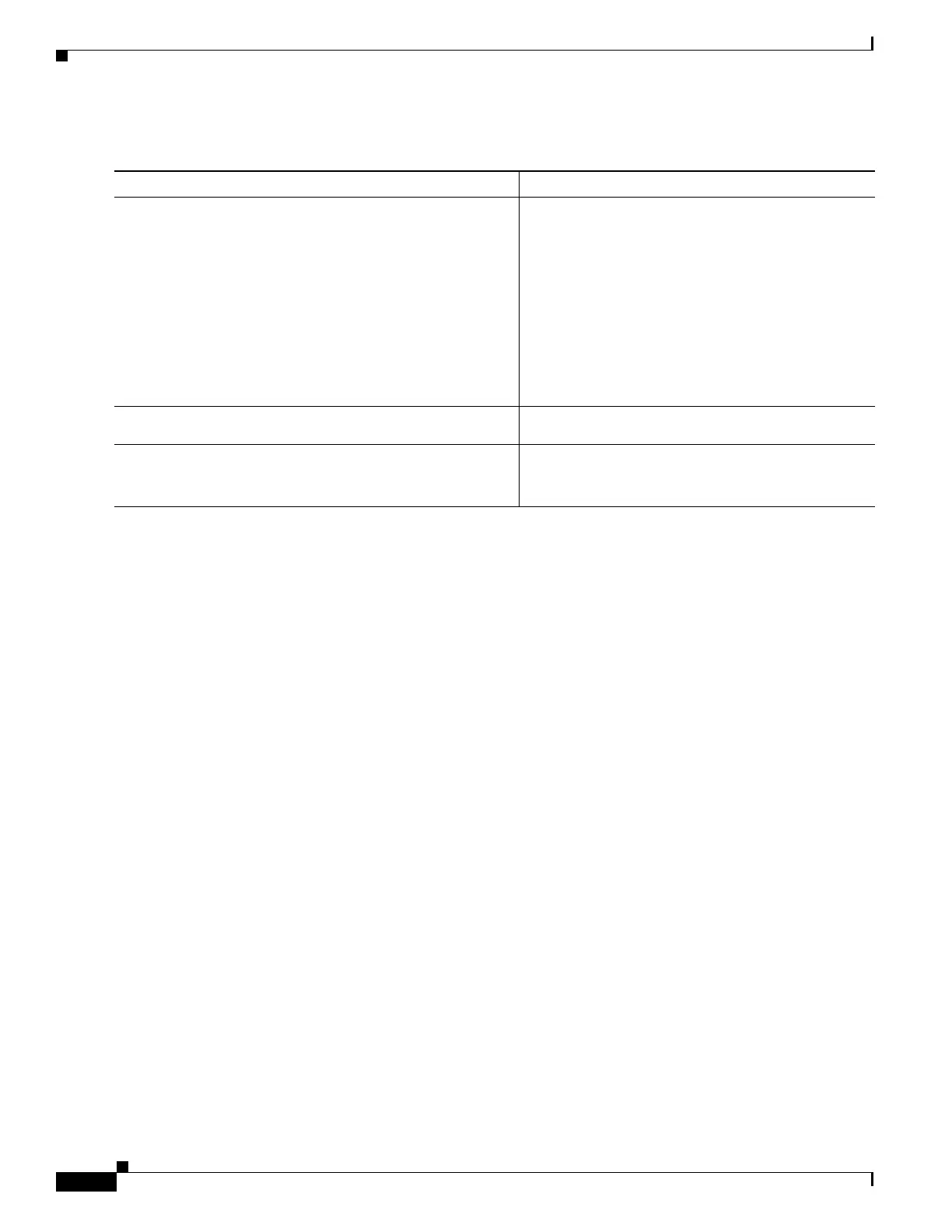36-10
Software Configuration Guide—Release IOS XE 3.6.0E and IOS 15.2(2)E
OL_28731-01
Chapter 36 Configuring Unicast Reverse Path Forwarding
Unicast RPF Configuration Tasks
To configure Unicast RPF, perform the following task:
Verifying Unicast RPF
To verify that Unicast RPF is operational, use the show cef interface command. The following example
shows that Unicast RPF is enabled at interface Gigabit Ethernet 3/1:
Switch# show cef interface gigabitEthernet 3/1
GigabitEthernet3/1 is up (if_number 79)
Corresponding hwidb fast_if_number 79
Corresponding hwidb firstsw->if_number 79
Internet address is 10.1.1.1/24
ICMP redirects are always sent
IP unicast RPF check is enabled <======
Input features: uRPF <=====
Inbound access list is not set
Outbound access list is not set
IP policy routing is disabled
BGP based policy accounting on input is disabled
BGP based policy accounting on output is disabled
Hardware idb is GigabitEthernet3/1
Fast switching type 1, interface type 155
IP CEF switching enabled
IP CEF switching turbo vector
IP Null turbo vector
IP prefix lookup IPv4 mtrie 8-8-8-8 optimized
Input fast flags 0x4000, Output fast flags 0x0
ifindex 78(78)
Slot 3 Slot unit 1 VC -1
Transmit limit accumulator 0x0 (0x0)
IP MTU 1500
Command Purpose
Step 1
Switch(config-if)# interface type
Selects the input interface on which you want to
apply Unicast RPF. it is the receiving interface,
allowing Unicast RPF to verify the best return path
before forwarding the packet on to the next
destination.
The interface type is specific to your switch and the
types of interface cards installed on the switch. To
display a list of available interface types, enter the
interface ? command.
Step 2
Switch(config-if)# ip verify unicast source
reachable-via rx allow-default
Enables Unicast RPF on the interface.
Step 3
Switch(config-if)# exit
Exits interface configuration mode. Repeat Steps 2
and 3 for each interface on which you want to apply
Unicast RPF.
