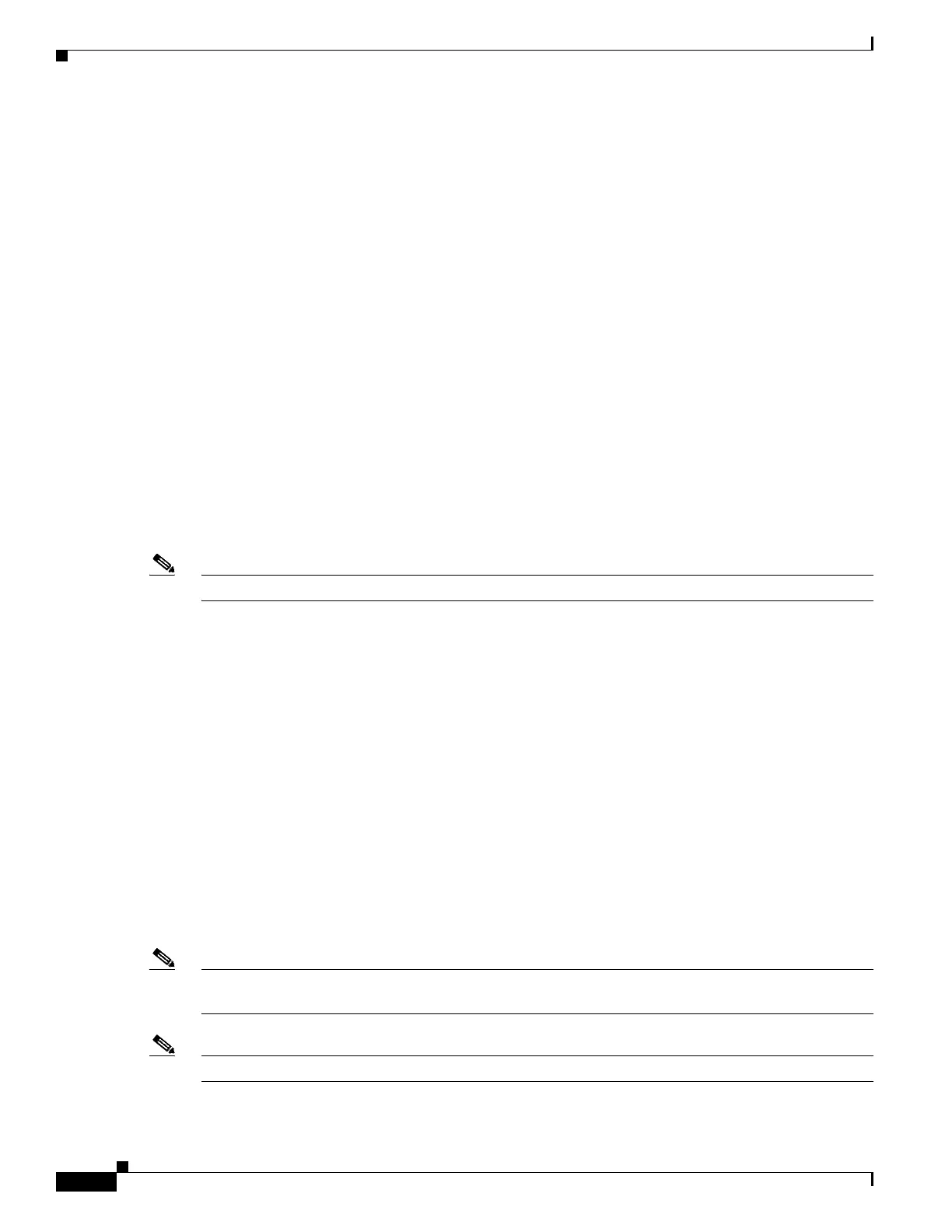8-18
Software Configuration Guide—Release IOS XE 3.6.0E and IOS 15.2(2)E
OL-30933-01
Chapter 8 Configuring Interfaces
Selecting the Uplink Port on a Supervisor Engine 7L-E
switch# configuration terminal
switch# no hw-module system max-port-num-mode 1
OR
switch# configuration terminal
switch# hw-module system max-port-num-mode 1
Mode 1—a default mode in which the switch is configured to max Vfe subports of 48 per linecard;
this configuration does not allow "WS-X4640-CSFP-E" in any of the 8 LC slots.
Mode 2—requires the above configuration to be copied to the startup-config. In this mode, only the
first five slots of the chassis are eligible for the line cards. The remaining three slots are unuseable
by any other line card including WS-X4640-CSFP-E, effectively reducing a 10-slot chassis to a
7-slot. You can place WS-X4640-CSFP-E in the top five slots, enabling you to use C-Sfp and
thereby allow the max 80 ports on each WS-X4640-CSFP-E.
The behavior of a Supervisor Engine 6-E in Mode 2 (which is 10-slot chassis behaving effectively as a
7-slot chassis) matches that of a 7-slot chassis with Supervisor Engine 6-E. In Mode 2, the supervisor
engine WS-X45-SUP6-E with the linecard WS-X4640-CSFP-E in the 7th slot will be inactive until an
uplink mode change (using the hw-module uplink mode tengigabitethernet command) and a reboot.
In this case, a syslog is printed to notify the presence of WS-X4640-CSFP-E in the 7th slot to prevent
you from performing repetitive reboots.
To display the current mode in which the system is running, enter the following:
switch# show hw-module system max-port-num-mode
Note This command is visible only on 10-slot chassis or if 10-slot chassis is present in VSS.
The output of this command is:
Active max-port-num-mode configuration is 2
In this mode, last 3 Line card slots shall not be active"
In VSS, this output provides the current mode of both active and standby switches.
Selecting the Uplink Port on a Supervisor Engine 7L-E
With Cisco IOS Release 15.0(2)SG, the SFP+/SFP uplink modes on Supervisor Engine 7L-E
(WS-X45-SUP-7L-E) have changed. The number of uplink ports now depends on the supervisor engine
mode (single or redundant) and the uplink mode configuration (1-Gigabit or 10-Gigabit). To configure
the uplink mode, use the hw-module uplink select [gigabitethernet/ tengigabitethernet] command, as
follows:
Switch(config)# hw-module uplink select?
gigabitethernet Select the gigabit uplinks
tengigabitethernet Select the 10G uplinks
Note Supervisor Engine 7L-E is not supported on a ten-slot chassis. USB device and SD card support is
applicable to Supervisor Engine 7-E and Supervisor Engine 8-E only.
Note Supervisor Engine 8-E is supported on a ten-slot chassis.
