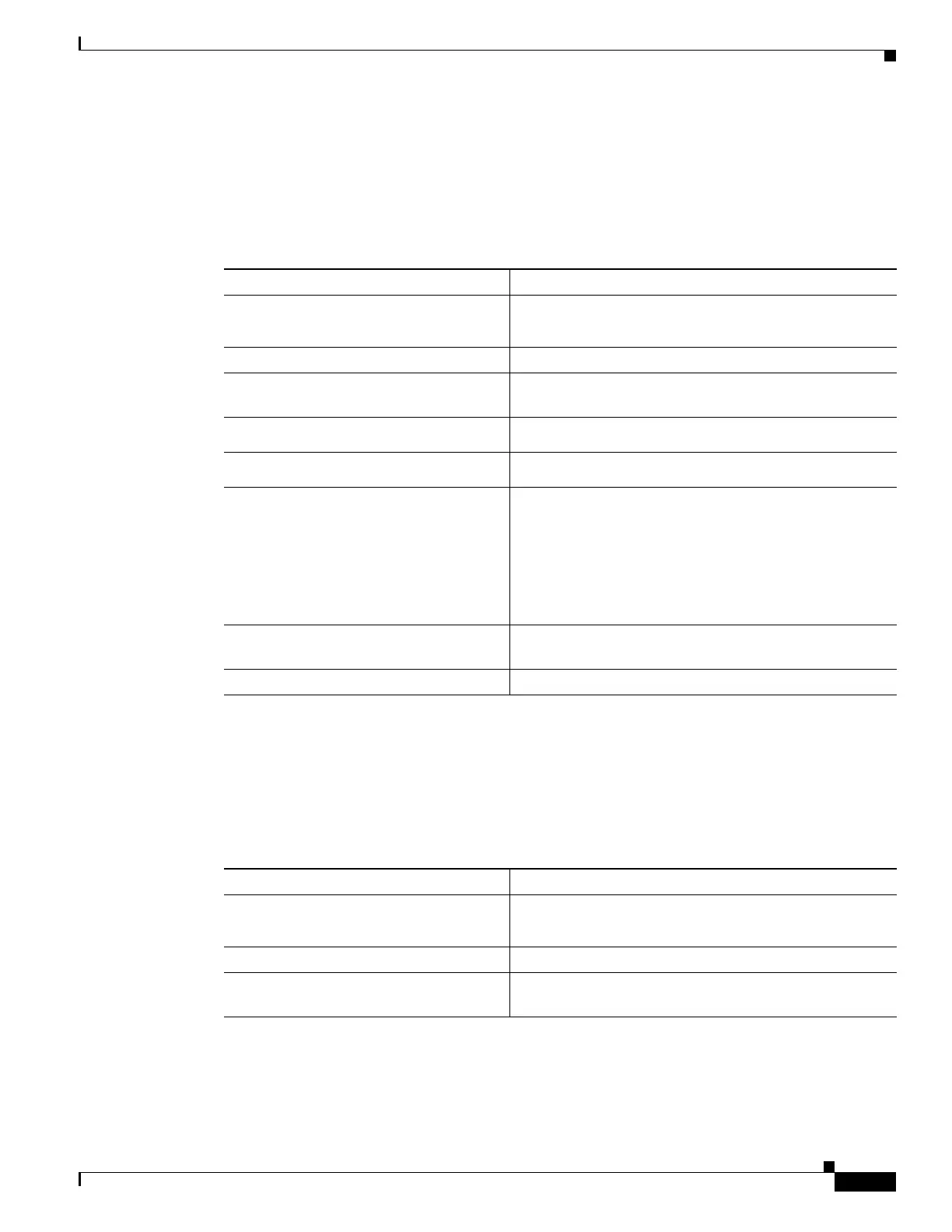41-25
Software Configuration Guide—Release IOS XE 3.6.0E and IOS 15.2(2)E
OL_28731-01
Chapter 41 Configuring VRF-lite
Configuring VRF-lite for IPv6
Routing Protocols
OSPFv3
To configure the OSPFv3 router process and the IPv6 address family in OSPFv3, perform the following
steps:
This example shows how configure the OSPFv3 router process:
Switch(config-router)# router ospfv3 1
Switch(config-router)# router-id 1.1.1.1
Switch(config-router)# address-family ipv6 unicast
Switch(config-router-af)# exit-address-family
To enable OSPFv3 on an interface, do the following:
Command Purpose
Step 1
Switch> enable
Enters privileged EXEC mode.
Enter your password if prompted.
Step 2
Switch# configure terminal
Enters global configuration mode.
Step 3
Switch(config)# router ospfv3
process-id
Enables OSPFv3 router configuration mode for the IPv4
or IPv6 address family.
Step 4
Switch(config-router)# area area-ID
[default-cot | nssa | stub]
Configures the OSPFv3 area.
Step 5
Switch(config-router)# router-id
router-id
Use a fixed router ID.
Step 6
Switch(config-router)#
address-family ipv6 unicast vrf
vrf-name
Or
Switch(config-router)#
address-family ipv4 unicast
Enters IPv6 address family configuration mode for
OSPFv3 in VRF vrf-name
or
Enters IPv4 address family configuration mode for
OSPFv3.
Step 7
Switch(config-router)# redistribute
source-protocol [process-id] options
Redistributes IPv6 and IPv4 routes from one routing
domain into another routing domain.
Step 8
Switch(config-router)# end
Returns to privileged EXEC mode.
Command Purpose
Step 1
Switch> enable
Enters privileged EXEC mode.
Enter your password if prompted.
Step 2
Switch# configure terminal
Enters global configuration mode.
Step 3
Switch(config)# interface
type-number
Specifies an interface type and number, and places the
switch in interface configuration mode.
