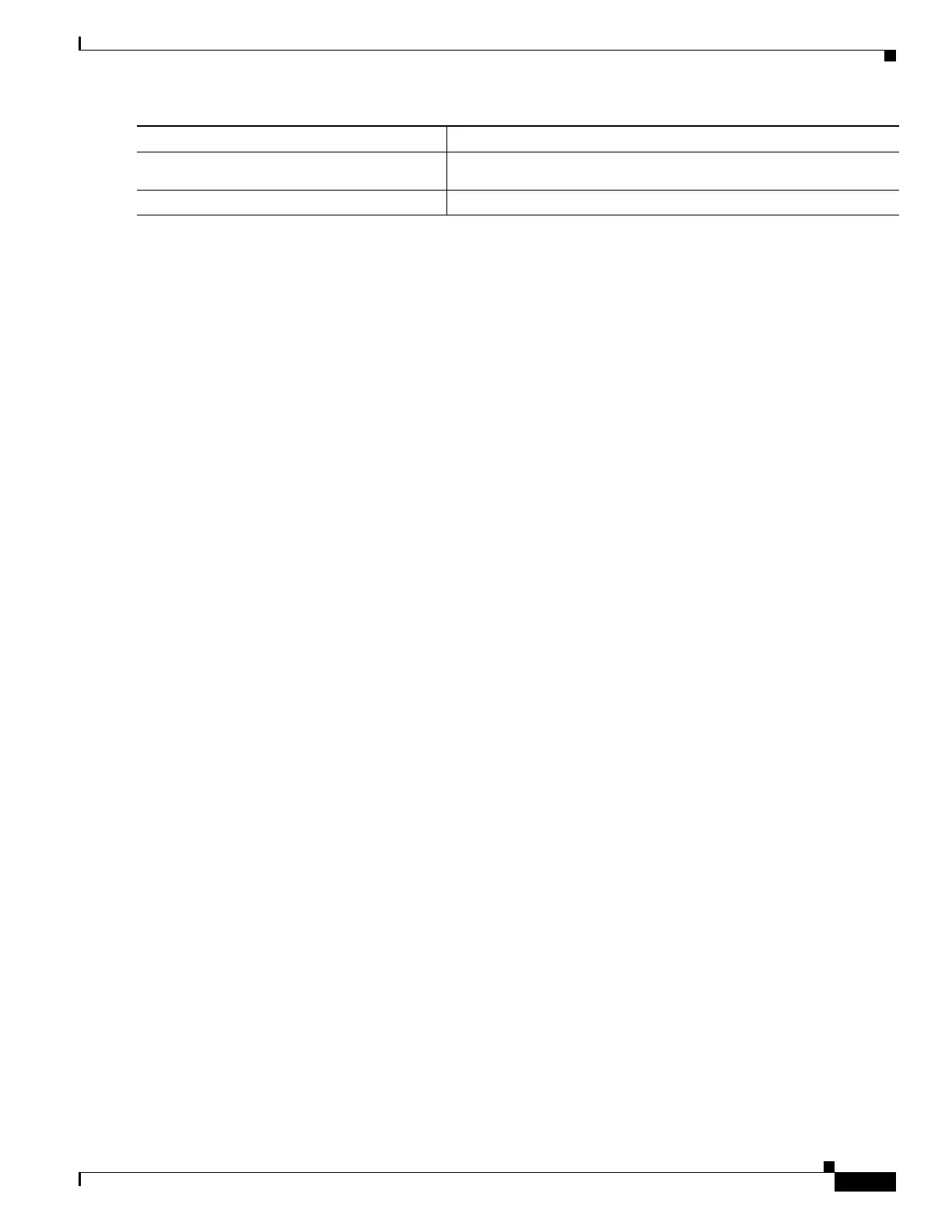50-5
Software Configuration Guide—Release IOS XE 3.6.0E and IOS 15.2(2)E
OL-30933-01
Chapter 50 Configuring Auto Security
Configuring Auto Security
This example shows how to disable auto security:
Switch# show run int g1/0/15
Building configuration...
Current configuration : 137 bytes
!
interface GigabitEthernet1/0/15
switchport trunk encapsulation dot1q
switchport mode trunk
auto security-port uplink
end
Switch# conf t
Enter configuration commands, one per line. End with CNTL/Z.
Switch(config)# int g1/0/15
Switch(config-if)# no auto security-port
Switch(config-if)# end
Switch# show run int g1/0/15
Building configuration...
Current configuration : 110 bytes
!
interface GigabitEthernet1/0/15
switchport trunk encapsulation dot1q
switchport mode trunk
end
show command
Use the show auto security command, verify the status of auto-security on the interface and global level.
Use the show auto security [configuration] command, to view the CLIs that are applied with AS.
This example shows the output of the show auto security command when AS is enabled:
Switch# show auto security
Auto Security is Enabled globally
AutoSecurity is Enabled on below interface(s):
--------------------------------------------
GigabitEthernet2/0/2
GigabitEthernet2/0/3
GigabitEthernet2/0/4
GigabitEthernet2/0/5
GigabitEthernet2/0/6
GigabitEthernet2/0/7
GigabitEthernet2/0/8
GigabitEthernet2/0/9
This example shows the output of the show auto security configuration command when AS is enabled:
Switch# show auto security configuration
%AutoSecurity provides a single CLI config 'auto security'
to enable Base-line security Features like
DHCP snooping, ARP inspection and Port-Security
Auto Security CLIs applied globally:
-----------------------------------
ip dhcp snooping
Step 5
Switch(config)# do show run int
interface
Verifies auto security-port being disabled.
Step 6
Switch(config)# end
Returns to privileged EXEC mode.
Command Purpose
