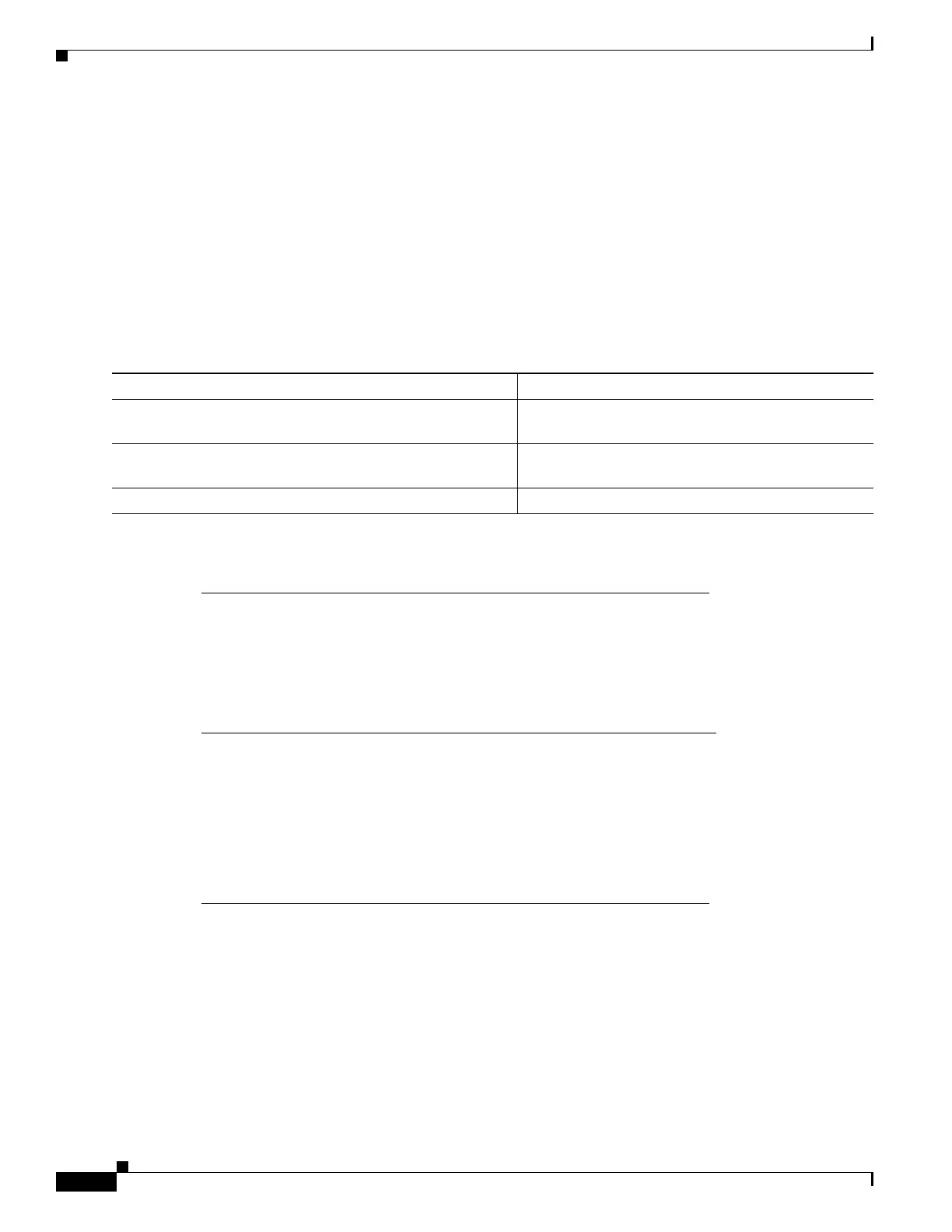5-38
Software Configuration Guide—Release IOS XE 3.6.0E and IOS 15.2(2)SG
OL-30933-01
Chapter 5 Configuring Virtual Switching Systems
Configuring a VSS
slot 4 slot-type 225 port-type 61 number 48 virtual-slot 36
slot 5 slot-type 82 port-type 31 number 2 virtual-slot 37
These commands are not available to the user and that various numbers used in these commands are
internal to the system and used to identify a module. These commands are written to the startup-config
when a switch detects a given module while it is running in VSS mode. When reconverted to standalone
mode, these commands are removed from the startup-config.
Displaying VSS Information
To display basic information about the VSS, perform one of these tasks:
The following example shows the information output from these commands:
Switch# show switch virtual
Executing the command on VSS member switch role = VSS Active, id = 1
Switch mode : Virtual Switch
Virtual switch domain number : 100
Local switch number : 1
Local switch operational role: Virtual Switch Active
Peer switch number : 2
Peer switch operational role : Virtual Switch Standby
Executing the command on VSS member switch role = VSS Standby, id = 2
Switch mode : Virtual Switch
Virtual switch domain number : 100
Local switch number : 2
Local switch operational role: Virtual Switch Standby
Peer switch number : 1
Peer switch operational role : Virtual Switch Active
Switch# show switch virtual role
Executing the command on VSS member switch role = VSS Active, id = 1
RRP information for Instance 1
--------------------------------------------------------------------
Valid Flags Peer Preferred Reserved
Count Peer Peer
--------------------------------------------------------------------
TRUE V 1 1 1
Switch Switch Status Preempt Priority Role Local Remote
Number Oper(Conf) Oper(Conf) SID SID
--------------------------------------------------------------------
Command Purpose
Switch# show switch virtual
Displays the virtual switch domain number, and the
switch number and role for each of the switches.
Switch# show switch virtual role
Displays the role, switch number, and priority for
each of the switch in the VSS.
Switch# show switch virtual link
Displays the status of the VSL.
