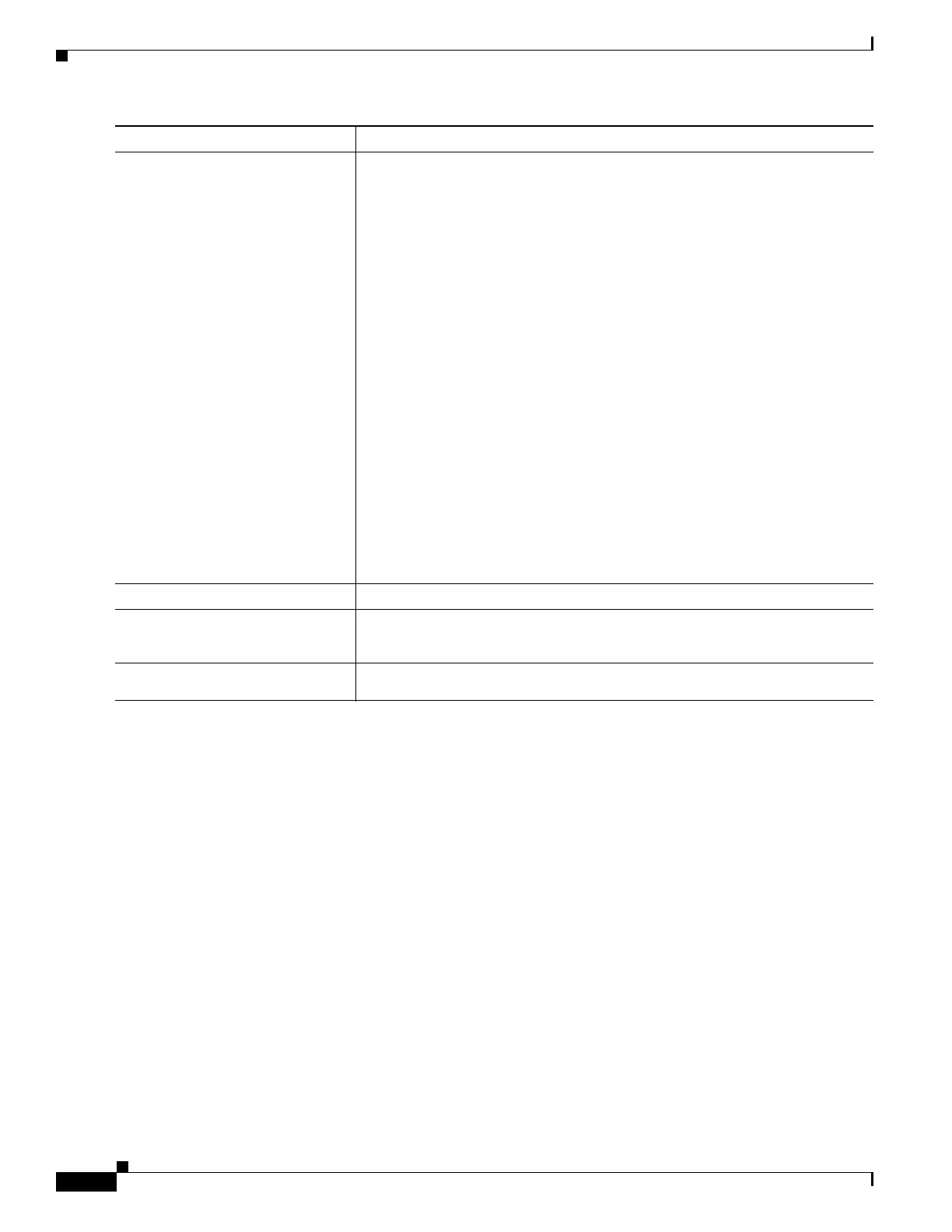69-12
Software Configuration Guide—Release IOS XE 3.6.0E and IOS 15.2(2)E
OL_28731-01
Chapter 69 Configuring Cisco IOS IP SLA Operations
Configuring IP SLAs Operations
To disable the IP SLAs operation, enter the no ip sla operation-number global configuration command.
This example shows how to configure an ICMP echo IP SLAs operation:
Switch(config)# ip sla 12
Switch(config-ip-sla)# icmp-echo 172.29.139.134
Switch(config-ip-sla-echo)# frequency 30
Switch(config-ip-sla-echo)# exit
Switch(config)# ip sla schedule 5 start-time now life forever
Switch(config)# end
Switch# show ip sla configuration 22
IP SLAs, Infrastructure Engine-II.
Entry number: 12
Owner:
Tag:
Type of operation to perform: echo
Target address: 2.2.2.2
Source address: 0.0.0.0
Request size (ARR data portion): 28
Operation timeout (milliseconds): 5000
Type Of Service parameters: 0x0
Verify data: No
Vrf Name:
Schedule:
Operation frequency (seconds): 60
Step 6
Switch(config)# ip sla
schedule operation-number
[life {forever | seconds}]
[start-time {hh:mm [:ss]
[month day | day month] |
pending | now | after
hh:mm:ss] [ageout seconds]
[recurring]
Configures the scheduling parameters for an individual IP SLAs operation.
• operation-number—Enter the RTR entry number.
• (Optional) life—Set the operation to run indefinitely (forever) or for a
specific number of seconds. The range is from 0 to 2147483647. The
default is 3600 seconds (1 hour)
• (Optional) start-time—Enter the time for the operation to begin collecting
information:
–
To start at a specific time, enter the hour, minute, second (in 24-hour
notation), and day of the month. If no month is entered, the default is
the current month.
–
Enter pending to select no information collection until a start time is
selected.
–
Enter now to start the operation immediately.
–
Enter after hh:mm:ss to indicate that the operation should start after
the entered time has elapsed.
• (Optional) ageout seconds—Enter the number of seconds to keep the
operation in memory when it is not actively collecting information. The
range is 0 to 2073600 seconds; the default is 0 seconds (never ages out).
• (Optional) recurring—Set the operation to automatically run every day.
Step 7
Switch(config)# end
Returns to privileged EXEC mode.
Step 8
Switch# show ip sla
configuration
[operation-number]
(Optional) Displays configuration values including all defaults for all IP SLAs
operations or a specified operation.
Step 9
Switch# copy running-config
startup-config
(Optional) Saves your entries in the configuration file.
Command Purpose
