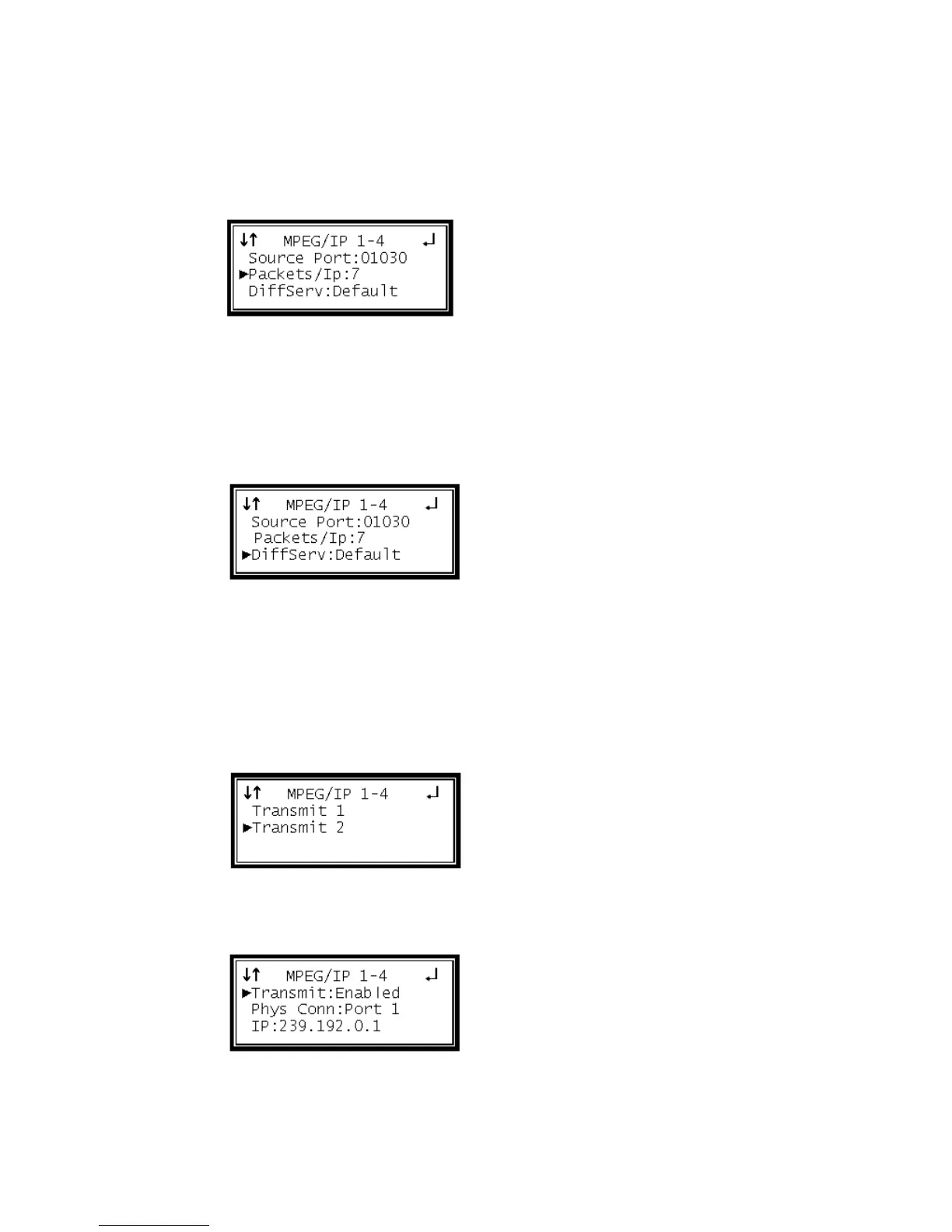Packets Per Frame
1 Use the Up and Down buttons to move the cursor to "Packets/Ip," then press the
Enter button.
2 Use the Left and Right buttons to select the column to edit and use the Up and
Down buttons to change the number of packets per frame (1 –7), then press the
Enter button to save the selection.
Differentiated Services
1 Use the Up and Down buttons to move the cursor to "DiffServ," then press the
Enter button.
2 Use the Left and Right buttons to select the column to edit and use the Up and
Down buttons to change between ("Default", "AF11", "AF12", "AF13", "AF21",
"AF22", "AF23", "AF31", "AF32", "AF33", "AF41", "AF42", "AF43", "EF"), then press
the Enter button to save the selection.
Transmit 2
1 Use the Up and Down buttons to move the cursor to "Transmit 2," then press the
Enter button.
2 Press the Enter button one more time to get to the Edit screen.
3 Use the Up and Down buttons to move the cursor to "Transmit," then press the
Enter button.
4 Use the Up and Down buttons to change the selection to "Enabled," then press
the Enter button to save the selection.