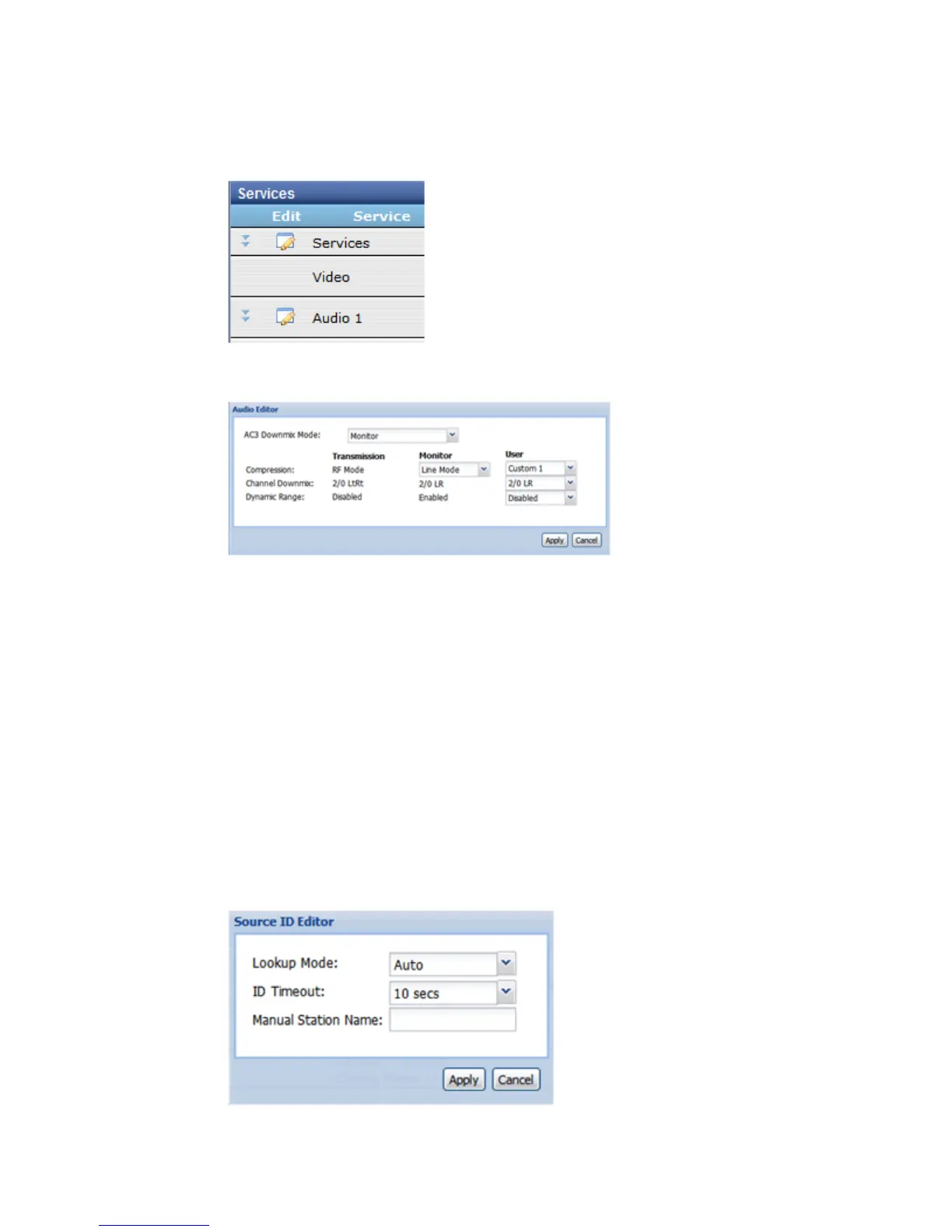2 Under the "Services" heading, click on the Window button next to the
corresponding audio to configure.
3 A new window should pop up in the middle of the screen. Use the drop-down
menu at the top to choose the appropriate "AC3 Downmix Mode."
4 Depending on the chosen Mode, use the remaining drop-down menus to finish
the setup.
5 Click the Apply button to save the settings.
Note: Use the previous steps to setup the other audio downmixes as well.
Note: "Transmission" Mode does not allow any changes. "Monitor" Mode allows
changing the "Compression" value. "User" Mode allows changing
"Compression", "Channel Downmix", and "Dynamic Range" values.
Source ID
To setup the Source ID, use the following steps:
1 Click on the RDS 1 or RDS 2 tab of the corresponding RDS that needs to be
configured.
2 Under the "Services" heading, click on the Window button next to the Source ID
option.