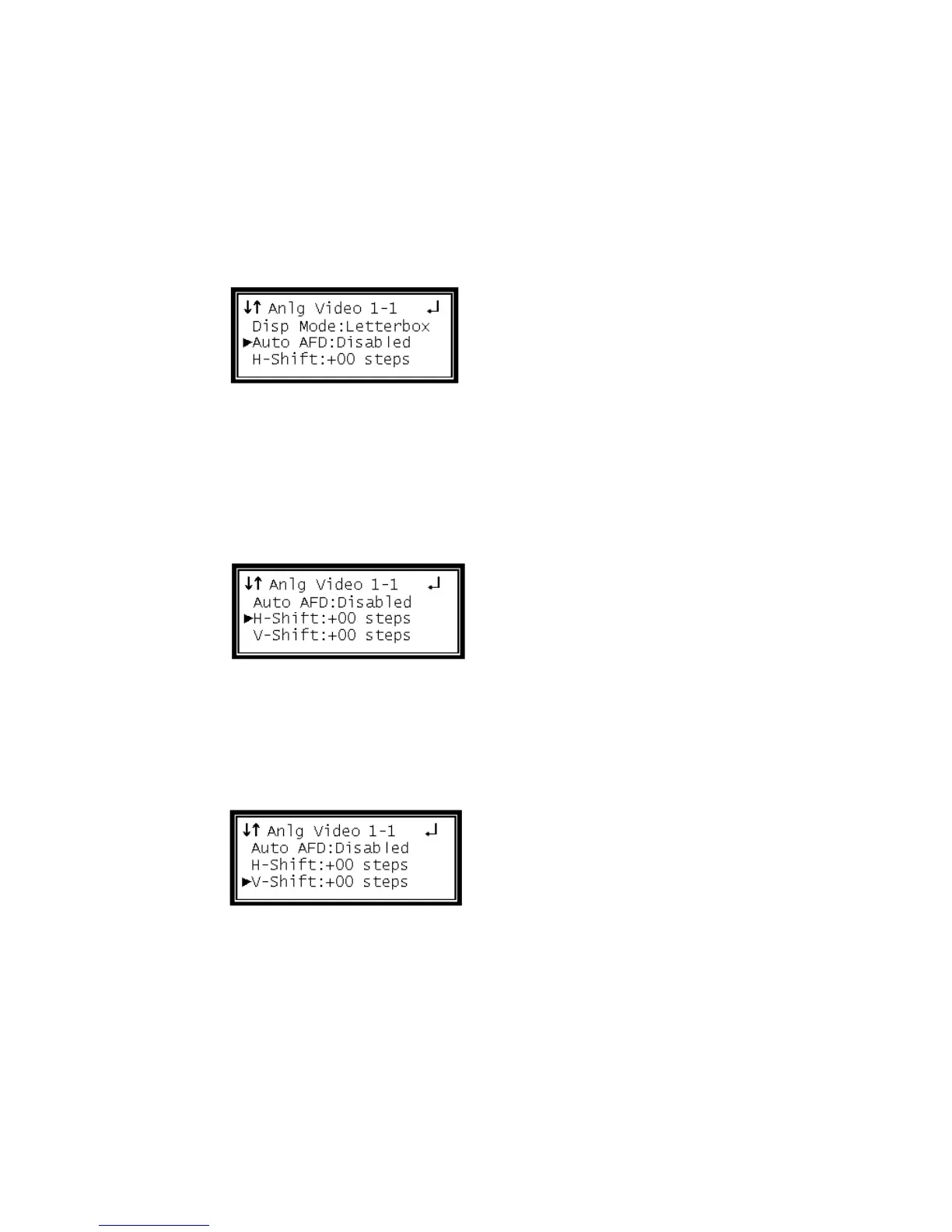Auto AFD
The Active Format Description (AFD) is a standard set of codes that if sent in the
MPEG transport stream, it is interpreted by the D9887B receiver into a certain aspect
ratio and active picture characteristics.
1 Use Up the Down and buttons to move the cursor to "Auto AFD," then press the
Enter button.
2 Use Up the Down and buttons to select the appropriate mode ("Enabled" or
"Disabled"), then press the Enter button to save the selection.
Video Shift
Video Shift provides a horizontal and vertical shift of the video output.
1 Use the Up and Down buttons to move the cursor to "H-shift," then press the
Enter button.
2 Use the Left and Right buttons to select the column to edit and use the Up and
Down buttons to change the horizontal step (-50 – +50 steps, where the minus
direction moves the video down), then press the Enter button to save the
selection.
3 Use the Up and Down buttons to move the cursor to "V-shift," then press the
Enter button.
4 Use the Left and Right buttons to select the column to edit and use the Up and
Down buttons to change the vertical step (-50 – +50 steps, where the minus
direction moves the video to the left), then press the Enter button to save the
selection.