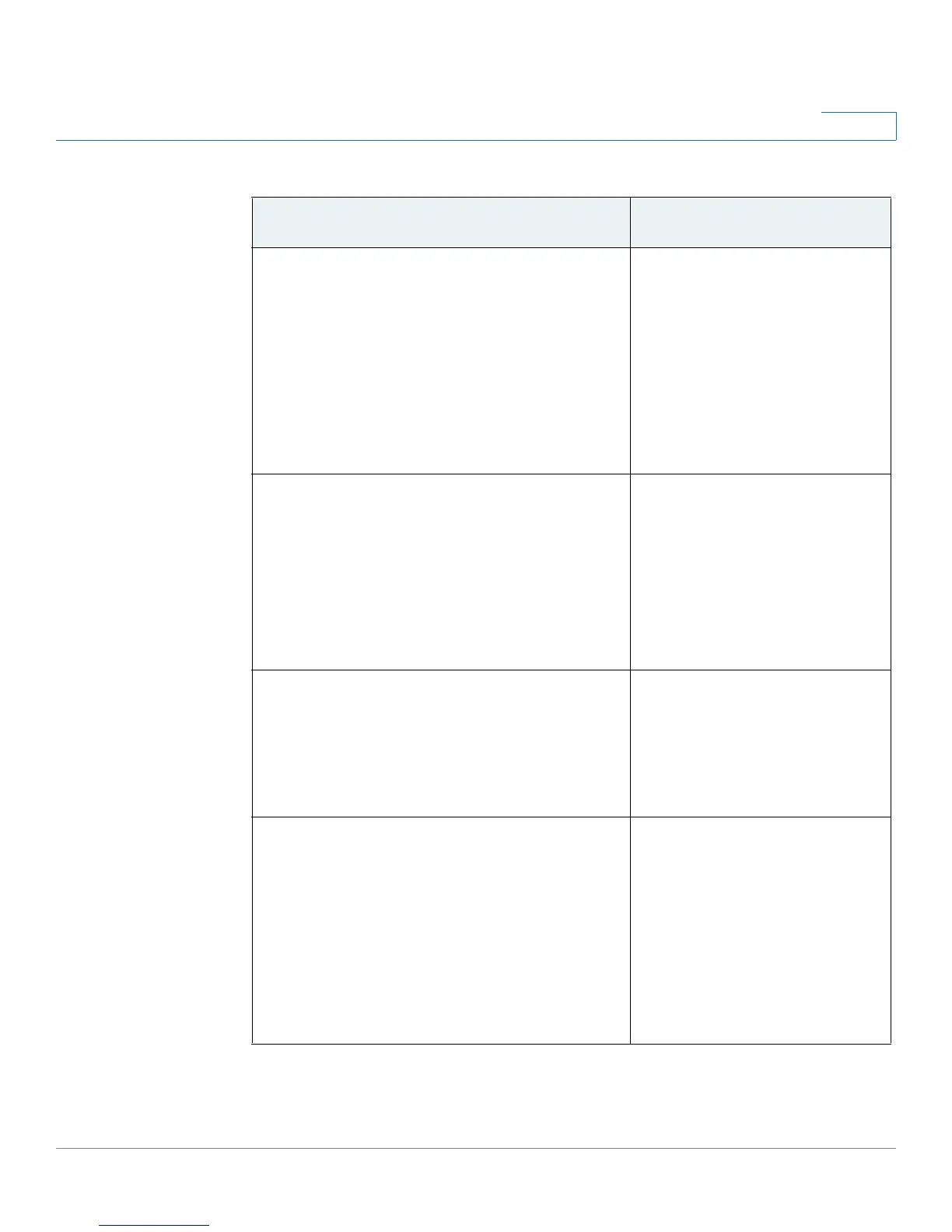Getting Started
Using the Web-Based Configuration Utility
Cisco Small Business SPA300 Series, SPA500 Series, and WIP310 IP Phone Administration Guide 26
1
To perform these tasks... In the configuration utility, click
the ...
View phone, extension, and line/call information,
including:
• DHCP, current IP address, DNS addresses
• Software and hardware versions
• Broadcast, RTP, and SIP information
• Registration state
• Packets sent, received, lost, and other
information
Info tab
See “Viewing Phone
Information” section on
page 29.
Configure system-level parameters, including
network and debug parameters. To:
• Enable the configuration utility and
administrator access
• Set the Internet connection type to DHCP
• Configure the syslog and debug servers
• Enable VLAN and CDP
System tab
See Chapter 5, “Configuring
Security, Quality, and Network
Features.”
Configure parameters to adjust SIP stack and
protocols. To enable:
• CTI
• SIP-B
• STUN
SIP tab
See Chapter 4, “Configuring
SIP, SPCP, and NAT.”
Configure provisioning parameters. To:
• Enable remote provisioning
• Enable firmware upgrades
• Set general purpose parameters
Provisioning tab
The
Provisioning
tab is viewable
by Admin logins only.
See Chapter 6, “Provisioning
Basics.” For additional
information about provisioning,
see the
Cisco Small Business IP
Telephony Devices Provisioning
Guide
(for Cisco service
providers).
