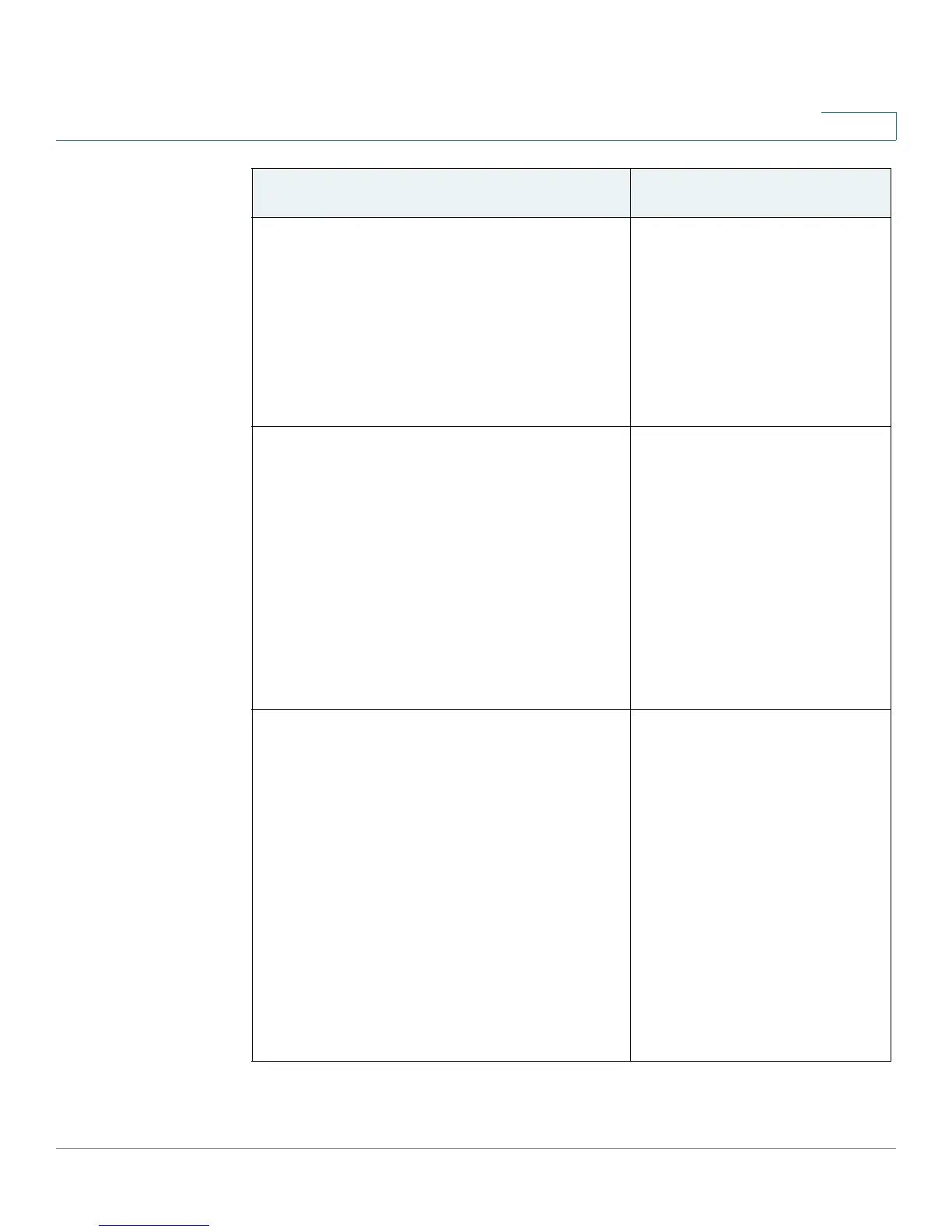Getting Started
Using the Web-Based Configuration Utility
Cisco Small Business SPA300 Series, SPA500 Series, and WIP310 IP Phone Administration Guide 27
1
Configure parameters that depend on country or
region, including:
• Call progress tones
• Ring patterns
• Star codes/vertical service activation codes
• Vertical service announcement codes
• Local date/time and language
Regional tab
See Chapter 7, “Configuring
Regional Parameters and
Supplementary Services.”
Configure General phone station info, which
applies to all extensions configured for the phone,
including:
• Station name, voice mail number, text logos
and background pictures
• Extension numbers for line keys
• Shared call (line) appearance
• Enabling call conferencing, call forward, call
transfer, and so on.
• Select ring tones, audio input, and extension
mobility settings
Phone tab
See Chapter 3, “Customizing
Cisco SPA and Wireless IP
Phones.”
Customize individual extension parameters,
including:
• Shared line/call appearance
• NAT settings
• SIP settings such as SIP debug and SIP port
• Mailbox ID, MOH server
• Voice mail server
• Proxy and registration information
• Subscriber information such as user ID and
password
• Audio settings
• Dial plan settings
Ext tab
(1-6, depending on phone model)
See Chapter 2, “Configuring
Lines and Extensions.”
To perform these tasks... In the configuration utility, click
the ...
