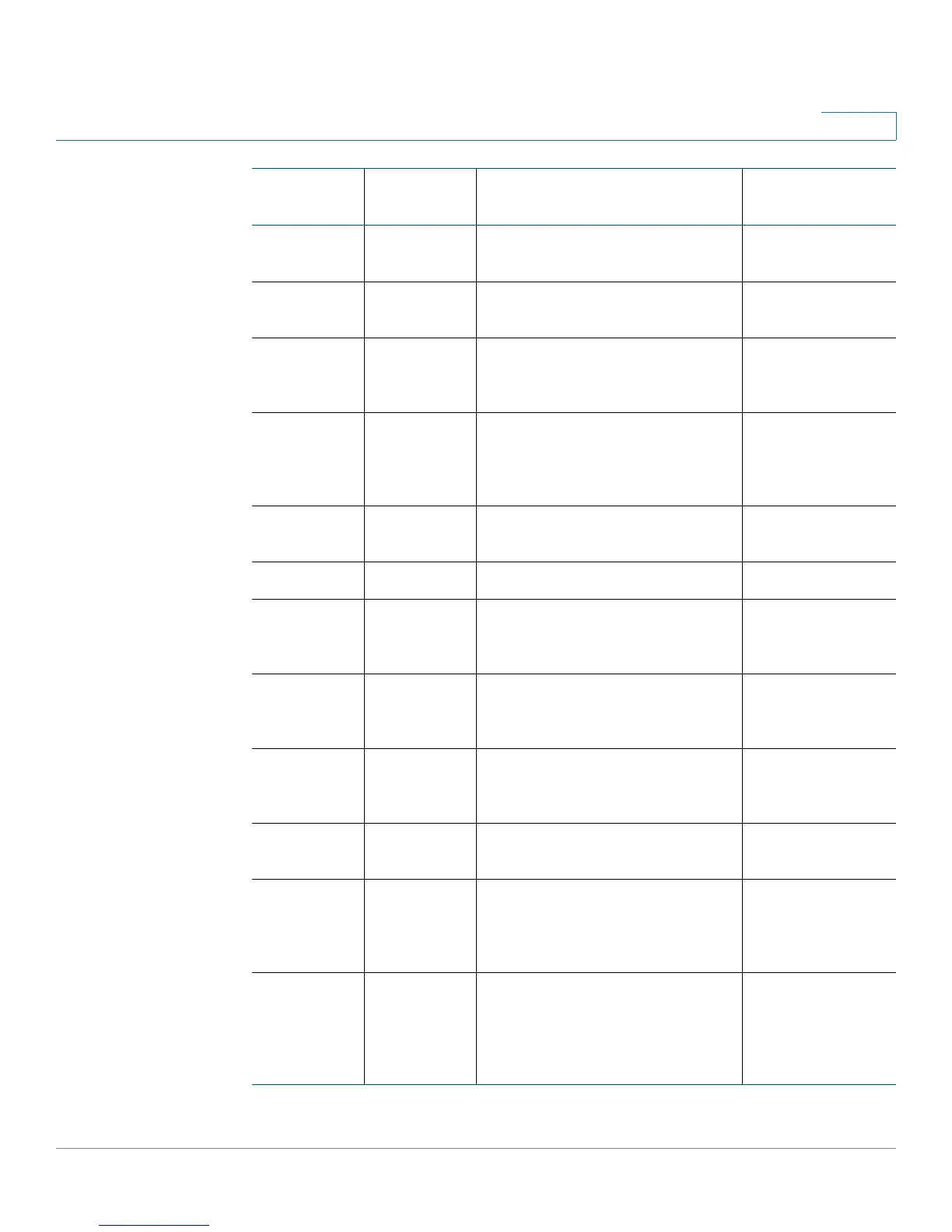Customizing Cisco SPA and Wireless IP Phones
Customizing Phone Softkeys
Cisco Small Business SPA300 Series, SPA500 Series, and WIP310 IP Phone Administration Guide 66
3
park Park Puts a call on hold at a designated
“park” number.
Connected
phold PrivHold Puts a call on hold on an active
shared line.
Connected
pickup Pickup Allows user to answer a call
ringing on another extension by
entering the extension number.
Idle, Off-Hook (no
input)
redial Redial Displays the redial list. Idle, Connected,
Start-Conf, Start-
Xfer, Off-Hook (no
input), Hold
resume Resume Resumes a call that is on hold. Idle, Hold, Shared-
Held
right Right Moves the cursor to the right. Dialing (input)
starcode Input Star
Code/
*code
Displays a list of star codes that
can be selected.
Off-Hook, Dialing
(input)
toggle Toggle Switches between two calls that
are active or on hold. (Cisco
SPA502)
Connected
unavail Unavail Denotes that a user who is logged
in to an ACD server has set his
status as unavailable.
Idle
unpark Unpark Resumes a parked call. Idle, Off-Hook (no
input)
xfer Transfer/
xfer
Performs a call transfer. Requires
that Attn Xfer Serv is enabled and
there is at least one connected call
and one idle call.
Connected, Start-
Xfer
xferLx Xfer Line/
xferLx
Transfers an active line on the
phone to a called number.
Requires that Attn Xfer Serv is
enabled and there are two or more
calls that are active or on hold.
Connected
Keyword Key Label Definition Available Phone
States
