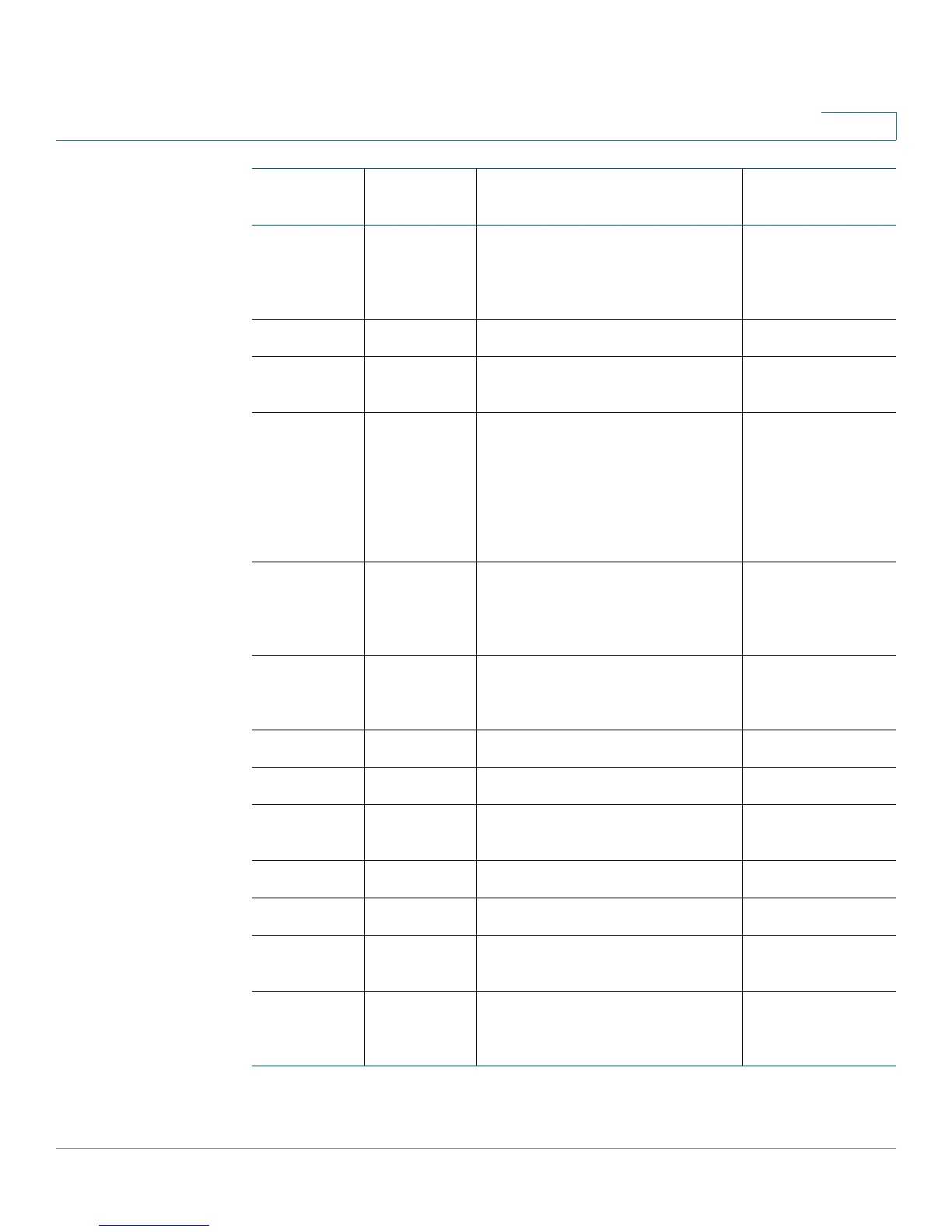Customizing Cisco SPA and Wireless IP Phones
Customizing Phone Softkeys
Cisco Small Business SPA300 Series, SPA500 Series, and WIP310 IP Phone Administration Guide 65
3
dnd DND Sets Do Not Disturb to prevent
calls from ringing the phone.
Idle, Off-Hook (no
input), Hold,
Shared-Active,
Shared-Held
em_login Login Logs user in to Extension Mobility. Idle
em_logout Logout Logs user out of Extension
Mobility.
Idle
endcall End Call Ends a call. Connected, Off-
hook, Progressing,
Start-Xfer, Start-
Conf,
Conferencing,
Releasing,
Resume
gpickup GrPickup/
grPick
Allows user to answer a call
ringing on an extension by
discovering the number of the
ringing extension.
Idle, Off-Hook (no
input)
hold Hold Put a call on hold. Connected, Start-
Xfer, Start-Conf,
Conferencing
ignore Ignore Ignores an incoming call. Ringing
join Join Connects a conference call. Conferencing
lcr Call Rtn/lcr Returns the last missed call. Idle, Missed-Call,
Off-Hook (no input)
left Left Moves the cursor to the left. Dialing Input
miss Miss Displays the list of missed calls. Missed-Call
newcall New Call Begins a new call. Hold, Shared-
Active
option Option Opens a menu of input options. Off-Hook (no
input), Dialing
(input)
Keyword Key Label Definition Available Phone
States
