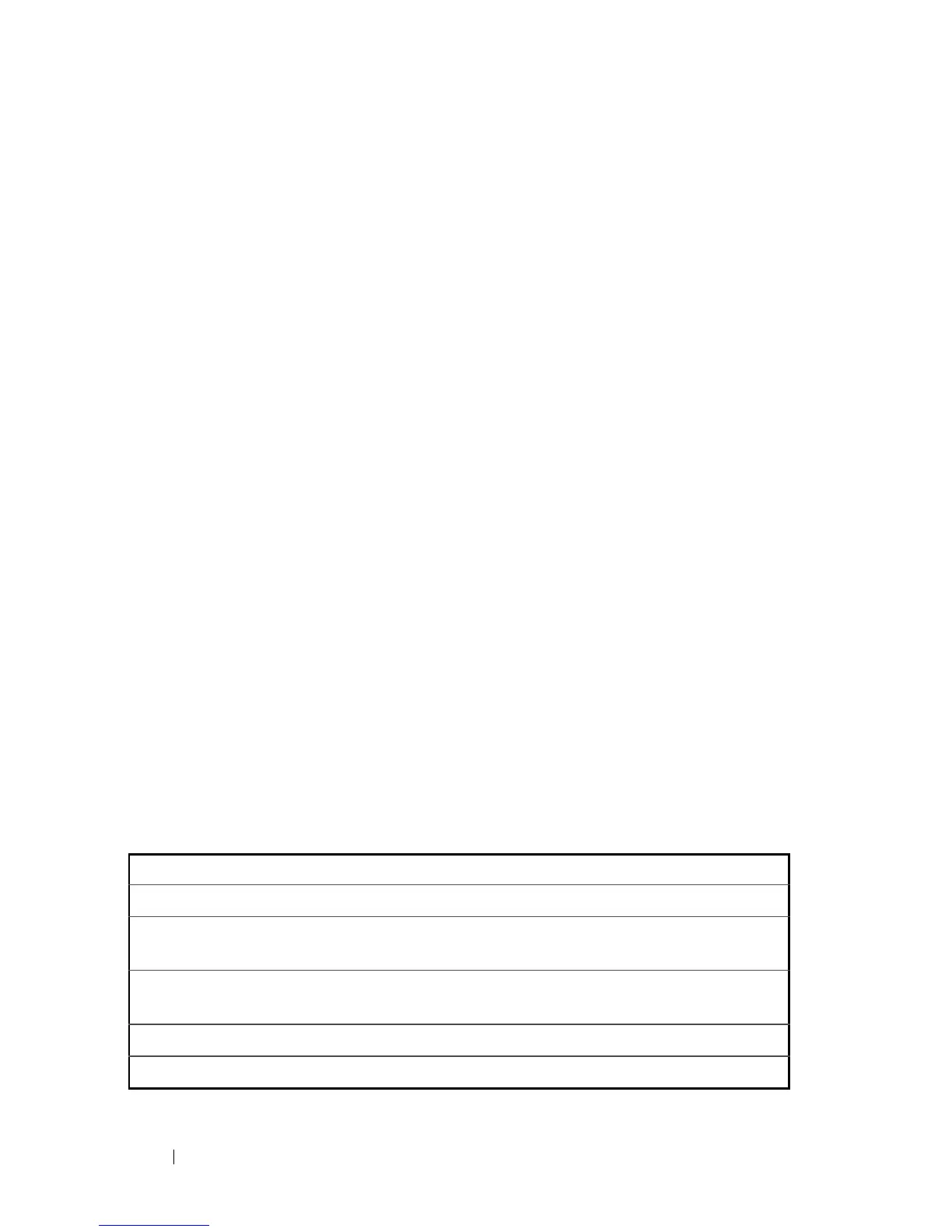306 802.1x Commands
FILE LOCATION: C:\Users\gina\Desktop\Checkout_new\CLI Folders\Dell Contax
CLI\files\802.1X.fm
DELL CONFIDENTIAL – PRELIMINARY 5/15/12 - FOR PROOF ONLY
The following table describes the significant fields shown in the display.
Port
----
gi1/0/
3
Admin
Mode
----------
Auto
Oper
Mode
------------
Unauthorized
Reauth
Control
-------
Enable
Reauth
Period
------
3600
Username
--------
Clark
Quiet period:
Tx period:
Max req:
Supplicant timeout:
60 Seconds
30 Seconds
2
30 Seconds
Server timeout:
Session Time (HH:MM:SS):
MAC Address:
Authentication Method:
Termination Cause:
30 Seconds
08:19:17
00:08:78:32:98:78
Remote
Supplicant logoff
Authenticator State Machine
State: HELD
Backend State Machine
State:
Authentication success:
Authentication fails:
IDLE
9
1
Field Description
Port The port number.
Admin mode The port admin mode. Possible values: Force-auth,
Force-unauth, Auto.
Oper mode The port oper mode. Possible values: Authorized,
Unauthorized or Down.
Reauth Control Reauthentication control.
Reauth Period Reauthentication period.
