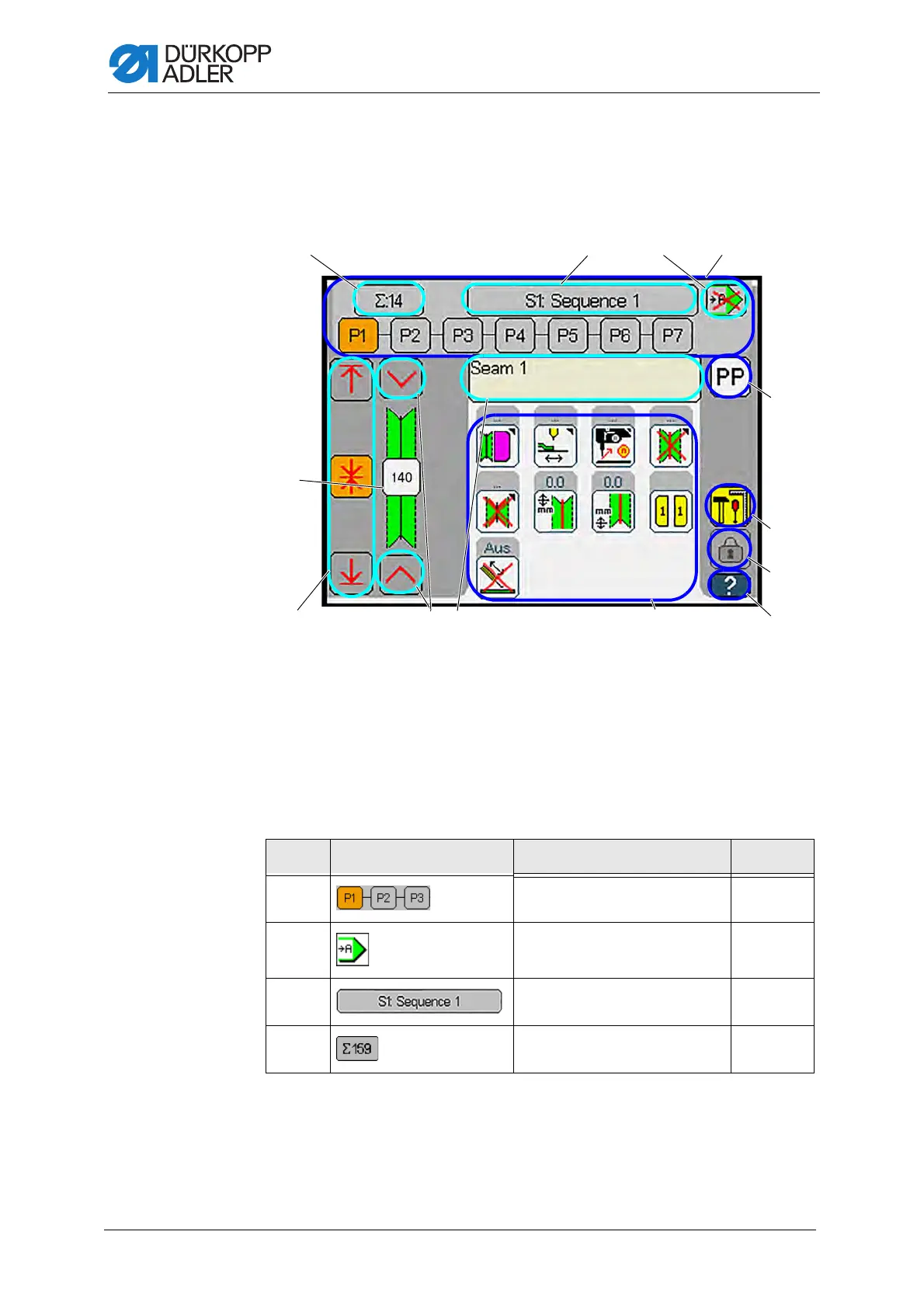Programming
274 Service Instructions 755 A/756 A - 00.0 - 02/2019
Basic operation
The menu items of the software are numbered. For a quick overview, refer
to the table included in the chapter Software quick access ( p. 265).
Fig. 261: Basic operation
The control panel is controlled via a touch pad. The start screen is divided
into the areas below:
(1) - Pocket programs in sequence
(2) - Automatic seam sequence
(3) - Overview of seam sequences
(4) - Piece counter
(5) - Seam pattern
(6) - Positioning points
(7) - Quick selection corner knife correction
(8) - Info field
(9) - Toolbox
(10) - Help
(11) - User password
(12) - Service menu
(13) - Program parameters
No. Control panel Description
①
Display of pocket programs in
sequence
②
Automatic seam sequence
On/Off
p. 293
③
Edit seam sequence p. 280
④
Piece counter p. 279
