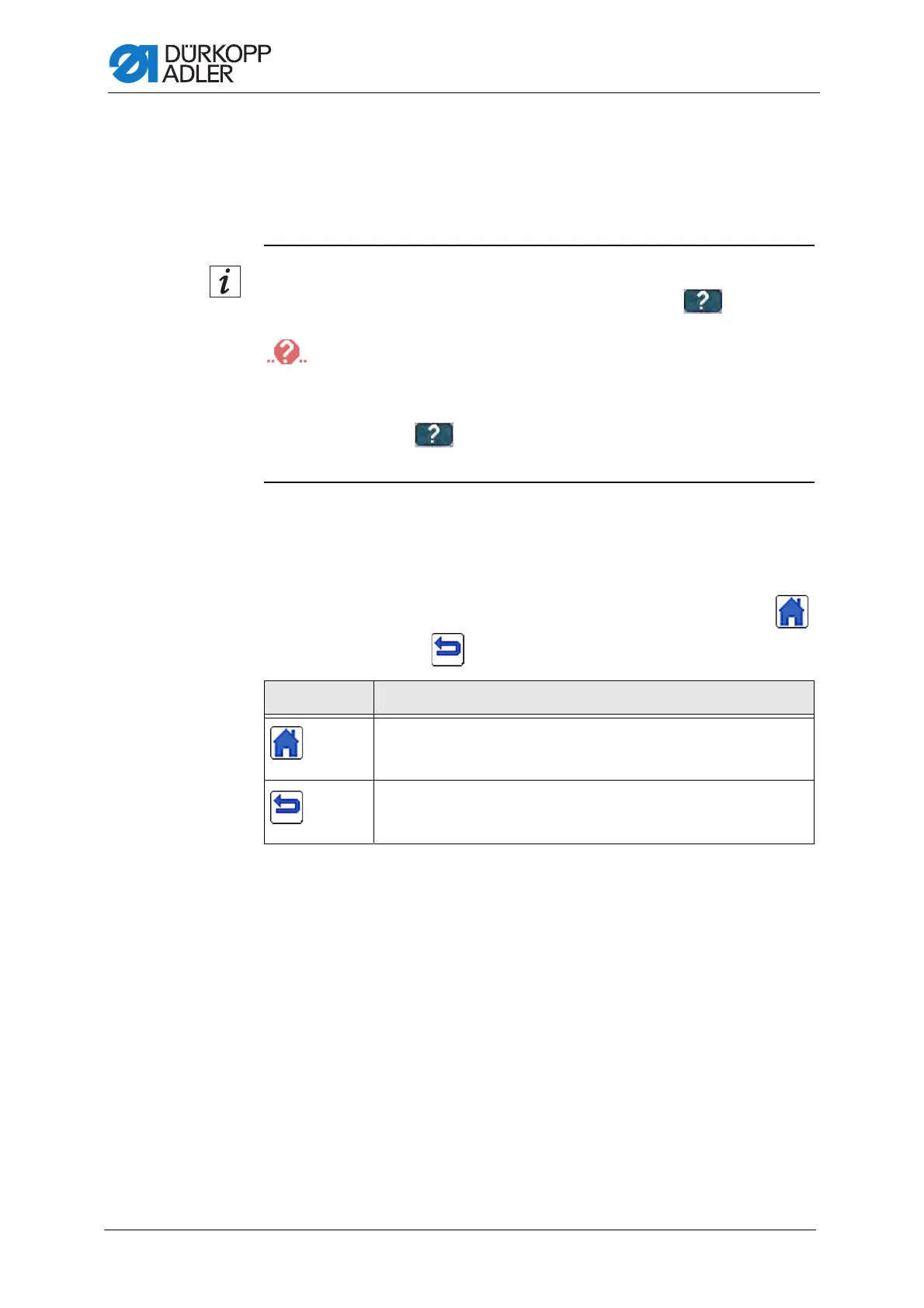Programming
276 Service Instructions 755 A/756 A - 00.0 - 02/2019
2. Press the desired button for which you wish to display a Help text.
The selected button and a Help text are displayed.
3. Press on the Help text.
The Help text disappears.
Information
To activate Help permanently, press and hold the Help button for
approx. 3 seconds. The button is highlighted with a red circle and dots
on the side.
Help is activated permanently. A Help text is displayed for every
button you press.
Press the Help button again to deactivate this mode.
Help is deactivated automatically when the user exits the menu level.
Home button and Return button
Many menus allow the user to exit with a press of the Home button
or the Return button .
Button Function
Home button
• saves the settings in the menu
• Return to the start screen
Return button
• saves the settings in the menu
• Return to next higher menu level
