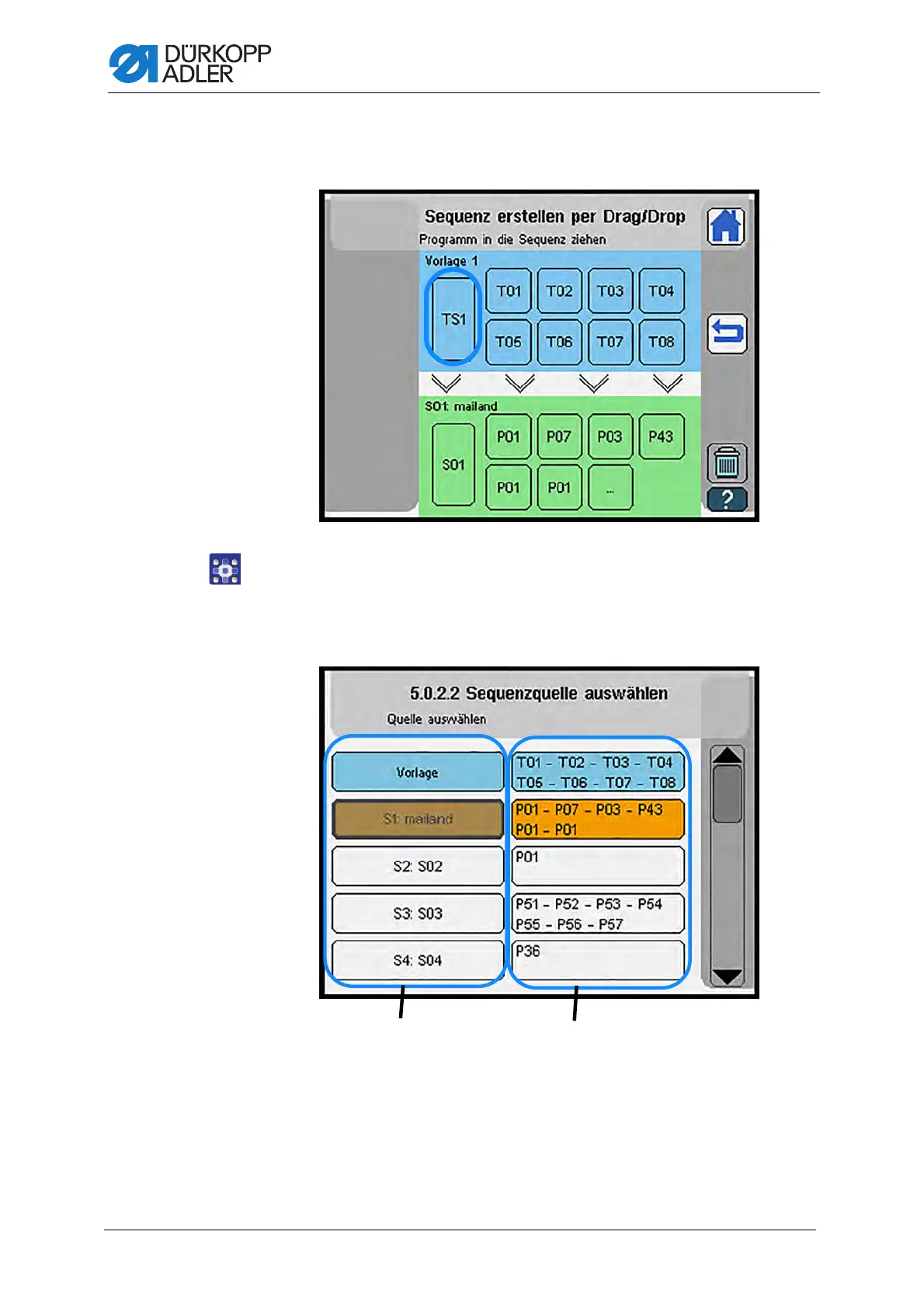Programming
286 Service Instructions 755 A/756 A - 00.0 - 02/2019
Changing the seam sequence template
Fig. 270: Changing the seam sequence template (1)
To change the seam sequence template:
1. Press the S01 button.
The display switches to Select source of sequence.
Fig. 271: Changing the seam sequence template (2)
The destination sequence is grayed out and cannot be selected.
selectable
sequences
display of the sequence
content
