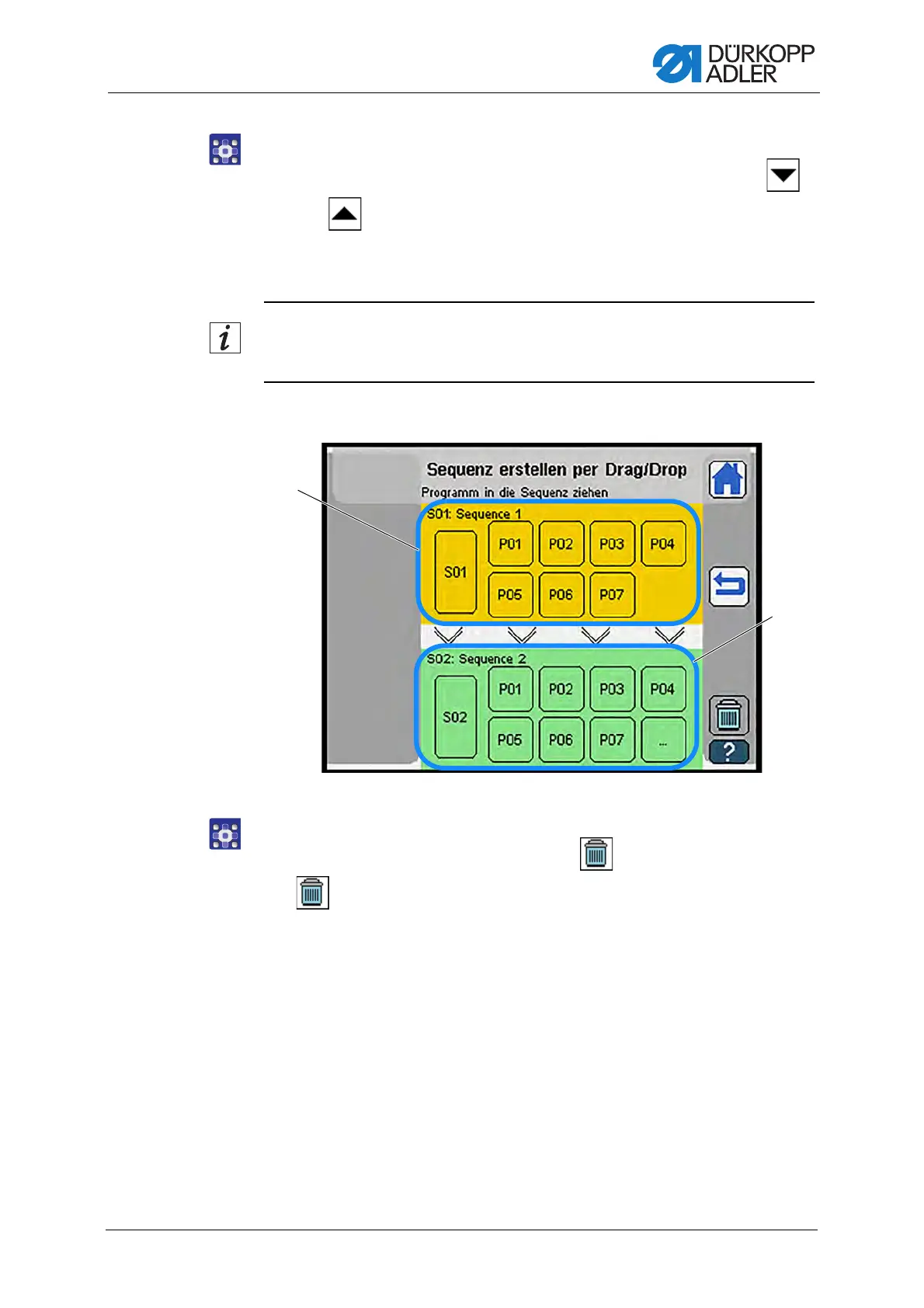Programming
Service Instructions 755 A/756 A - 00.0 - 02/2019 287
2. Select the desired seam sequence from the list.
To scroll up and down the list of sequences, press the buttons
and OR drag the bar up or down.
3. Press the desired seam sequence.
The display returns to Create sequence via drag /drop.
Information
Cancel the selection by pressing the same sequence again.
Fig. 272: Changing the seam sequence template (3)
4. Use Drag and Drop to drag any pocket programs you do not need from
the sequence to be created (3) to the trash OR tap on the trash
to delete all pocket programs.
The pocket programs are deleted from the sequence.
(2) - Seam sequence template (3) - Sequence to be created
