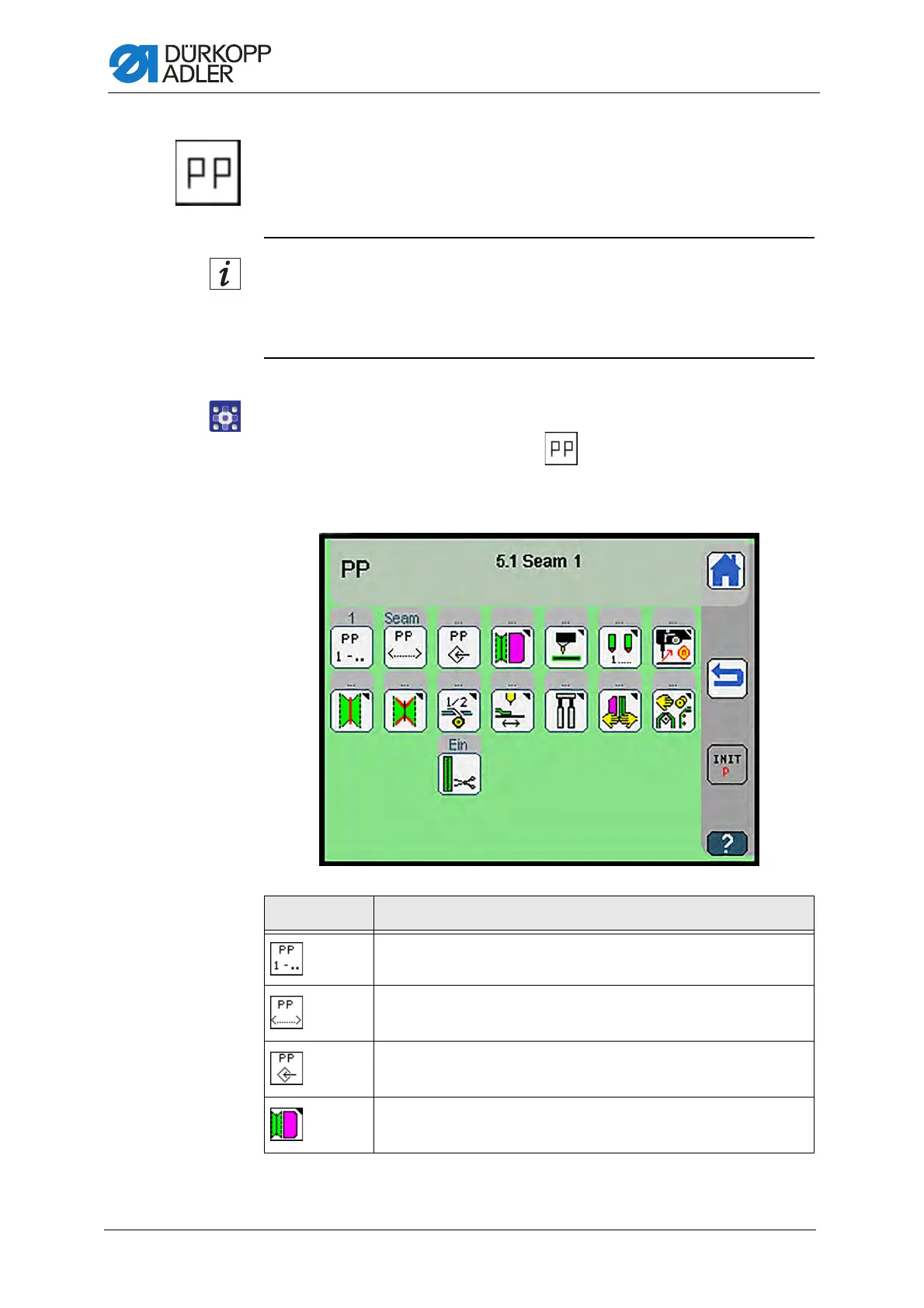Programming
294 Service Instructions 755 A/756 A - 00.0 - 02/2019
Program parameters
The Program parameters menu allows you to configure, name and
save up to 200 different pocket programs.
Information
If an option is not available or grayed out, it must be set up in the
Machine configuration menu ( p. 348). Otherwise, the option
will be unavailable in this class.
To configure pocket programs:
1. Press the Program parameters button.
The display switches to Configure pocket programs.
Fig. 281: Program parameters
Symbols Meaning
Select pocket program p. 296
Enter name of pocket program p. 297
Copy pocket program p. 297
Create or change seam program p. 299
