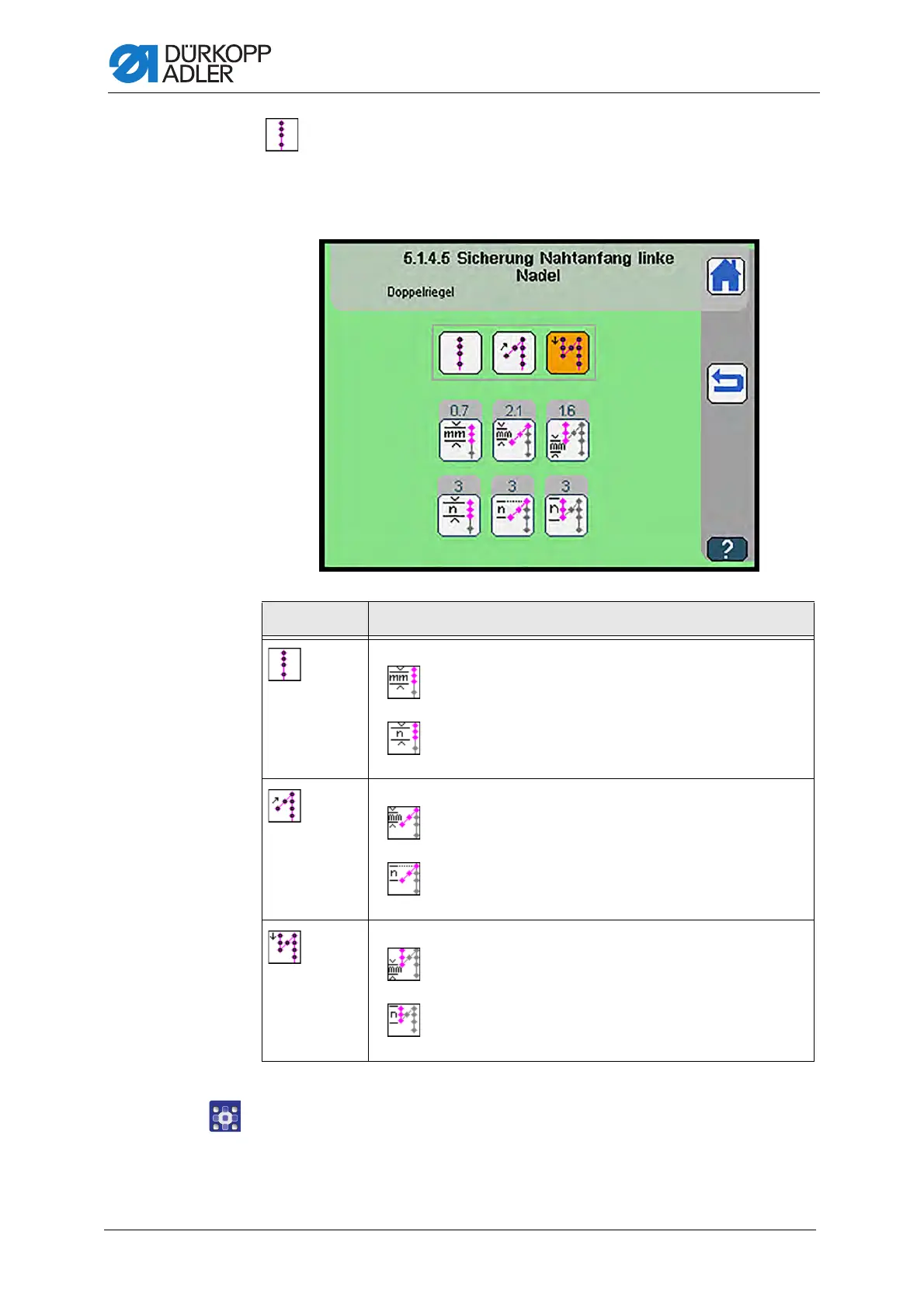Programming
302 Service Instructions 755 A/756 A - 00.0 - 02/2019
Set securement seam beginning left needle
The display switches to Securement seam beginning left
needle.
Fig. 285: Set securement seam beginning left needle
To set the securement of the left seam beginning:
1. Press the desired button.
2. Enter the desired value using the numeric keypad.
3. Confirm with OK.
Symbols Meaning
Select stitch condensing
• Set stitch length for stitch condensing at seam beginning
(0.5 - 4.5 mm)
• Set number of stitches for stitch condensing at seam beginning
(0 - 10)
Select single tack
• Set stitch length for single tack at seam beginning
(0.5 - 4.5 mm)
• Set number of stitches for single tack at seam beginning
(0 - 10)
Select double tack
• Set stitch length for double tack at seam beginning
(0.5 - 4.5 mm)
• Set number of stitches for double tack at seam beginning
(0 - 10)
