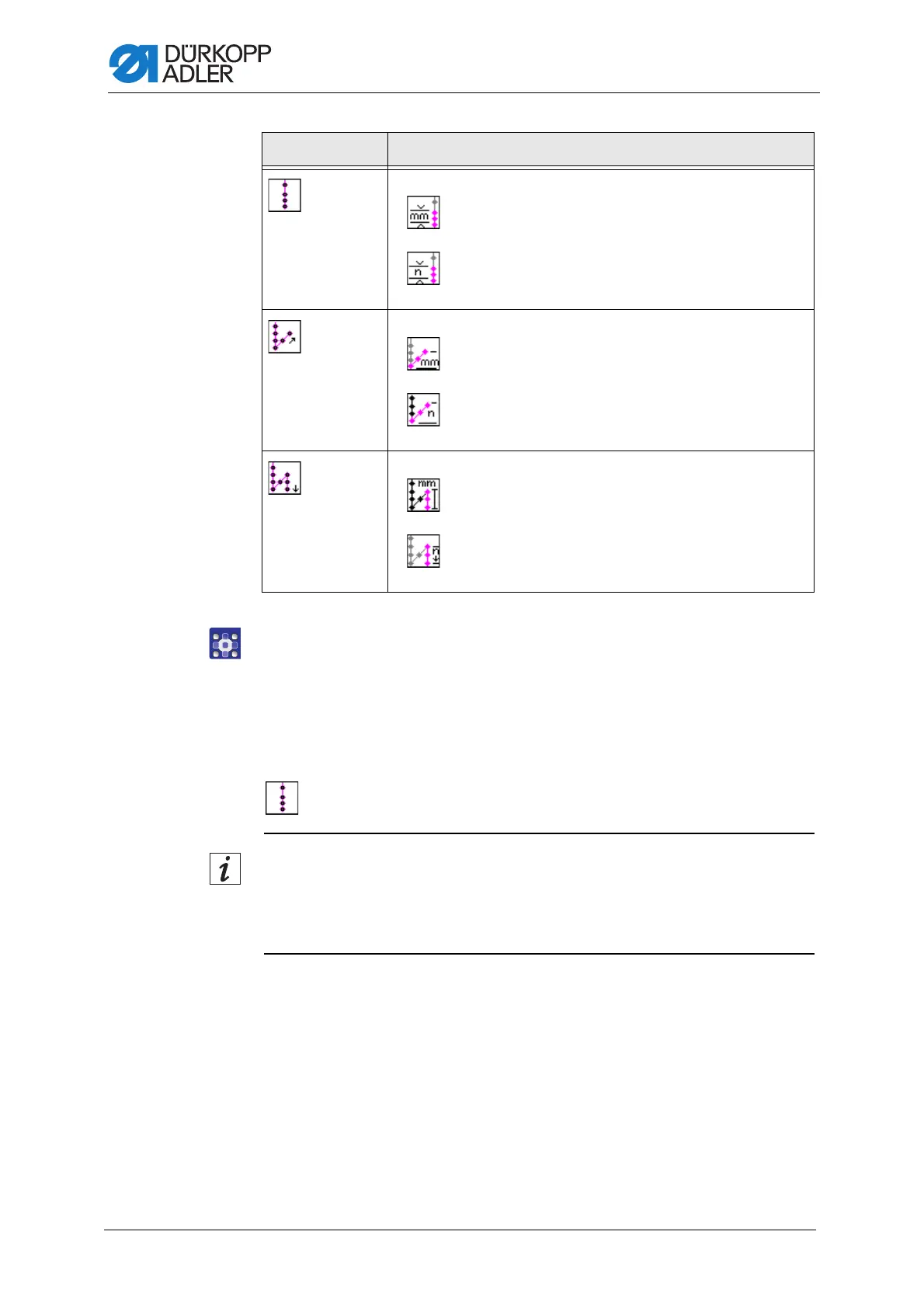Programming
304 Service Instructions 755 A/756 A - 00.0 - 02/2019
To set the securement of the right seam end:
1. Press the desired button.
2. Enter the desired value using the numeric keypad.
3. Confirm with OK.
Set securement seam end right needle
Information
The settings in subitem Securement seam end right needle are
adopted automatically from the settings for the Securement seam end
left needle ( p. 303).
Symbols Meaning
Select stitch condensing
• Set stitch length for stitch condensing at seam end
(0.5 - 4.5 mm)
• Set number of stitches for stitch condensing at seam end
(0 - 10)
Select single tack
• Set stitch length for single tack at seam end
(0.5 - 4.5 mm)
• Set number of stitches for single tack at seam end
(0 - 10)
Select double tack
• Set stitch length for double tack at seam end
(0.5 - 4.5 mm)
• Set number of stitches for double tack at seam end
(0 - 10)
