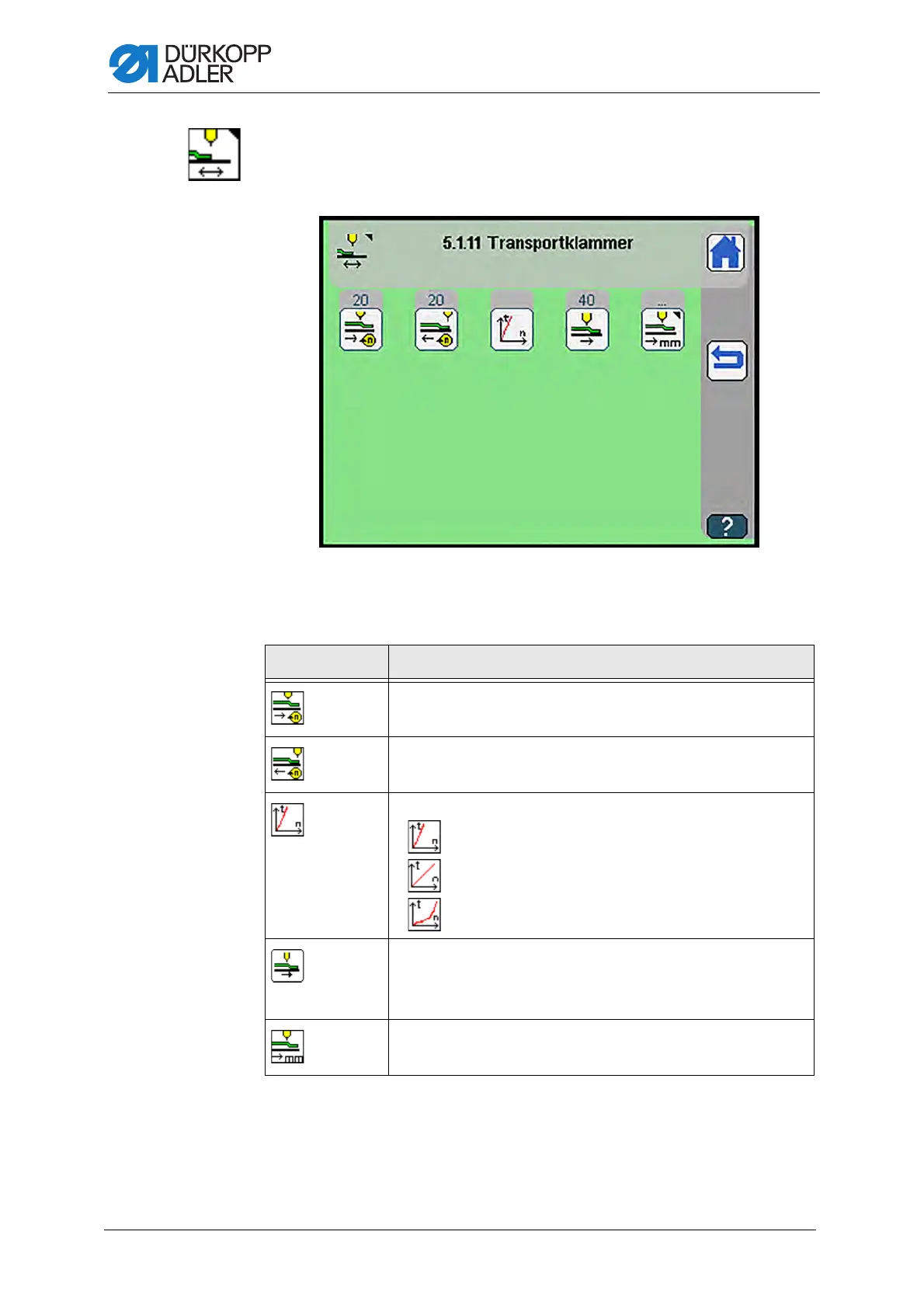Programming
330 Service Instructions 755 A/756 A - 00.0 - 02/2019
Transport clamp
The display switches to Transport clamp.
Fig. 310: Transport clamp
Press a button to either open another submenu or enter the desired values
directly using the numeric keypad.
Symbols Meaning
Set return speed
• 10% - 100%
Set insertion speed
• 10% - 100%
Set softstart for insertion speed
• Insertion speed fast
• Insertion speed middle
• Insertion speed slow
Set return of transport clamp p. 331
• Without transport
• Transport up to stacking position
• Transport up to loading position
Set waiting position of transport clamp p. 332
