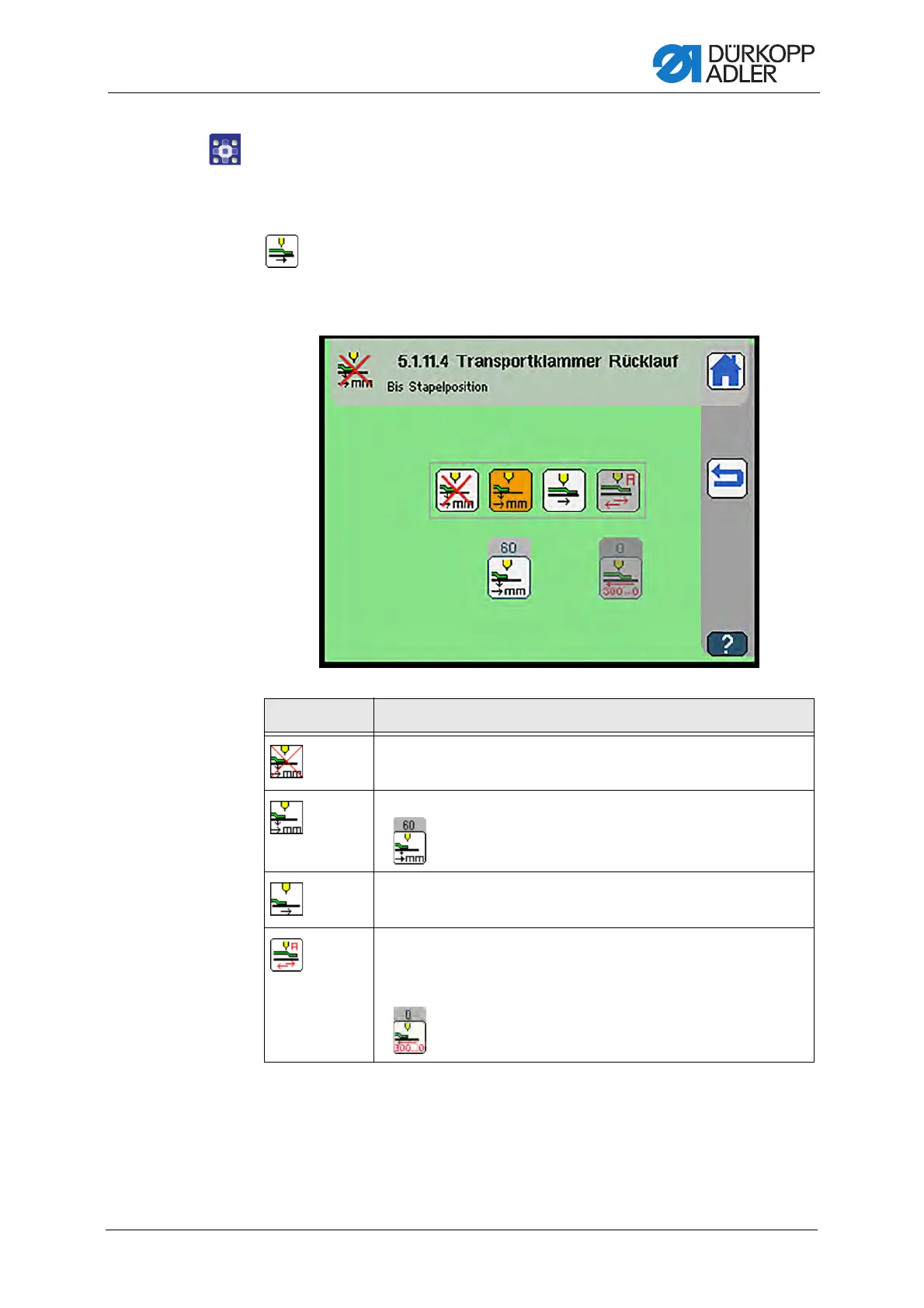Programming
Service Instructions 755 A/756 A - 00.0 - 02/2019 331
To set the transport clamps:
1. Press the desired button.
The user interface for setting the desired item is displayed.
Set return of transport clamp
The display switches to Return of transport clamp.
Fig. 311: Setting return of transport clamp
Symbols Meaning
Activate without transport
Set transport up to stacking position
• 1 mm - 100 mm
Activate transport up to loading position
• not active unless the option has been activated in the Global
parameters p. 360
• The transport clamp automatically moves to the loading position
after sewing before returning to its waiting position
• 0 mm - 300 mm (set position of the loading position)
