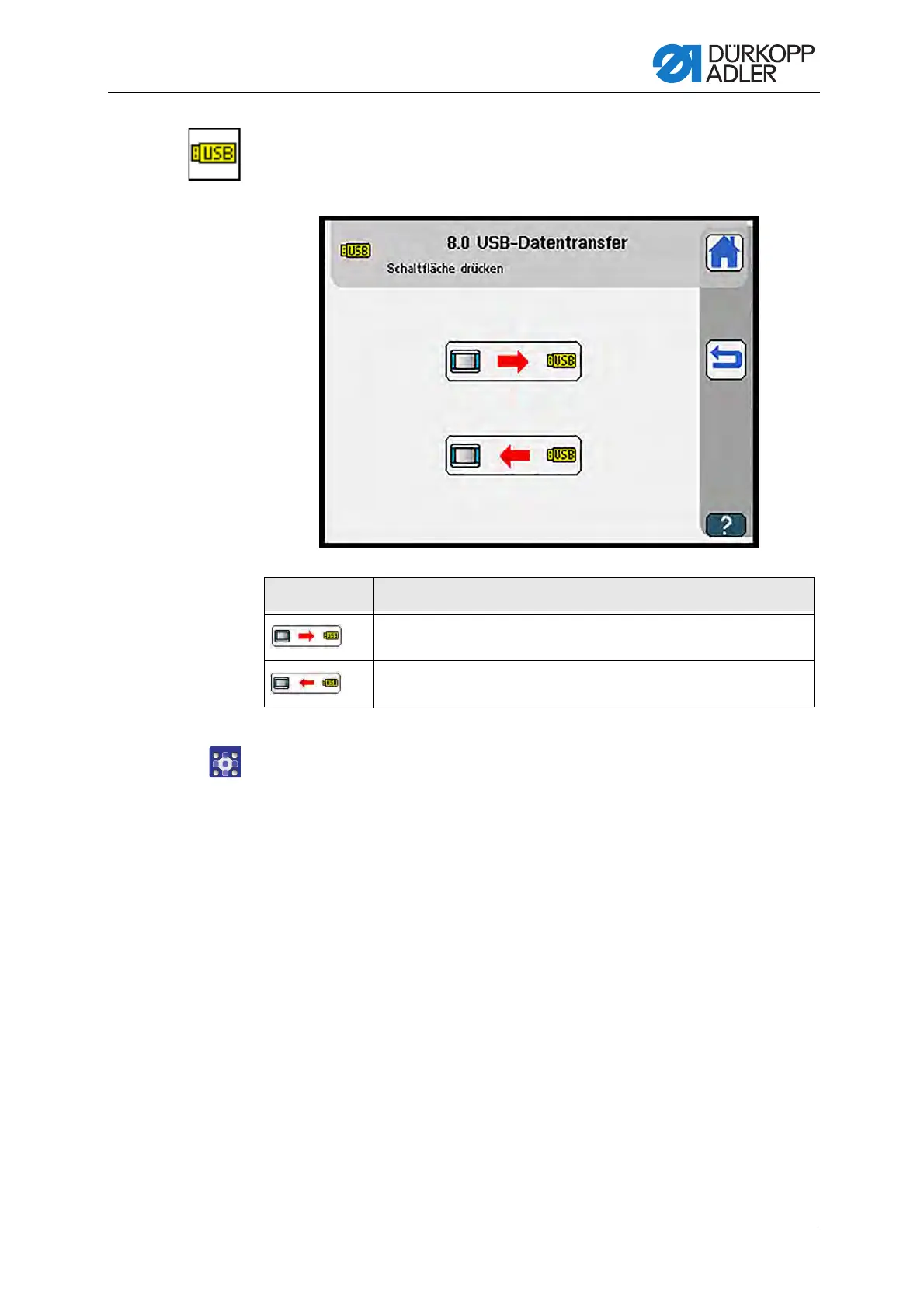Programming
Service Instructions 755 A/756 A - 00.0 - 02/2019 415
USB data transfer
The display switches to USB data transfer.
Fig. 380: USB data transfer
To read and write data to and from the USB key:
1. Press the desired button.
The user interface for setting the desired item is displayed.
Symbols Meaning
Write data to the USB key p. 416
Read data from the USB key p. 419
