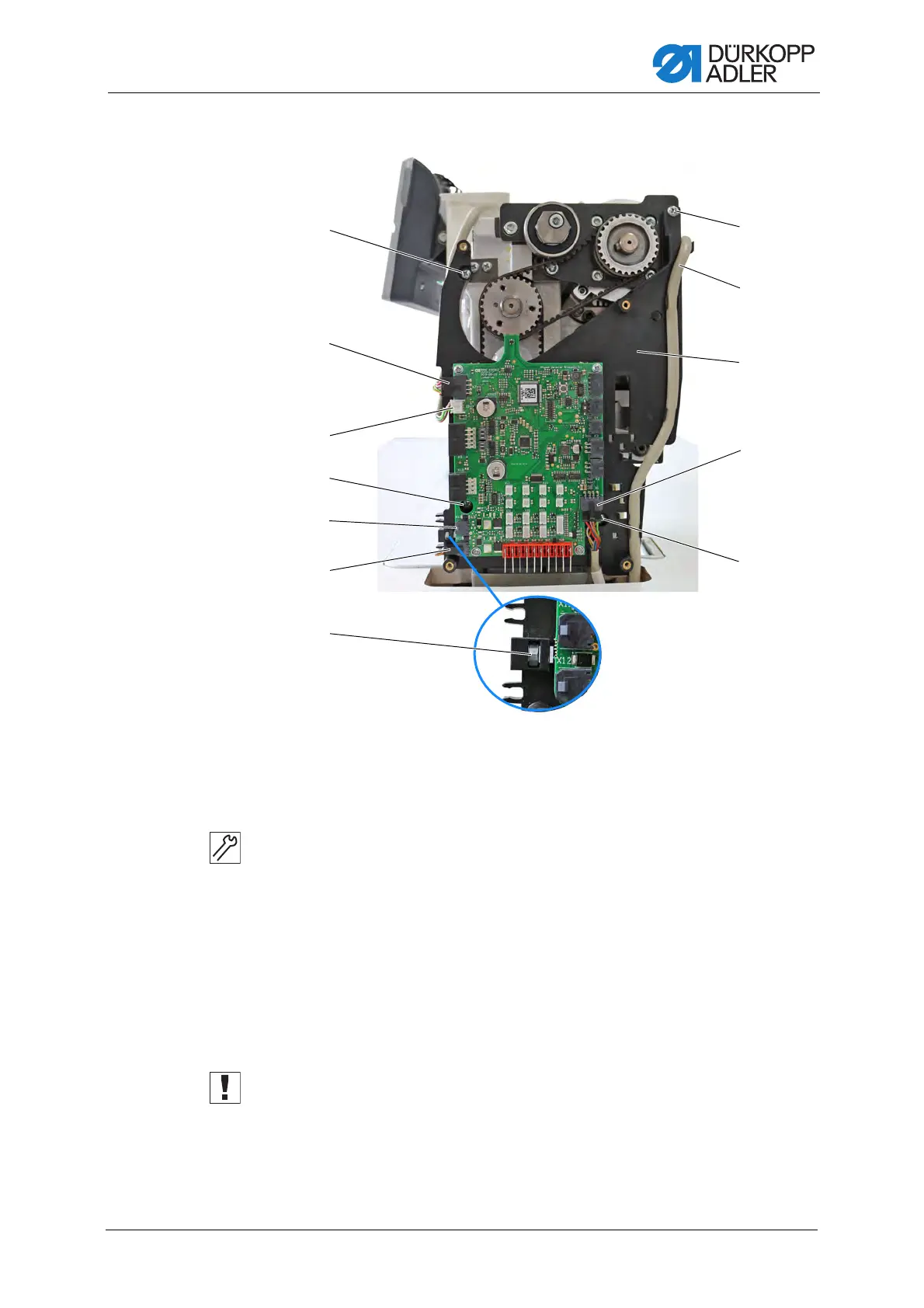Toothed belt
Service Instructions M-TYPE DELTA - 00.0 - 12/2019 103
Fig. 85: Changing the lower toothed belt (1)
6. Pull cables off the PCB:
• CAN cable (2)
• Cable oil level indicator (3) lighting
• Cable thread trimmer (4) (optional)
• Cable thread trimmer (5)
• CAN cable (7)
7. Pull cable (9) out of the terminals.
8. Loosen the screws (1).
9. Remove the holder (8) with the PCB.
Important
Make sure not to lose the nut (6).
(1) - Screws
(2) - CAN cable
(3) - Cable oil level indicator lighting
(4) - Cable thread trimmer (optional, only on
2-needle machines)
(5) - Cable thread trimmer
(6) - Nut
(7) - CAN cable
(8) - Holder
(9) - Cable
