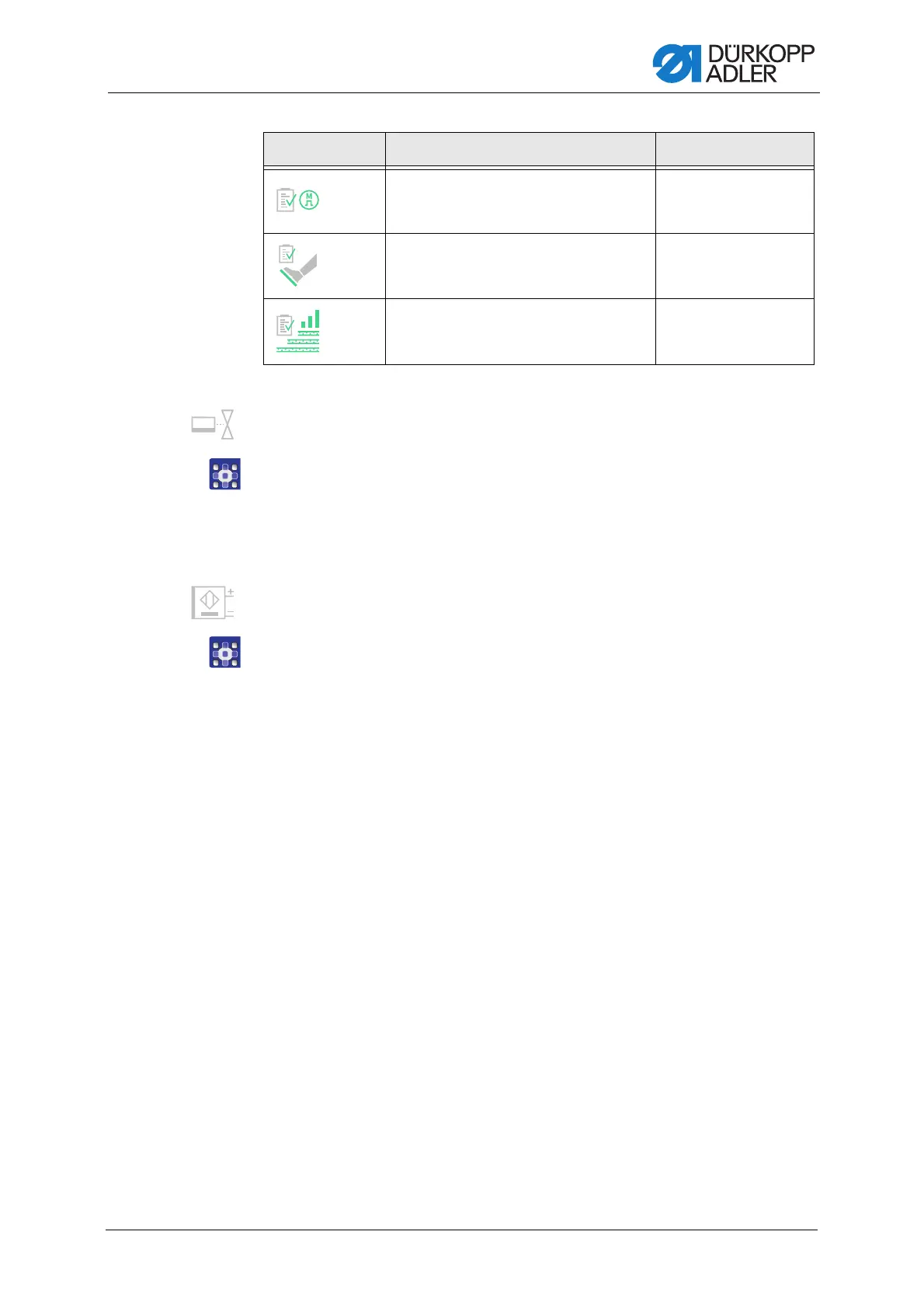Programming
Service Instructions M-TYPE DELTA - 00.0 - 12/2019 179
Test Output sub-item
Test of the outputs according to the wiring diagram.
To test the outputs:
1. Turn on the check box (
) at the desired output.
The output is activated.
Test Input sub-item
Test of the inputs according to the wiring diagram.
To check the inputs:
1. Press the input.
The display switches automatically to the corresponding input in
the pick list on the control panel.
The status (on/off) is highlighted with a color.
Test Stepper Motor p. 180
Test Pedal p. 180
Test Material Thickness Sensor p. 181
Icon Menu items Value range
