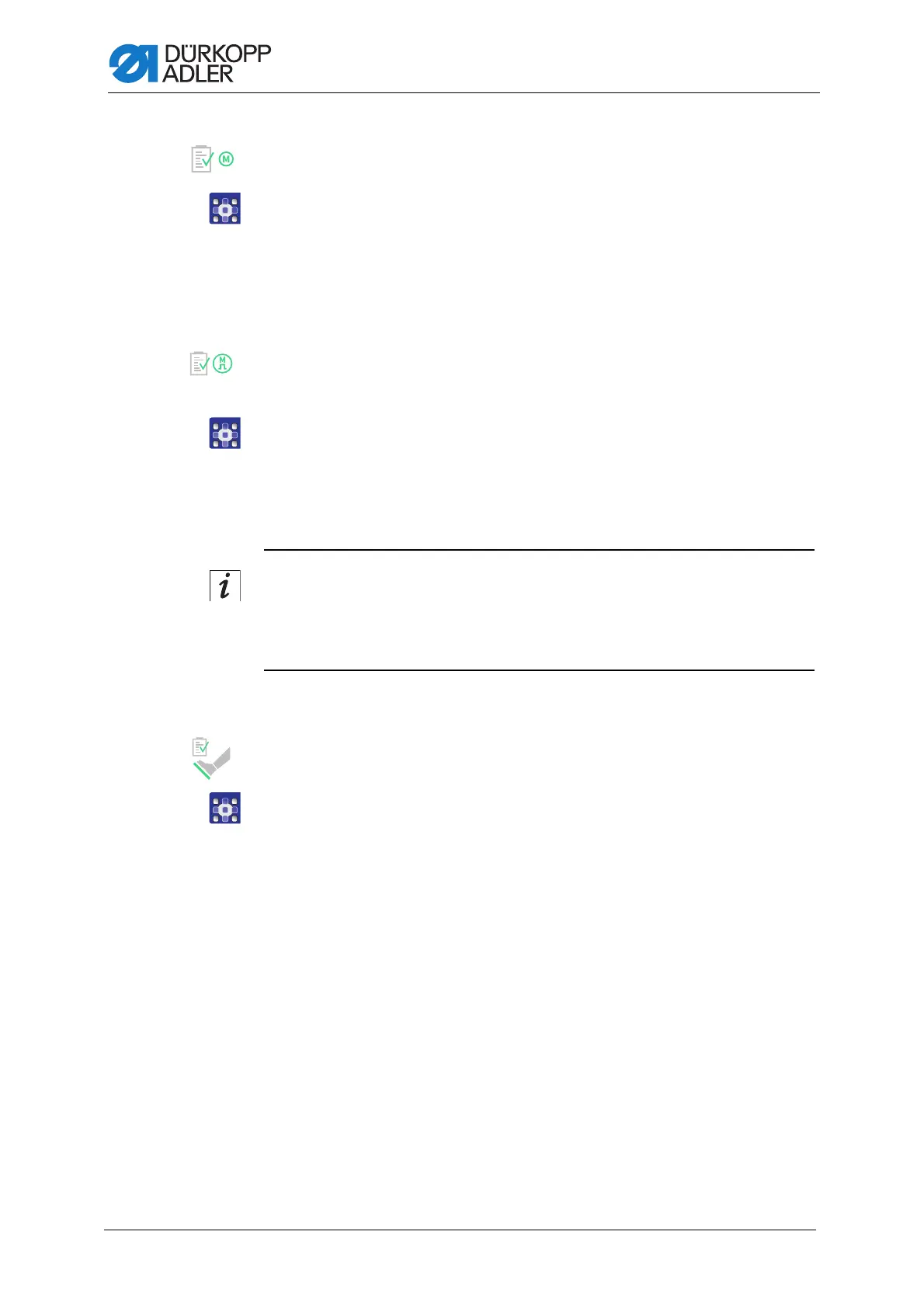Programming
180 Service Instructions M-TYPE DELTA - 00.0 - 12/2019
Test Sew. Motor sub-item
Use this sub-item to test the functionality of the sewing motor.
To check the sewing motor:
1. Turn on the check box (
) in the Test Active section.
2. Enter the desired speed in the Test Speed section.
The sewing motor runs at the entered speed.
Test Stepper Motor sub-item
You use this sub-item to test stepper motors for stitch length adjustment,
sewing foot lifting/sewing foot pressure and stroke adjustment.
To test the stepper motors:
1. Turn on the check box (
) in the Test Active section of the desired
stepper motor.
2. Enter the desired position in the Test Position section.
Information
There is no specific procedure for testing the stepper motor encoders.
The encoders are tested along with the stepper motors. If the result for
the stepper motors is OK, the encoders will be functional as well.
Test Pedal sub-item
This sub-item is used to check the various pedal positions.
To test the pedal:
1. Press the pedal.
The corresponding positions or steps are displayed in the menu.
Depending on the version (analog or digital), the values are displayed
directly or as a status indicator (0/1).
