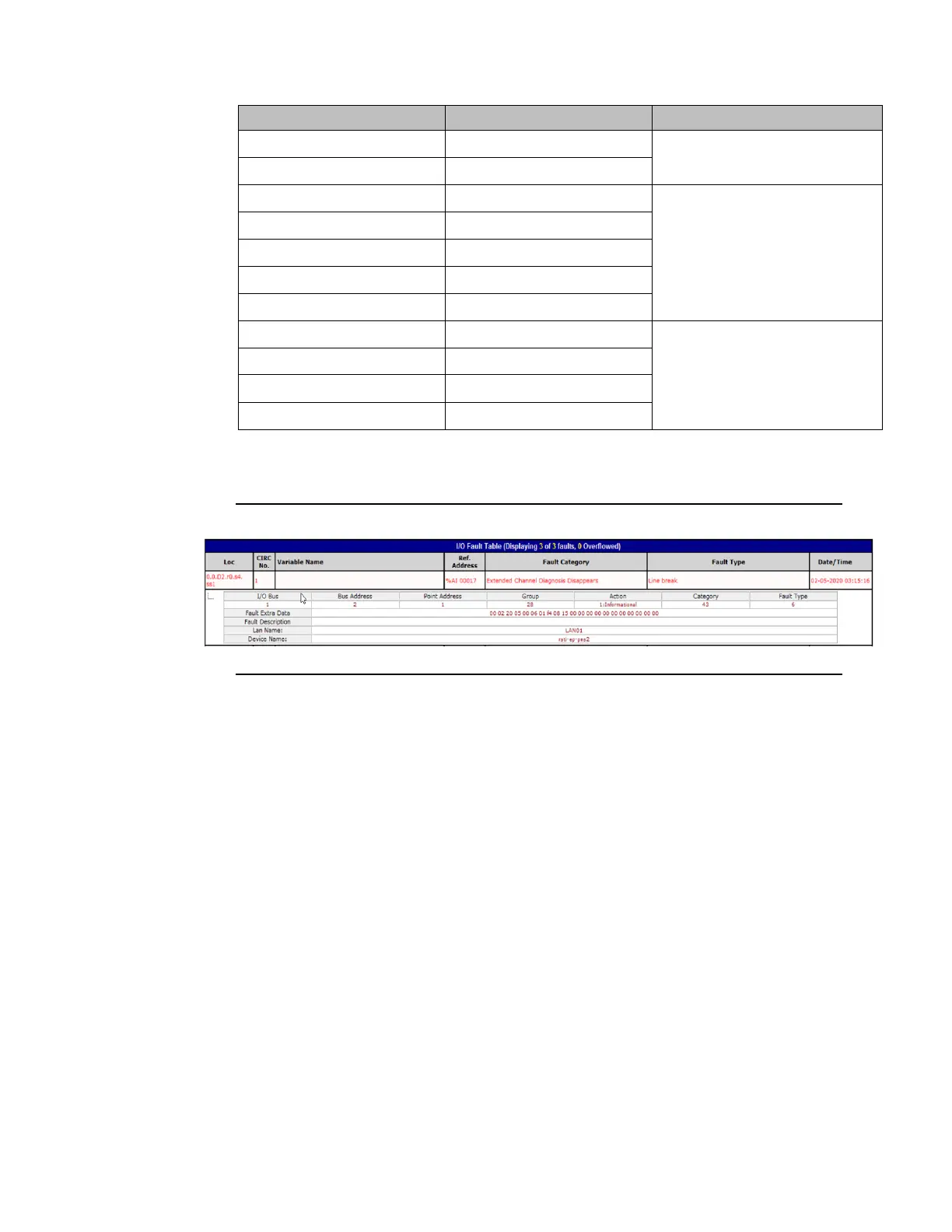Now if sensor supply “AI 0” is repaired or re-connected back to EP-3264, a Extended
Channel Specific Diagnostics, Diagnosis Disappears: Line break Fault message will be
recorded in the IO Fault Table.
Figure 31: IO Fault table-Line Break PROFINET Fault Disappears
Vendor Specific Diagnostics Alarms
In order to enable Vendor Specific Diagnostic Alarms, “Diagnostic Alarms” must be
enabled on the Network Adapter as well as for each channel from which the user wishes to
receive “Diagnostic Alarms”. To enable “Vendor Specific Diagnostic Alarms” in the
Network Adapater settings, under the General Parameters tab, the user must set
“Diagnostic Alarm” as “enabled,” and “Type of Diagnostic” as “Vendor Specific Diagnostic
Alarms”. Once enabled, Extended Channel Specific Diagnostic Alarm messages will appear
in the IO fault Table
