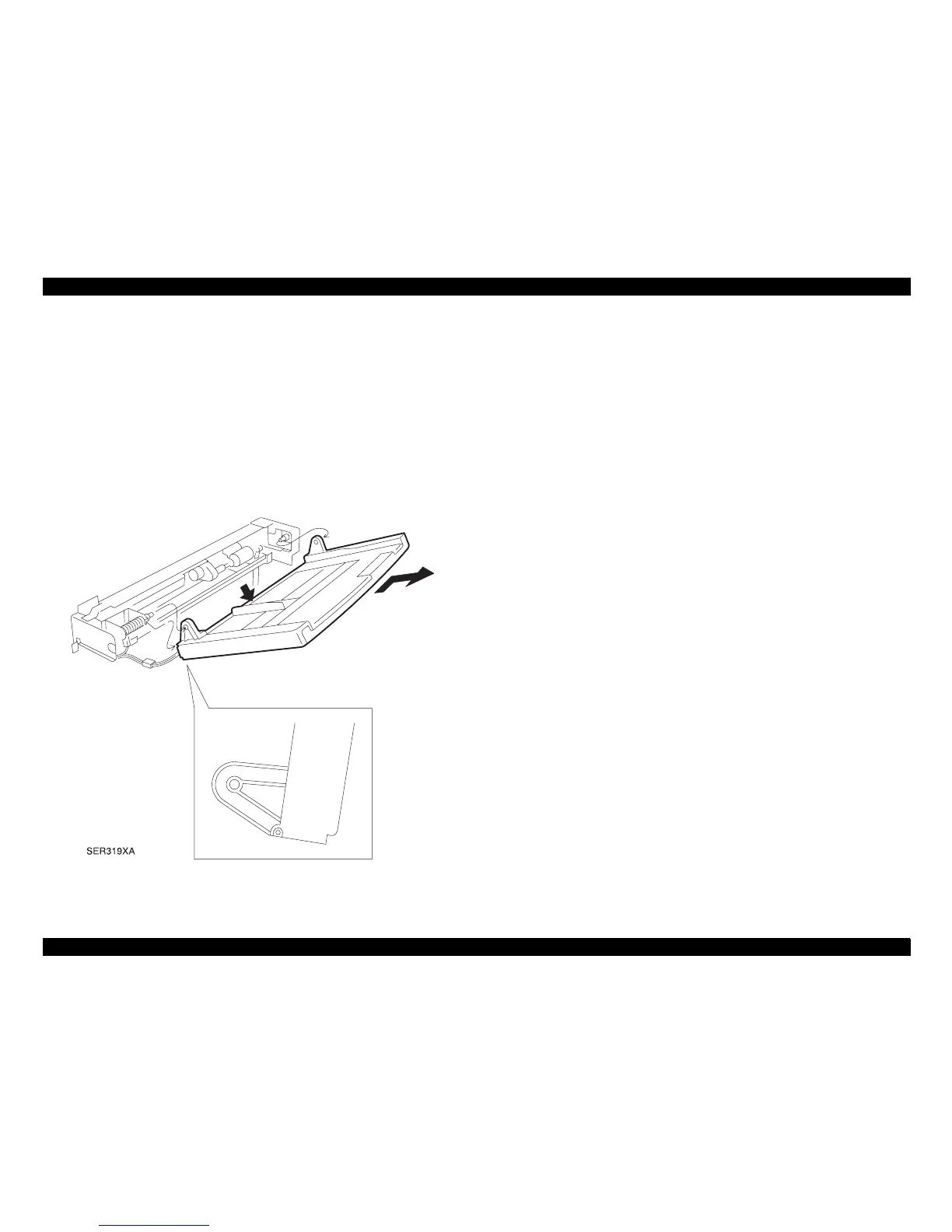EPSON EPL-N4000/EPL-N4000+ Chapter 4 Disassembly and Assembly
Rev.B 165
3. Disconnect the P/J that runs from the Tray Assembly to the Feeder
Assembly.
4. Release the Tray Sprin
that is attached to the left side of the Tray.
5. Push out on the Front Support as you sli
htly bow the Tray, and
release the pivot hole on the ri
ht side of the Tray from the metal
shaft on the Front Support.
6. Remove the MSI Tray Assembly.
Figure 4-34. Removal of MSI Tray Assembly
4.2.23.2 Installation
1. Slide pivot hole on the left side of the Tray onto the metal shaft on
the Rear Support.
2. Push out on the Front Support as you sli
htly bow the Tray, and slid
the pivot hole on the ri
ht side of the Tray into the metal shaft on the
Front Support.
3. Insert the free end of the Tray Sprin
into the slot at the bottom ed
e
of the Tray.
4. Reconnect the P/J that runs from the Tray Assembly to the Feeder
Assembly.
5. Reinstall the MSI Top Cover and use two screws to secure it to the
MSI Assembly.
6. Reinstall the MSI Feeder Assembly. (“MSI Feeder Assembly
(Manual Feeder)” on pa
e -164)
7. Reinstall the Duplex Unit if one was installed.
