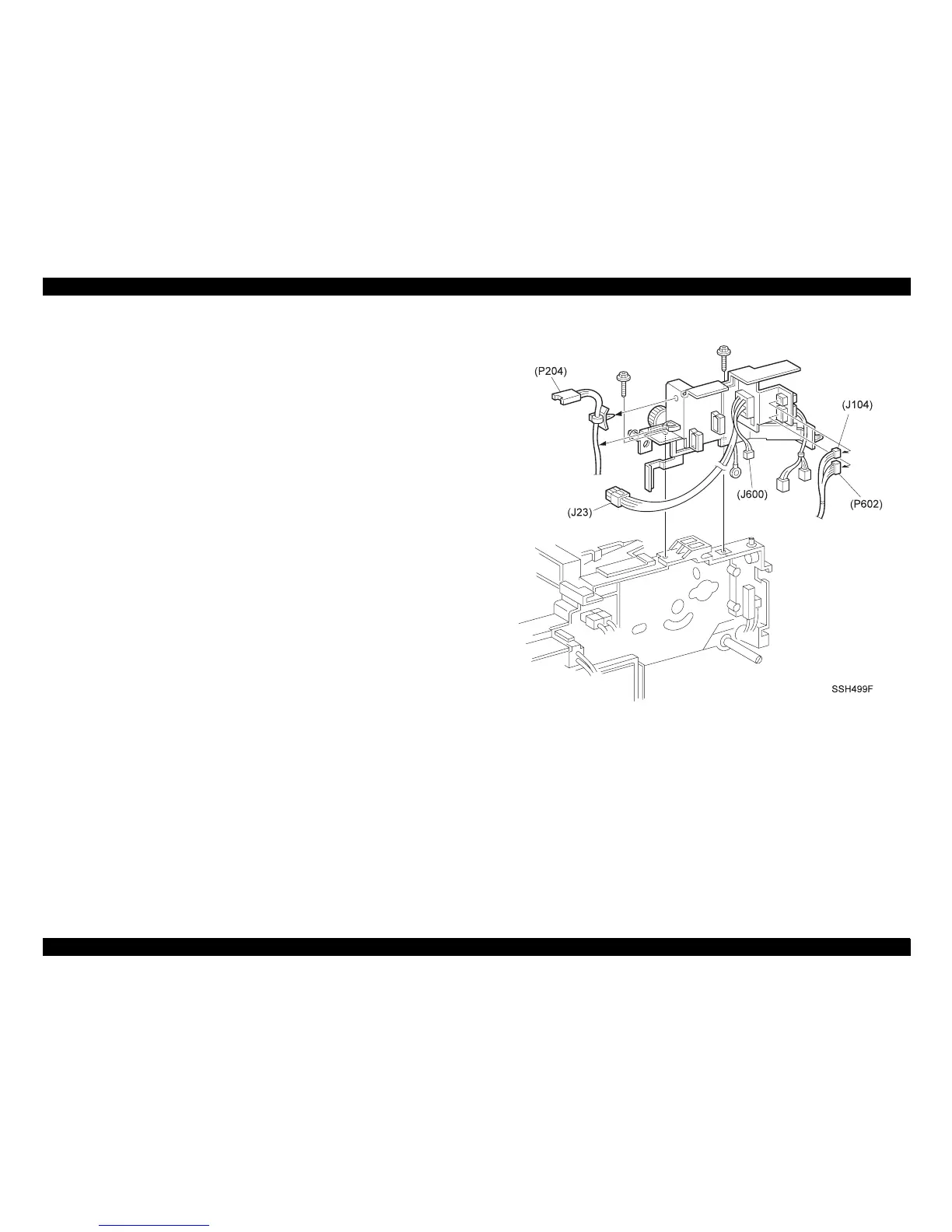EPSON EPL-N4000/EPL-N4000+ Chapter 4 Disassembly and Assembly
Rev.B 198
4.2.50 Fuser Drive Assembly
(See “Fuser Drive Assembly” on pa
e -282)
4.2.50.1 Removal
1. Remove the Fuser Assembly. (“Fuser Assembly” on pa
e -197)
2. Remove the EP Cartrid
e -192)
3. Remove the Offset Unit Assembly. (“Offset/Exit Assembly” on
pa
e -200)
4. Disconnect J23 from the AC Driver PWB and free the wire harness
from the harness clips.
5. Disconnect FB (red wire) from the HVPS and free the wire harness
from the harness clips.
6. Remove P204 wire harness from the Fuser Drive Assembly.
7. Disconnect J104, J600, and J602.
8. Remove the two screws securin
the Fuser Drive Assembly to the
printer frame, and lift the Assembly off of the frame.
9. Remove the screw securin
round wire to the printer
frame.
10. Pull up and remove the Fuser Drive Assembly.
Figure 4-65. Removal of Fuser Drive Assembly
