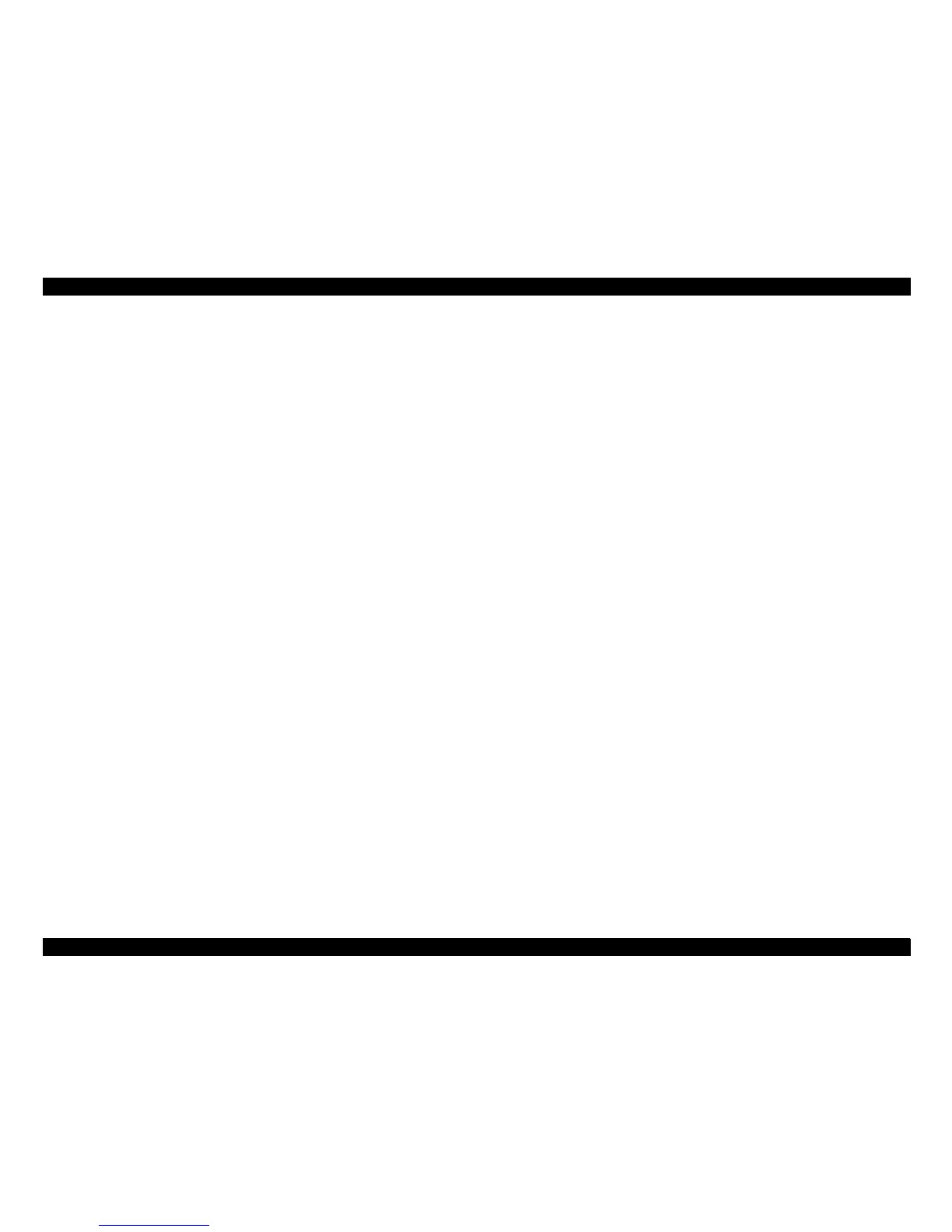EPSON EPL-N4000/EPL-N4000+ Chapter 4 Disassembly and Assembly
Rev.B 213
4.2.62.2 Installation
1. Remove the EP Cartrid
e -192)
2. Open the Left Upper Cover.
3. Push all of the wire harnesses out of the way.
4. Rotate the Re
istration Clutch and the Feed Clutch so the location
notches are not in the way of Main Drive installation.
5. Lift the Exit Gear out of the way and slide the drive pin at the back of
the Main Drive Assembly into the lar
in the printer frame.
6. Make sure there are no wire harnesses trapped between the Drive
Assembly and the printer frame.
7. Reach around throu
h the open Left Upper Cover and take hold of
the drive pin. Center the pin in the printer frame openin
while you
push the Drive Assembly a
ainst the frame.
8. Use one screw to secure the
round strap at the bottom left of the
Main Drive Assembly.
9. Use a self-tappin
round wire with the
attached resistor and the Main Drive Assembly to the printer frame.
10. Use three self-tappin
the Main Drive
Assembly to the printer frame.
11. After securin
the Main Drive Assembly, wi
le the Assembly to
make sure it is firmly in place.
12. Position the Harness Support a
ainst the Main Drive Assembly.
13. Rotate the Re
istration Clutch and in the Feed Clutch so the slots in
the Clutches line up with the key on the Harness Support, then
press the Support a
ainst the Main Drive Assembly.
14. Use three screws to secure the Harness Support to the Main Drive
Assembly.
15. Reconnect P/J 202, J209, J600, and J601.
16. Reconnect P/J 462 to the MCU PWB.
17. Reinstall the
round wire to the screw hole at the top of the
Main Drive Assembly, and use one screw to secure the wire to the
Assembly.
18. Secure the wire harness at the top of the Main Drive Assembly to
the wire clip that is located just above the Main Motor.
19. Reconnect J205 to the Main Motor PWB.
20. Reinstall the Inner Cover and use one screw to secure the Cover to
the printer frame.
21. Reinstall the Left Cover Interlock Switch. (“Left Cover Interlock
Switch Assembly” on pa
e -219)
22. Reinstall the Rear Cover.(“Rear Cover Assembly” on pa
e -140)
23. Reinstall the EP Cartrid
