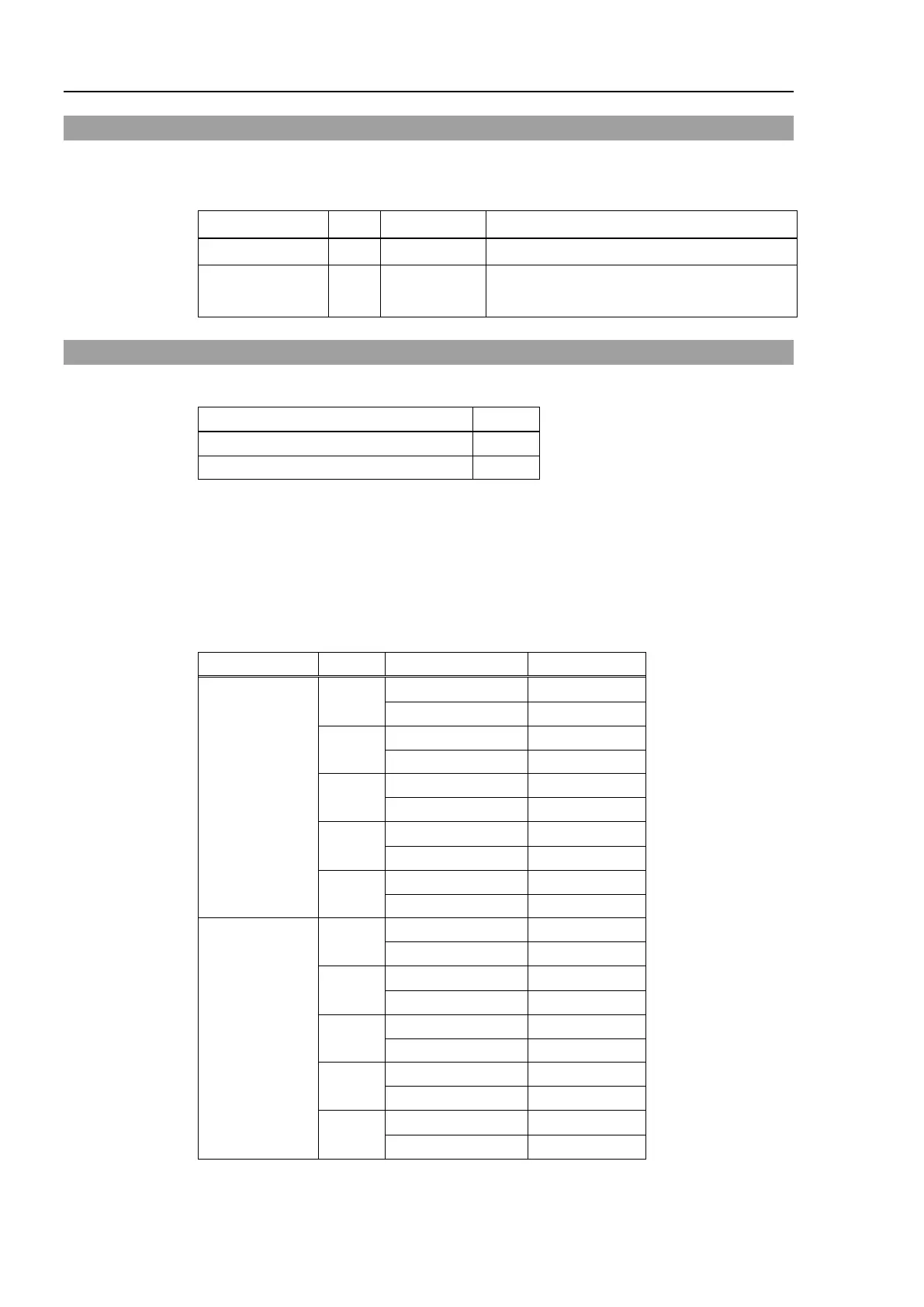Setup & Operation 6. Options
90 N6 Rev.2
6.4 User Wiring
Use the following options when using the internal wiring for the end effector drive.
Standard user connector kit (D-sub)
Clamp hood 2 HRS
HDA-CTH(4-40)(10)
(Connector setscrew: #4-40 UNC)
6.5 M/C Cable
M/C cable is a cable that connects the Manipulator and the controller.
Hexagon socket head cap bolts: M4×8
One type of M/C cable is included to the Manipulator at the time of shipment.
You can purchase it additionally.
When purchasing, you can select the M/C cable from the following combinations
Cable type
Cable length
Connector shape (controller connection side)
Default
3m
5m
10m
15m
20m
Flexible
3m
5m
10m
15m
20m
For the replacement of M/C cable, refer to Maintenance 4.6 Replacing the M/C Cable
