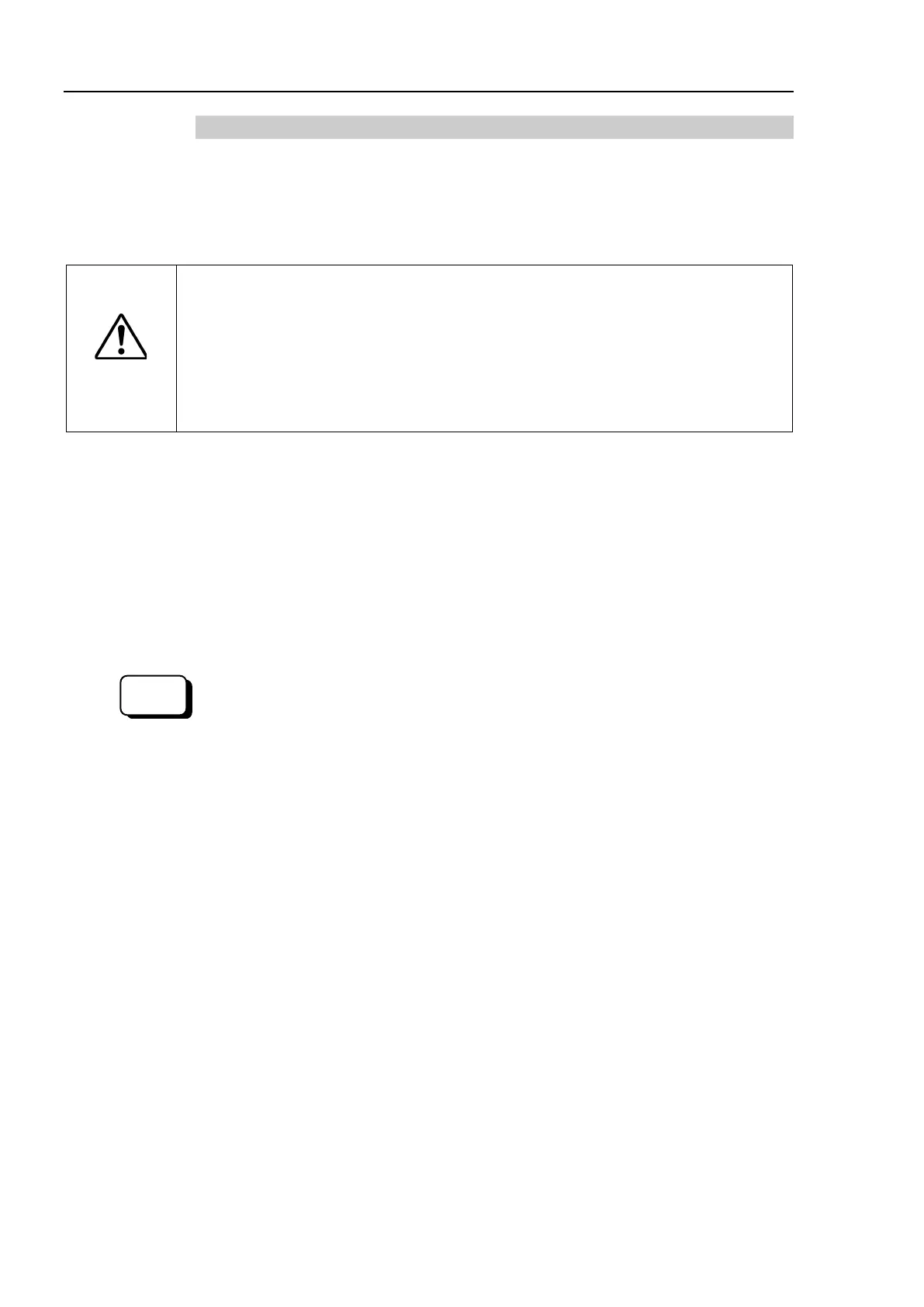Setup & Operation 4. End Effectors
60 N6 Rev.2
4.3.2 INERTIA setting
Inertia Moment and the INERTIA Setting
The inertia moment is defined as “the ratio of the torque applied to a rigid body and its
resistance to motion”. When the Manipulator operates with objects such as an end
effector attached to the Arm #6, the moment of inertia of load must be considered.
CAUTION
■
moment of the load (weight of the end effector and work piece) must
0.14 kg·m
2
or less. The N6 series Manipulators are not designed to work
moment exceeding 0.14 kg·m
2
.
Always set the inertia moment
(INERTIA) parameter according to the inertia
. Setting a value that is smaller than the actual inertia moment may
cause errors, excessive shock, insufficient function of the Manipulator, and/or
shorten the life of parts/mechanisms.
The acceptable inertia moment of load for N6 series Manipulators is 0.03 kg·m
2
nominal
rating and 0.14 kg·m
2
maximum. Change the setting of the inertia moment according to
the inertia moment of the load using the INERTIA setting. After the setting has been
changed, the maximum acceleration/deceleration speed of Arm #6 responding to “inertia
moment” is set automatically.
Inertia moment of load on Arm #6
The inertia moment of the load (weight of the end effector and work piece) on the Arm #6
can be set by the “inertia moment (INERTIA)” parameter of the INERTIA setting.
–[Robot Manager]-[Inertia] panel and enter the value in [Load inertia:].
INERTIA setting from [Command Window].
