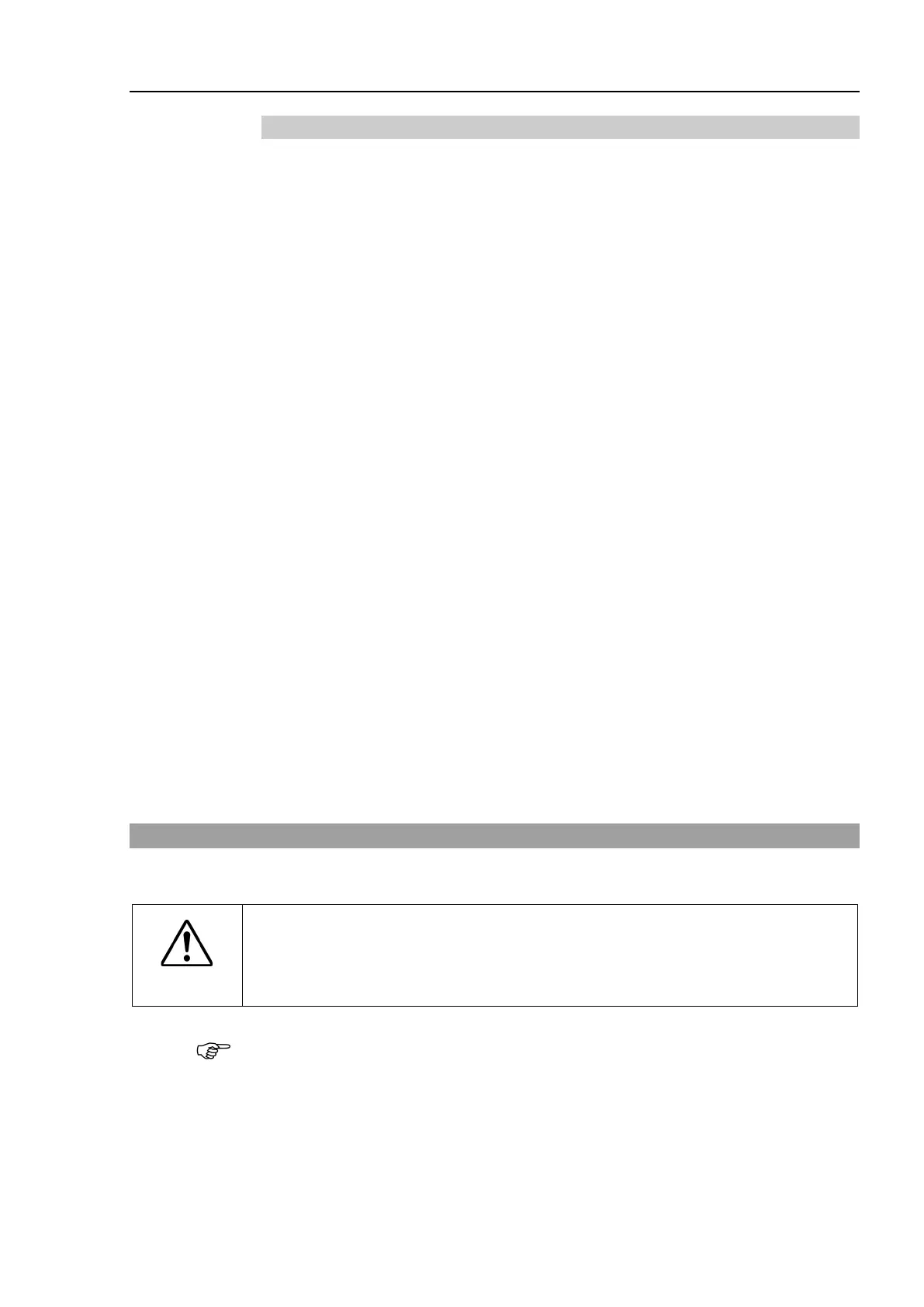Setup & Operation 2. Specifications
N6 Rev.2 29
2.5.2 Option
N6 series have the following options. For details, refer to Setup & Operation 6. Options.
Brake release unit
The option for moving the arms manually by turning off the Electromagnetic
brakes.
For EU : Power supply voltage 200 V, short connector included
For US/JP : Power supply voltage 100 V, short connector included
Short connector for the brake release unit
When using the brake release unit with the N6 series Manipulator, it is necessary to
connect the short connector to the M/C power cable, or connect the M/C power
cable with the Controller. (The brake release unit can be used while the Controller
is de-energized state.)
If you are using C3, C4, C8 or N2 series Manipulator and already have the brake
release unit, you can use it by connecting the M/C cable with the Controller, or
purchasing the short connector separately and connecting it to the M/C power cable.
Camera plate unit
The option for mounting the camera to the Manipulator.
Tool adapter (ISO flange)
The option for mounting the end effector whose dimensions are designed for the
ISO flange to the N6 series Manipulators.
User wires
The option for using the internal wiring for the end effector drive.
Standard user connector kit: Standard D-sub 15-pin × 2
2.6 How to Set the Model
The Manipulator model for your system has been set before shipment from the factory.
CAUTION
■
When you need to change the setting of the Manipulator model, be sure to set the
Manipulator model properly. Improper setting of the
Manipulator model may
result in abnormal or no operation of the Manipulator and/or cause safety
problems.
If the custom specifications number (MT***) is described on MODEL of the signature
label (S/N label), the Manipulator has custom specifications. The custom specifications
may require a different configuration procedure; check the custom specifications number
(MT***) and contact us when necessary.
The Manipulator model can be set from software.
Refer to the chapter Robot Configuration in the EPSON RC+ User’s Guide.
