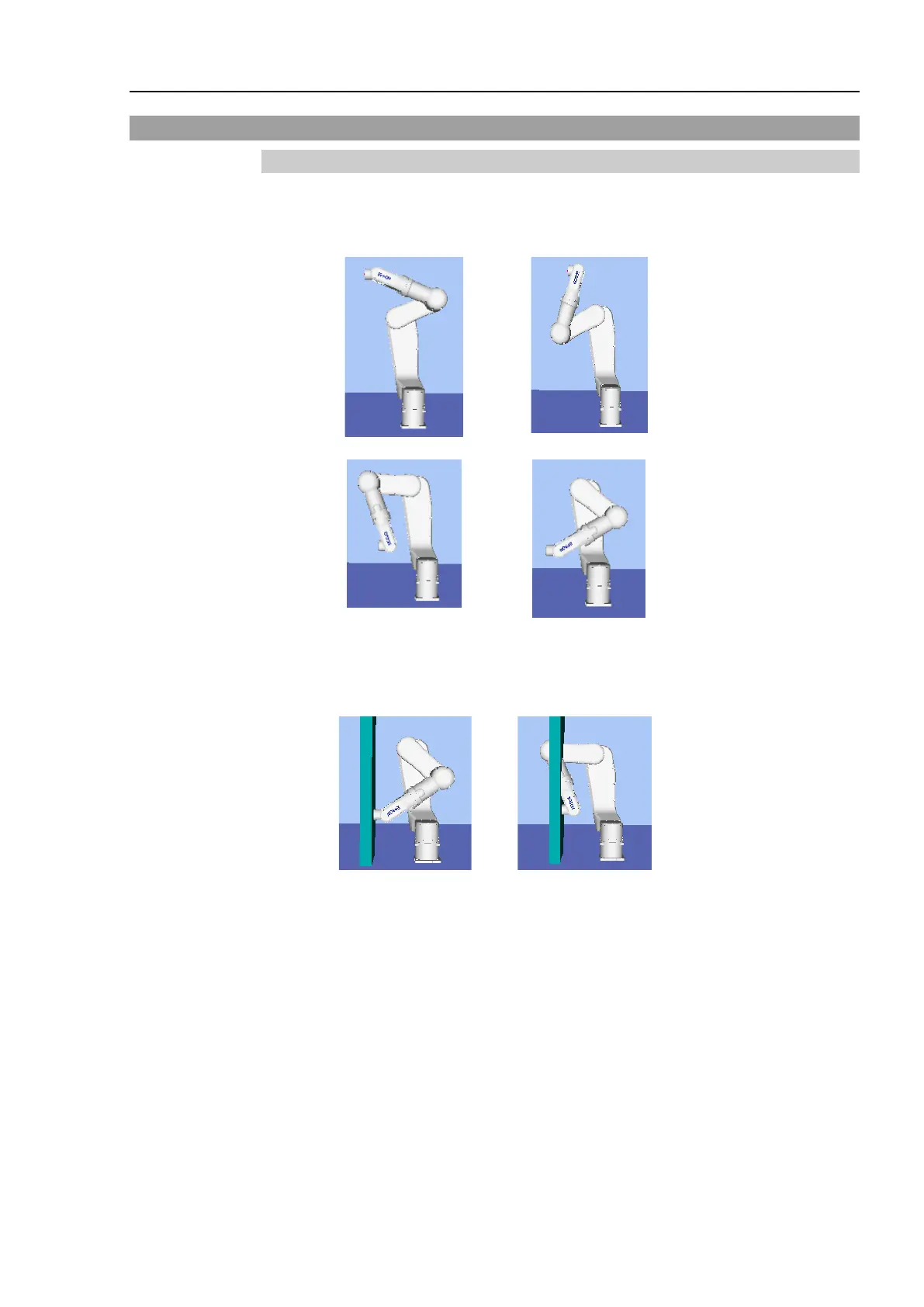Setup & Operation 5. Motion Range
N6 Rev.2 77
5.4 How to Use Orientation Flag
N6-A1000**
As shown in the following examples, N6-A1000** can move to the same position with the
different orientation flag (Above, Below).
Ex 1
Below
Ex 2
Above
When the improper orientation flag is selected, the robot may collide with the equipment.
Be sure to select the proper orientation flag for your equipment.
Ex 3
Orientation which the
robot does not collide
Orientation which the
robot collides with the
When you cannot select the orientation flag for N6-A1000**, use the command:
“AutoOrientationFlag”. Orientation flag is automatically changed to the orientation
which the robot does not collide with the equipment.
