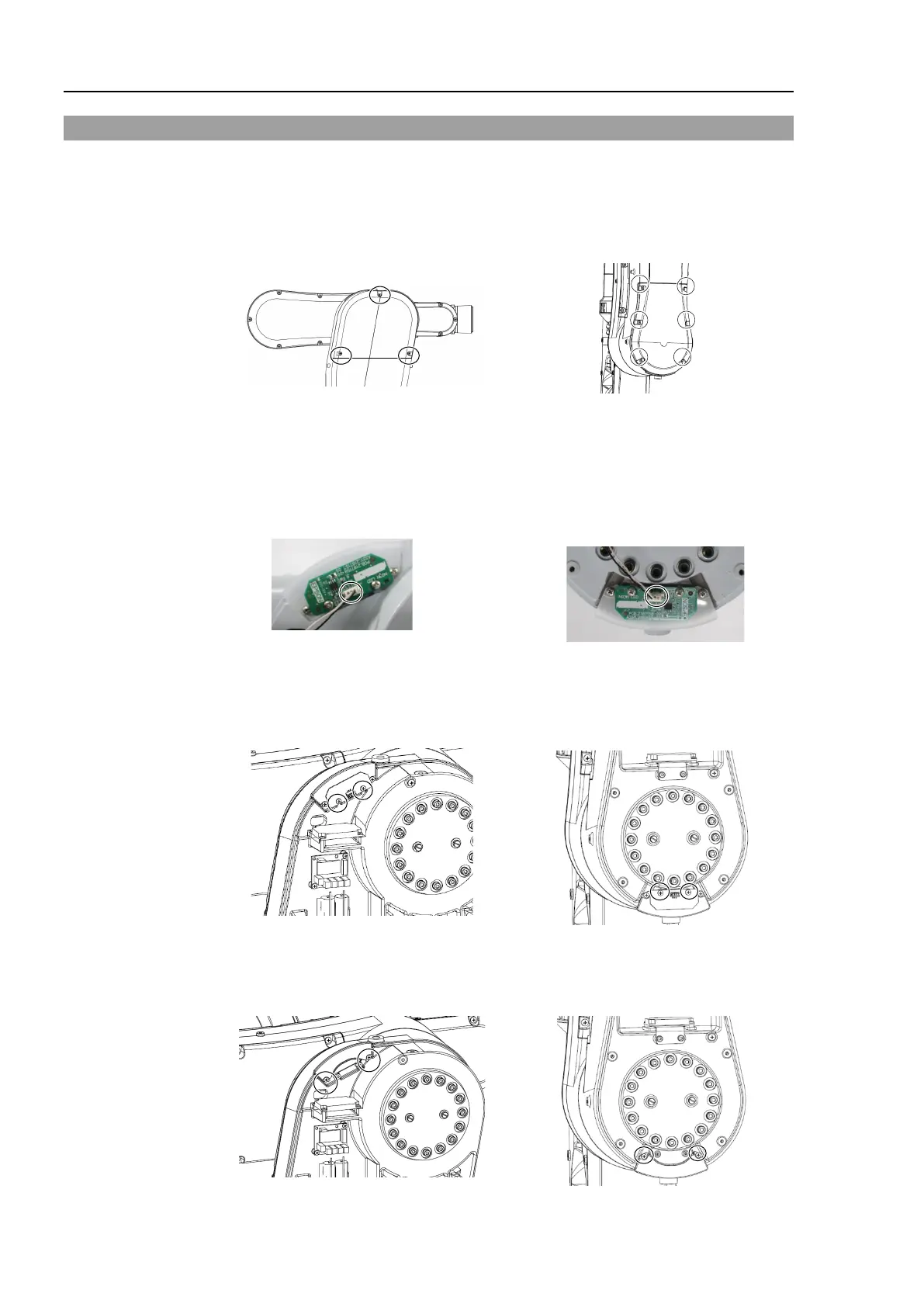Maintenance 7. Boards
350 N6 Rev.2
7.9 Replacing the LED Plate
Plate
Remove the Joint #2 outside cover.
Cross recessed binding head
machine screws: 3-M4×8
Cross recessed binding head
machine screws: 6-M4×8
Disconnect the connector connected to
the LED board.
Connector: LED_CN1
Cross recessed binding head machine screws: 2-M3×6
the LED plate.
Cross recessed binding head machine screws: 2-M3×6
