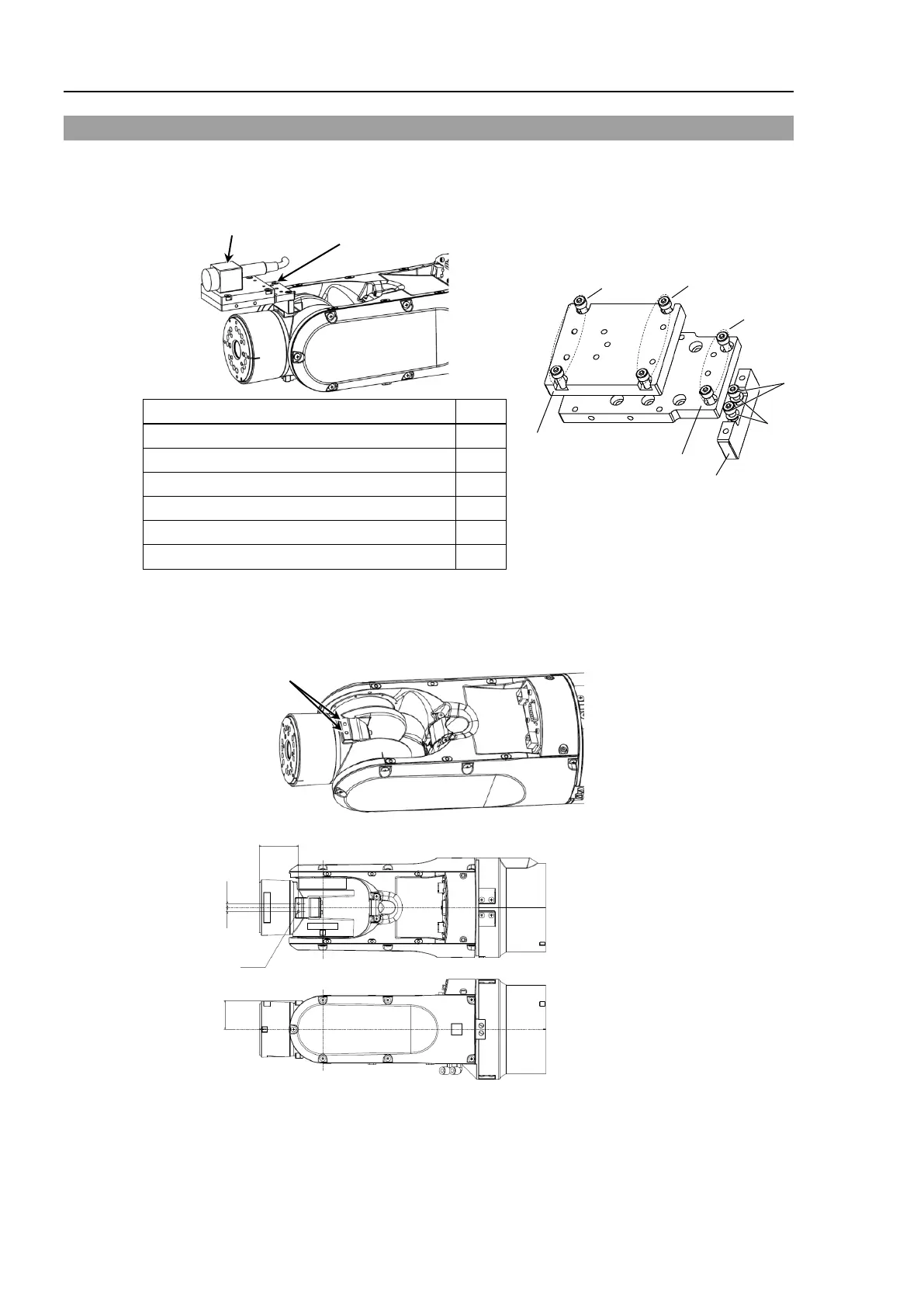Setup & Operation 6. Options
86 N6 Rev.2
6.2 Camera Plate Unit
By using the camera plate unit, you can mount the camera to the N6 series Manipulator.
Appearance of arm end with camera
Hexagon socket head screws M4×12
Hexagon socket head screws M4×20
Plain washer for M4 (small washer)
Installation
Mounting holes for the camera base plate on the N6 series Manipulator
Camera base plate
mounting hole
For the installation steps, refer to the following manual:
EPSON RC+ Option Vision Guide 7.0 Hardware & Setup
Hardware 6.4.1 6-Axis Robot
