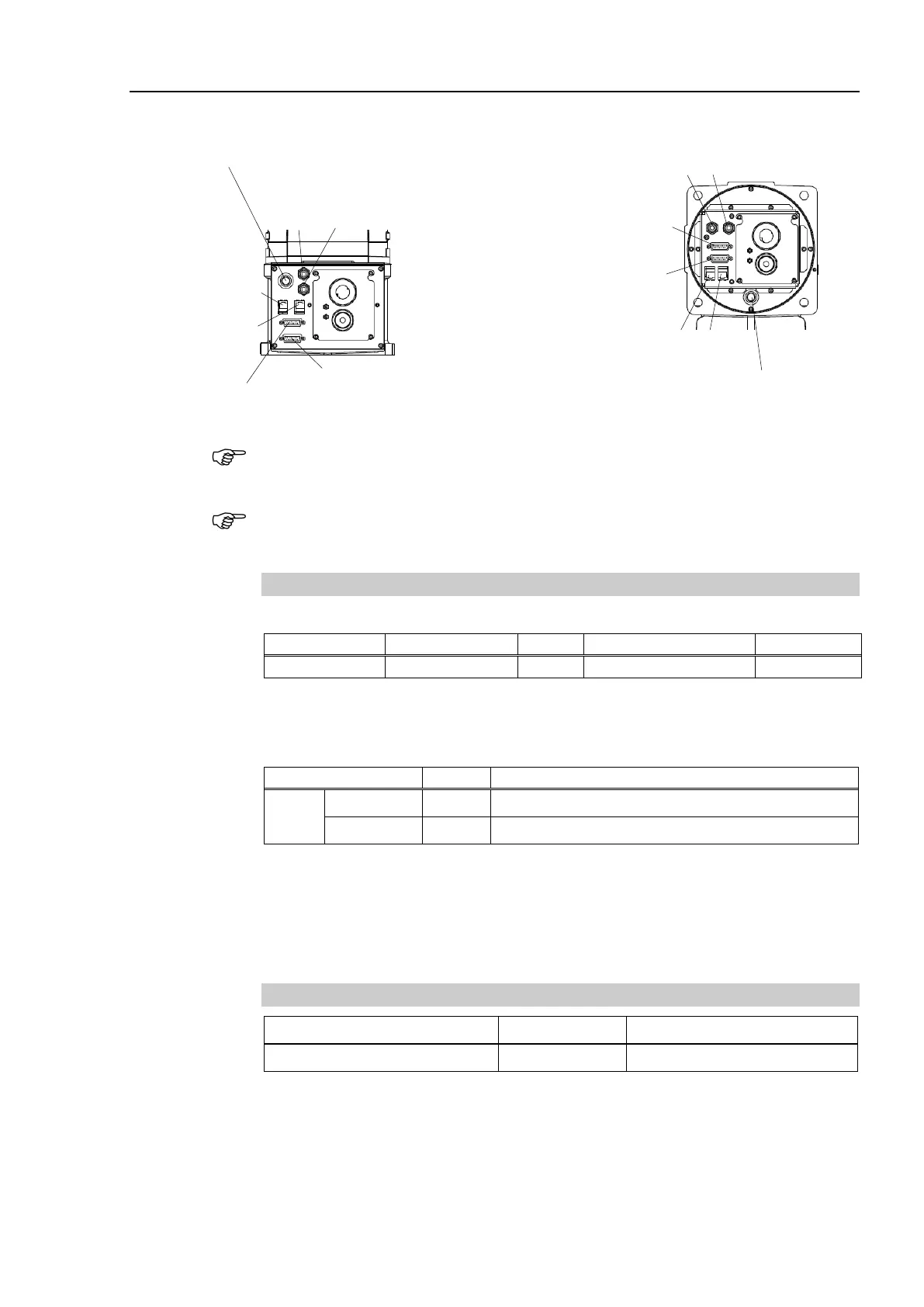Setup & Operation 3. Environment and Installation
N6 Rev.2 49
Cable direction: Standard (backward)
One
-touch fittings for ø6 mm pneumatic tubes
Brake release connector
: B-release
User cable connector
: User
Cleanroom model only: Exhaust port
for ø10 mm mm pneumatic tubes)
Cable direction: Upward and Downward
One-touch fittings f
or ø6 mm pneumatic tubes
Brake release
connector
: B-release
User cable
connector
: User
Cleanroom model only
: Exhaust port
for ø10 mm
mm pneumatic tubes)
The user cable connector and the brake release connector have the same shape.
Be careful not to connect the wrong connector.
The Ethernet cable connectors Ether 1 and Ether 2 have the same shape.
Be careful not to connect the wrong connector.
Electrical wires
Specifications of the user wires D-sub 15-pin
Pins with the same number, indicated on the connectors on both ends of the cables, are
connected.
Attached connector for the user wires
15 pin
Connector JAE
DA-15PF-N
(Solder type)
Clamp Hood HRS
(Connector setscrew: #4-40 UNC)
Two parts are attached for each.
8 pin (RJ45) Cat.5e or equivalent
The commercially available Ethernet cables can be used.
For details, refer to Setup & Operation 6. Option.
Pneumatic tubes
Max. Usable Pneumatic Pressure
Outer Diameter × Inner Diameter
2
×
